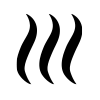Heat Stress Overlay: Difference between revisions
Jump to navigation
Jump to search
No edit summary |
mNo edit summary |
||
| Line 21: | Line 21: | ||
* [[How to use a Infrared WMS to estimate foliage height]] | * [[How to use a Infrared WMS to estimate foliage height]] | ||
* [[How to improve the estimated foliage overlay]] | * [[How to improve the estimated foliage overlay]] | ||
* [[How to compute additional shadow effects for the Heat Stress Overlay]] | |||
|seealso= | |seealso= | ||
* [[FAQ (Heat Overlay)]] | * [[FAQ (Heat Overlay)]] | ||
Latest revision as of 08:41, 7 November 2024
The new Heat Stress Overlay module is in accordance with the 2019 DPRA Heat stress report.
Modules
In order to configure a Heat Stress Overlay, a module has to be selected. The module can be configured by opening the Heat Overlay Wizard.
The selectable modules are:
- DPRA Heat stress module. This module is more detailed and based on the 2019 DPRA Heat stress report. It can generate multiple Heat Overlay result types as child overlays;
- UNESCO Heat stress module. This module generates a simple heat stress overlay which visualizes the Relative Physiological equivalent temperature result type. It uses a different (and smaller) set of formula's to calculate Heat differences. It does not calculate the expected Physiological Equivalent Temperature.
Notes
- The Heat Stress Overlay certain past projects used the UNESCO Heat Module, rather than the DPRA Heat Module, for legacy reasons.
How-to's
- How to add and remove an Overlay
- How to edit an overlay legend
- How to use a Infrared WMS to estimate foliage height
- How to improve the estimated foliage overlay
- How to compute additional shadow effects for the Heat Stress Overlay
See also