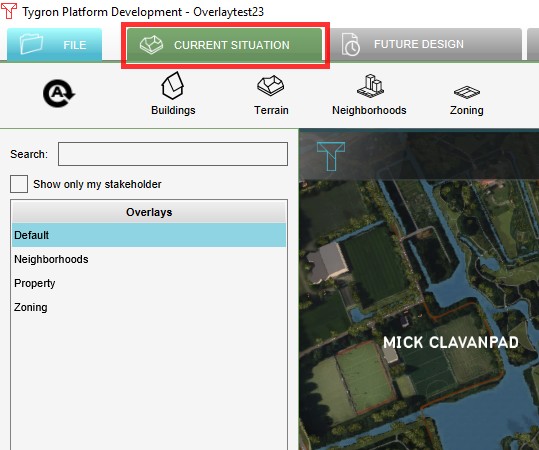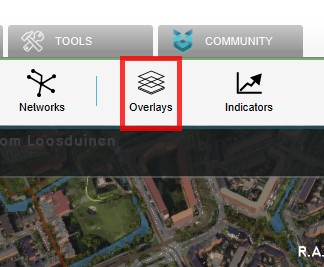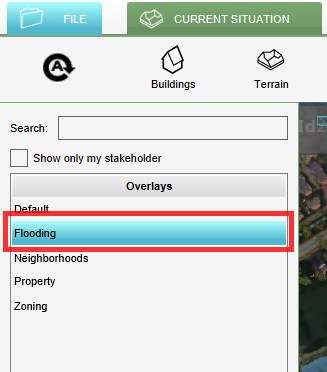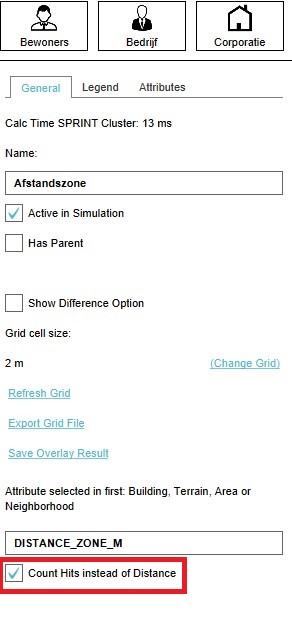How to configure the Distance Zone Overlay to count features: Difference between revisions
Jump to navigation
Jump to search
No edit summary |
No edit summary |
||
| Line 2: | Line 2: | ||
<gallery> | <gallery> | ||
File: | File:SelectCurrentSituation1.jpg|1. Select 'Current Situation' | ||
File: | File:SelectOverlay2.jpg|2. Select Overlays | ||
File:SelectOverlay3.jpg|3. Add or select a Distance Zone overlay from the list of active overlays on the left panel | |||
File:Distance_zone_right_panel.jpg|5. Select Count Hits instead of Distance option | File:Distance_zone_right_panel.jpg|5. Select Count Hits instead of Distance option | ||
</gallery> | </gallery> | ||
{{Template:Overlay nav}} | {{Template:Overlay nav}} | ||
Revision as of 12:25, 3 April 2019
How to select the Count Hits instead of Distance option:
- Select in the editor 'Current Situation'.
- Select 'Overlays'.
- Add or select the Distance Zone Overlay on the left panel
- Select the General tab on the right panel
- Check the "Count Hits instead of Distance" box on the right panel