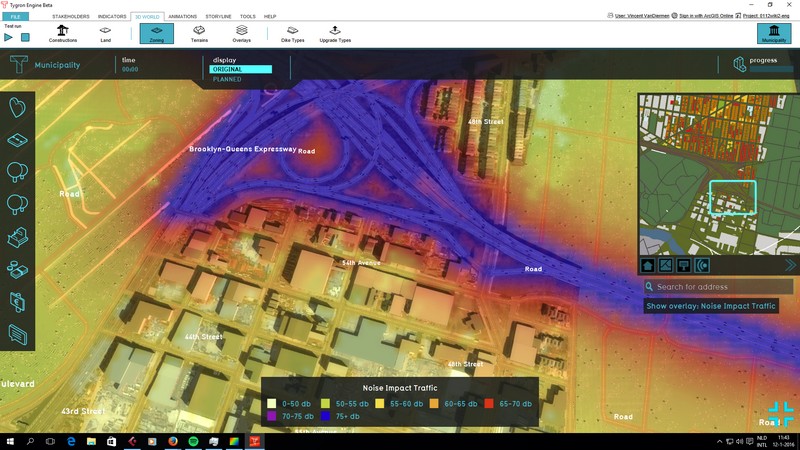Traffic Noise Overlay: Difference between revisions
No edit summary |
No edit summary |
||
| Line 1: | Line 1: | ||
[[File:Traffic_Noise-Overlay.jpg|thumb|right|Traffic Noise overlay]] | [[File:Traffic_Noise-Overlay.jpg|thumb|right|Traffic Noise overlay]] | ||
The Traffic Noise Overlay is a [[Grid Overlay]] which computes the amount of noise in dB(A) for any given location in the [[ | The Traffic Noise Overlay is a [[Grid Overlay]] which computes the amount of noise in dB(A) for any given location in the [[project]]. The calculation takes into account traffic intensities and a number of environmental- and computation parameters to compute the noise impact. It also takes into account [[Building]]s and [[Elevation model|terrain features]] which would block the transmission of noise. | ||
The Overlay only computes noise from traffic. Although a background noise level can be configured, other sources of noise (such as windmills, air traffic, or factories) are explicitly excluded. | The Overlay only computes noise from traffic. Although a background noise level can be configured, other sources of noise (such as windmills, air traffic, or factories) are explicitly excluded. | ||
Revision as of 16:01, 27 January 2023
The Traffic Noise Overlay is a Grid Overlay which computes the amount of noise in dB(A) for any given location in the project. The calculation takes into account traffic intensities and a number of environmental- and computation parameters to compute the noise impact. It also takes into account Buildings and terrain features which would block the transmission of noise.
The Overlay only computes noise from traffic. Although a background noise level can be configured, other sources of noise (such as windmills, air traffic, or factories) are explicitly excluded.
Configuration
- Main article: Model attributes (Traffic Noise Overlay)
The Traffic Noise Overlay has a number of options which allow it to be configured as desired. A configuration wizard is available.
The following aspects can be configured:
- Reference speed per vehicle type
- Noise and noise multipliers per vehicle type
- Background noise
- The hour(s) of the day to perform the calculation for
Traffic
Traffic intensities for each type of traffic can be based on one of the following:
- The Attributes of roads present in the 3D World.
- Prequel Overlays which define respective traffic intensities on a grid.
The traffic intensities can be defined as either a single value or as 24 hours, with each value corresponding to each hour of the day. The intensity used for the calculation is then defined by the HOURS model Attribute.
Calculation
- Main article: Traffic noise formula (Traffic Noise Overlay)
The Traffic Noise Overlay performs its calculations based on the Overlay's Attributes, and the Attributes of roads present in the 3D World. The calculations follow the standard rekenmethode 1 (SRM 1)[1].
Results
The following result types are available as output from the traffic noise calculations:
| Icon | Result type | Unit | Mode | Description |
|---|---|---|---|---|
| NOISE_DB | dB | The amount of noise in dB experienced at any given location, based on traffic noise and background noise levels. | ||
| EMISSION | dB | The amount of noise in dB emitted by traffic at any given location. |
Notes
- The Overlay calculations are based on Standard Calculation Method 1 (SRM1) as defined by the dutch government.[1].
How-to's
- How to add and remove an Overlay
- How to edit an overlay legend
- How to add a static traffic model
- How to add a static grid-based traffic model
- How to add traffic data unaligned with roads
- How to add a dynamic traffic model
References
- ↑ 1.0 1.1 SRM1 ∙ Reken- en meetvoorschrift geluid 2012, Bijlage III ∙ Found at: http://wetten.overheid.nl/BWBR0031722/2015-07-01#BijlageIII ∙ (last visited: 12-02-2022)