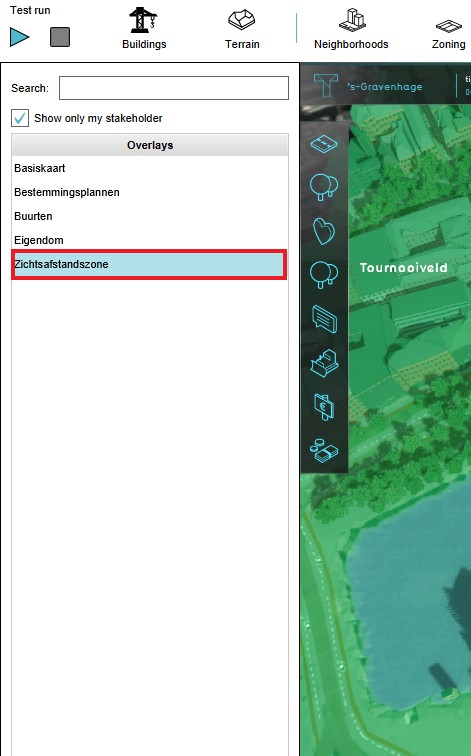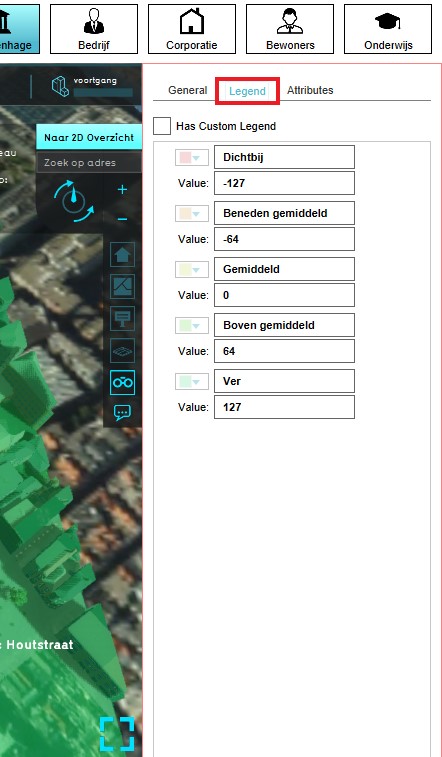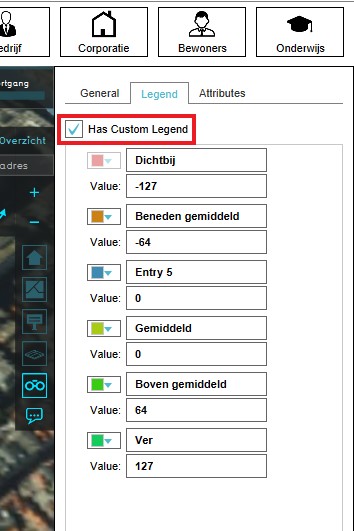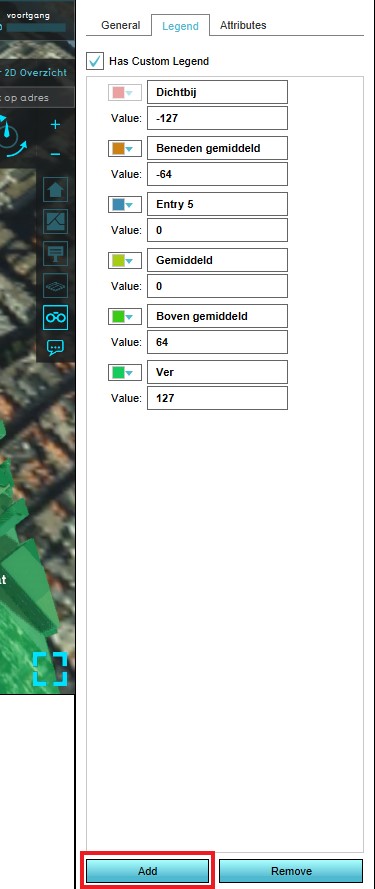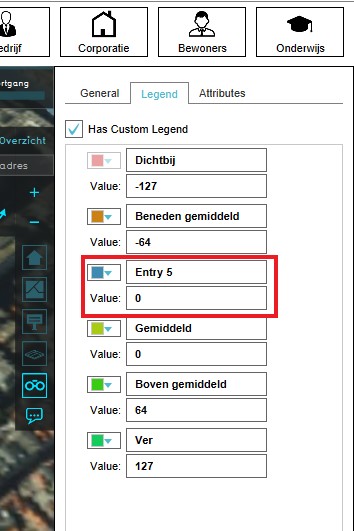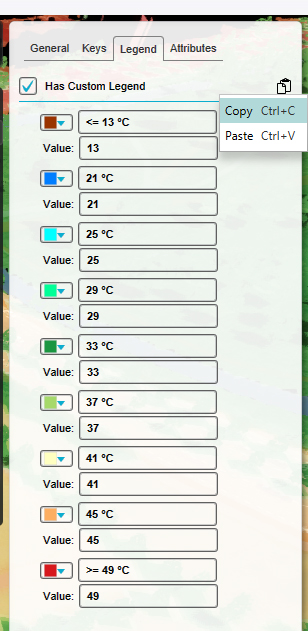How to edit an overlay legend: Difference between revisions
Jump to navigation
Jump to search
No edit summary |
No edit summary |
||
| Line 10: | Line 10: | ||
</gallery> | </gallery> | ||
{{Editor steps|title=Copy the Legend of an Overlay|Select the desired Overlay from list of overlays on the [[left panel]]| Select the Legend tab in the [[right panel]]| Notice the sets of values with corresponding colors| Select the "Has Custom Legend" option| Hover over the edit icon in the top right and choose copy. | | {{Editor steps|title=Copy the Legend of an Overlay|Select the desired Overlay from list of overlays on the [[left panel]]| Select the Legend tab in the [[right panel]]| Notice the sets of values with corresponding colors| Select the "Has Custom Legend" option| Hover over the edit icon in the top right and choose copy. | Select the Overlay you want the copied Legend to go to. | Select the Legend tab in the [[right panel]]| Hover over the edit icon in the top right and choose paste.|}} | ||
<gallery> | <gallery> | ||
Image:Select_the_overlay.jpg|Select Distance Sight Overlay | Image:Select_the_overlay.jpg|Select Distance Sight Overlay | ||
Image:Legend_bar.jpg|Select Legend tab | Image:Legend_bar.jpg|Select Legend tab | ||
Image:Has_custom_legend.jpg|Select "Has Custom Legend" | Image:Has_custom_legend.jpg|Select "Has Custom Legend" | ||
Image: | Image:Copy_legend.jpg|Copy Legend | ||
</gallery> | </gallery> | ||
{{clear}} | {{clear}} | ||
{{Template:Overlay nav}} | {{Template:Overlay nav}} | ||
Revision as of 08:42, 27 September 2023
How to Modify the Legend of an Overlay:
- Select the desired Overlay from list of overlays on the left panel
- Select the Legend tab in the right panel
- Notice the sets of values with corresponding colors
- Select the "Has Custom Legend" option
- Select "Add" at the bottom of the right panel
- A new Entry will appear
- Edit the name, value and color of the new entry
- Notice that the new entry is automatically sorted
How to Copy the Legend of an Overlay:
- Select the desired Overlay from list of overlays on the left panel
- Select the Legend tab in the right panel
- Notice the sets of values with corresponding colors
- Select the "Has Custom Legend" option
- Hover over the edit icon in the top right and choose copy.
- Select the Overlay you want the copied Legend to go to.
- Select the Legend tab in the right panel
- Hover over the edit icon in the top right and choose paste.