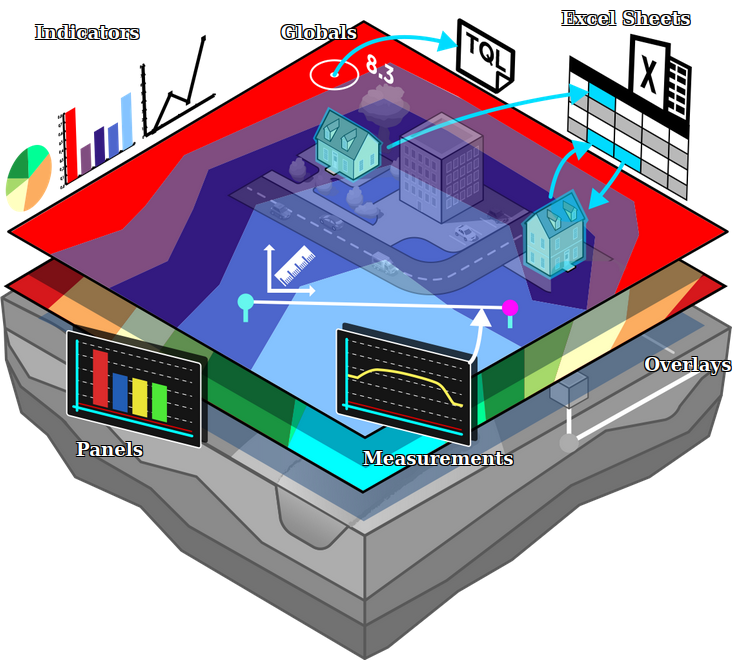Measurement: Difference between revisions
Jump to navigation
Jump to search
| Line 17: | Line 17: | ||
{{article end | {{article end | ||
|howtos= | |howtos= | ||
* | *[[How to make a line measurement]] | ||
* | *[[How to make a point measurement]] | ||
* | *[[How_to_inspect_object_output_attributes_of_an_overlay_using_the_measurement_tool]] | ||
*[[How to export measurements]] | |||
*[[How to import measurements]] | |||
*[[How to save and load a measurement]] | |||
}} | }} | ||
{{Template:Editor_current_situation_nav}} | {{Template:Editor_current_situation_nav}} | ||
[[Category:Items]][[Category:Measurement]] | [[Category:Items]][[Category:Measurement]] | ||
Revision as of 10:46, 17 January 2023
A measurement is the Tygron Platform is an item which allows users to record and inspect spatial data. Measurements can be positioned in the 3D world and are applied to a grid overlay or to an attribute related to a specific grid overlay.
Measurements are accessible by
Types
Currently three types of measurements are supported:
- Point measurement, to inspect the value of a grid overlay for a specific location. Optionally displays values over time in case the overlay supports timeframes.
- Line measurement, to inspect the variation in values of a grid overlay on the line drawn.
- Object measurement, to inspect the value of an attribute of an object related to a grid overlay. Optionally displays values over time in case the overlay supports timeframes.
Adding a measurement
Measurements can be added, inspected, imported and exported using the measuring tool. It is accessible in the navigation panel, by clicking on the icon above the overlay bar.