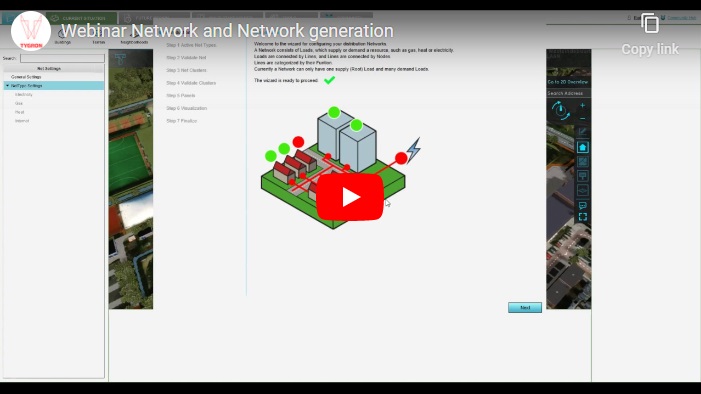Net Setting
Net Setting is an item that stores settings of a network. Some Net Settings are related to a Net Type.
Networks in the Tygron Platform can be configured to behave as desired. The settings are divided into general settings, which apply to all network types, and specific settings, which can differ per specific network type.
General settings
The general settings for networks are the same for all network types. These create consistent behavior across all networks present in a project.
Default Connected Load Fraction
When net loads in a cluster are set to be connected (their timestate is READY), the connected load fraction allows for only a provided fraction of the demand represented by those loads to be counted. For example: when the total demand would be 400 of the resource, and the connected load fraction is 0.8, the demand of the cluster would be 320. When a connected fraction is not set for a cluster specifically, the general setting is used.
Require approval Network Constructor
When using the built-in functionality for requesting, approving, and canceling connections, this setting indicates whether the owner of a net load can opt to create connections unilaterally, or whether they require permission from the net owner. This setting allows a network owner to maintain some control over what net loads are or aren't connected to the network, so that the resulting network is a viable configuration.
Directly accept first connection request
When using the built-in functionality for requesting, approving, and canceling connections, and the "Require approval Network Constructor" setting is active, this setting will allow the owner of a net load to connect each net load to the network once without waiting for approval from the net owner. The principle behind this is that the owners of net loads can actively participate in configuring the network. Only either the net owner or the owner of the net load then refuses or retracts this suggestion, a proper permission sequence should be traversed.
Show Cluster Models
This is a graphical configuration, of whether the clusters should be visible in the 3D Visualization with specific cluster icons. These cluster icons cannot be selected, and are colored the same as the stakeholder who owns the cluster.
Show Load to Node Lines
This is a graphical configuration, of whether an additional line should be drawn between net loads and the net nodes they belong to. This can be illustrative when the network ends at the wall of a building, but the physical location of the connecting installation is located elsewhere (e.g. centered in the building). When this setting is active, an orange line will indicate what net node and net load belong together.
Calculation Model
This configuration determines how the Tygron Platform automatically calculates the flow of resources through the network. The following settings are available:
- NONE: The flow of resources in the network is not calculated automatically. You can still adjust the flow of resources through the network manually.
- TQL: The flow of resources is calculated automatically, based on the amount of resources consumed by net loads in timestate "READY". This requires the network to conform to a tree graph.
Settings per network type
Some settings are related to a specific Net Type. This allows for the underlying data and relevance for each network type to differ.
Active
Whether the network is active or not. This controls which network should be checked for validity when using the tools provided for checking validity.
Net Owner
The owner of the network. In the default panels which can be created for networks, this stakeholder will have to give approval for connections. Although technically it is not required to use this setting, this does allow for a centralized definition of the stakeholder responsible for the overal creation or management of the network.
Transport Attribute Name
The name of the attribute which indicates in net lines and net loads the amount of resource. In net lines in particular, when a net line has a non-zero value for this attribute, the net line is visualized.
How-to's
- How to edit general network settings
- How to edit network specific settings
- How to check for errors when using the network wizard