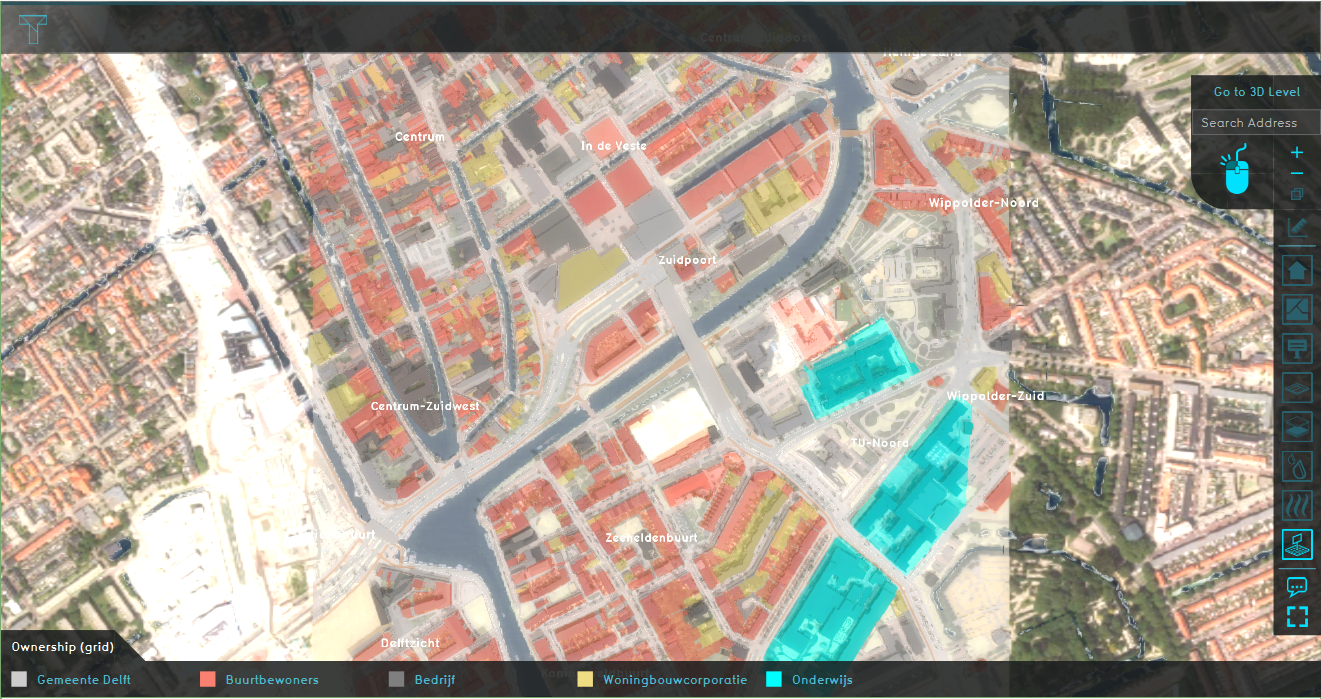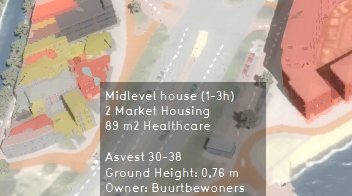Ownership Grid Overlay
This functionality is currently in BETA.
Read more about Beta features.
Read more about Beta features.
The Ownership Grid Overlay displays the ownership of properties across the entire project area, using a separate color for each Stakeholder. This Overlay is the same as the Ownership Overlay, the only difference is that this is, as the name implies, a Grid Overlay.
Additional information displayed in hover panel
When clicking on a specific location in the map, the hover panel gives additional information over the type of Function, amount of units or area size, the address, ground height and the owner.
How-to's
Notes
- Since this data is Raster data, the cells values correspond with the ID of the Stakeholder. For example, if the Municipality has ID 0, then the cells in the Ownership Grid overlay with value 0 represent the property of the Municipality.
- Since this is a Grid Overlay, take note of the grid cell size since this influences the accuracy of the Overlay.
See Also