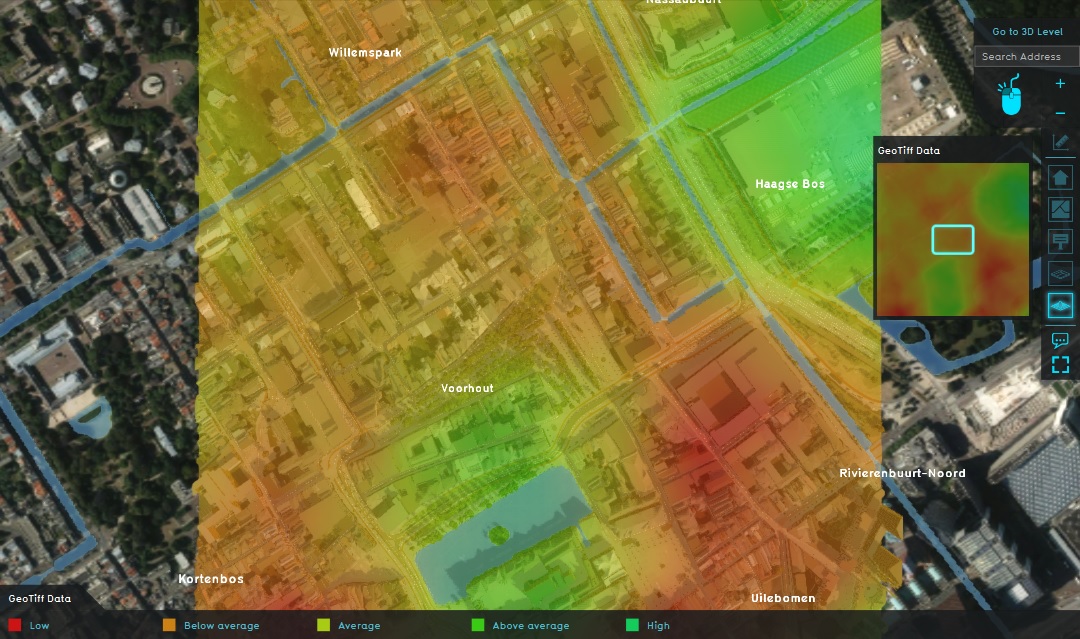GeoTIFF Overlay: Difference between revisions
No edit summary |
No edit summary |
||
| Line 16: | Line 16: | ||
* [[How to fix a GeoTIFF that has an invalid NO_DATA value]] | * [[How to fix a GeoTIFF that has an invalid NO_DATA value]] | ||
|seealso=*[[GeoTIFF]] | |seealso=*[[GeoTIFF]] | ||
*[[WCS Overlay]] | |||
}} | }} | ||
{{Overlay nav}} | {{Overlay nav}} | ||
[[Category:GeoTIFF]][[Category:Overlay]] | [[Category:GeoTIFF]][[Category:Overlay]] | ||
Latest revision as of 12:09, 29 September 2023
The GeoTIFF Overlay is a Grid overlay which displays the values of a selected GeoTIFF in the project area. It is commonly used to display raster data imported into the Project from outside the Tygron Platform.
Additional information displayed in hover panel
When clicking on a specific location in the map of the GeoTIFF Overlay, the hover panel gives additional information over the actual value in that specific grid cell. That value will be an interpolation, determined by the translation between the source file's resolution and the grid cell size.
GeoTIFF sources
The GeoTIFF Overlay can show GeoTIFFs which are uploaded to the Project as an asset and data of that asset is stored as a GeoTIFF item. Any number of GeoTIFFs can be added to a GeoTIFF Overlay, with each GeoTIFF defining an individual timeframe in the GeoTIFF Overlay.
How-to's
- How to add and remove an Overlay
- How to edit an overlay legend
- How to select a GeoTIFF for a GeoTIFF Overlay
- How to update an existing GeoTIFF
- How to fix a GeoTIFF that has an invalid NO_DATA value