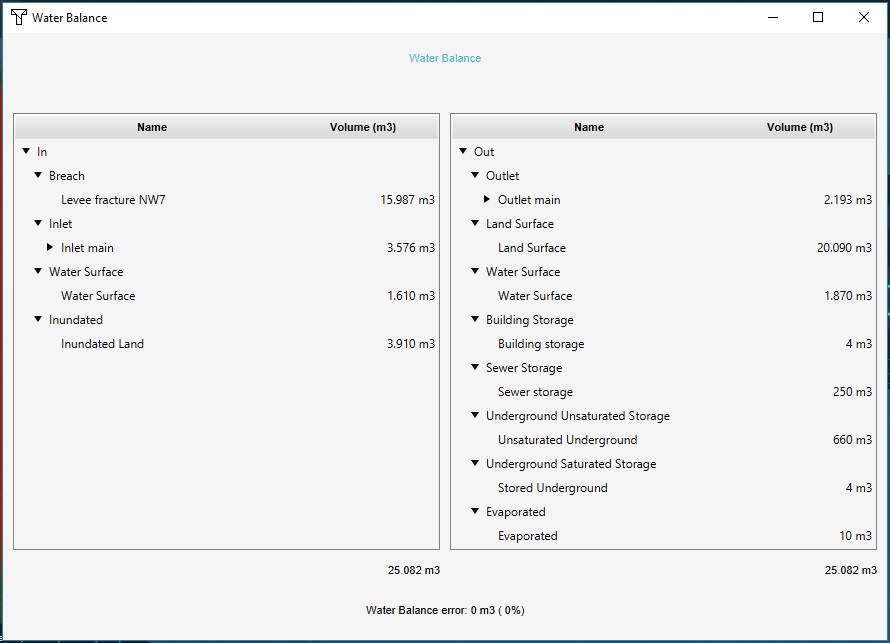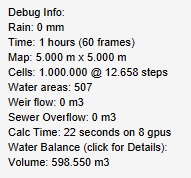Water Overlay: Difference between revisions
| Line 174: | Line 174: | ||
==Model connections== | ==Model connections== | ||
To gain insight into how this Water Overlay ties together several models, see [[Model_connections_(Water_Overlay)|Model connections]]. | |||
==Data== | ==Data== | ||
Revision as of 14:22, 4 April 2019
What is the Water overlay
The water overlay is an implementation of a large number of hydrological formulas which together can simulate the flow of water across large areas with a high level of detail. Its calculations form a simulation of an arbitrary amount of time, during which water is allowed to move.
Water flow is affected by properties of the surface across which it flows, including the terrain height and the properties of the underlying terrain.
To perform the calculations, the project area is divided into a grid of cells. Each cell has a specific quantity of water, and specific hydrological parameters based on the data in the project. The total time which should be simulated is divided into discrete timesteps. Per timestep, every cell communicates with all adjacent cells to exchange water. By dividing the project area and simulation time into sufficiently small cells and steps the behavior becomes effective continuous.
The final results of the calculation can be inspected, as well as snapshots of the hydrological situation in the simulation, known as timeframes.
Variants
The water overlay can be added to a project as one of a number of variants. Each variant has a number of parameters tuned to best fit certain use-cases. The following preconfigured variants exist:
- Rainfall Overlay, provides insight into the water stress caused by (excessive) rainfall.
- Flooding Overlay, provides insight into water stress caused by breaches in levees or other sources causing excessive water inflow.
- Groundwater Overlay, provides insight into long-term processes of water flow both on the surface and underground.
Use cases
- Main article: Use cases Water Overlay
The water overlay is complex and versatile, and can configured for a large number of different detailed use cases. Due to the complexity of the water overlay, if an exact understanding of the functioning of the water overlay is not required or desired, it may be preferable to follow the instructions to complete one or more specific use cases, as found on the water overlay's use cases page.
How to use the Water overlay
In general, when a water overlay is added to a project it will immediately be capable of calculating results. However, these will be based on default settings and will at best give a broad sense of water stress.
To use any variant of the overlay properly, it is recommended that you ensure the project meets a number of prerequisites. Next, it is recommended to prepare all data related to the hydrological model, which defines the functioning and flow of the water. Included in this preparation is a clear idea of the climate conditions and what kind of output is desired. After these preparations have been made, creation and configuration of the overlay can begin. When the configuration is completed, a recalculation of the overlay will yield more accurate and appropriate results.
After the overlay has calculated results, a number of means exist to analyse the results of the calculation performed.
Prerequisites
When creating your project, make sure it meets the following criteria:
- Your project has been loaded in with a high-resolution DEM. This can be configured during the new project wizard.
- Your project is large enough to account for edge effects.
Additional tips for preparation and use
There are a number of additional points of attention when creating a project with the intent of using this overlay:
- When creating a new project in the new project wizard, consider using the AHN3 dataset rather than the default AHN2. Where coverage is available, the AHN3 dataset will be more accurate. Where coverage is not available, the default AHN2 should be used.
- Additionally, when creating a new project, consider whether you want to use the IMWA dataset for hydrological constructions. Although this dataset is not complete, some information about constructions which serve as culverts other relevant objects can be loaded in from this datasource. If more complete or accurate data is available to be loaded in into the project after it is created, it may be desirable to disregard this source so that hydrological constructions are not doubly included.
- Water flow can often be dictated by small features in an area, such as small openings between buildings, and thin levees. To have these small features included properly in the calculations, the grid cell size will need to be set to an appropriate size. The default setting offered by the Tygron Platform will often need to be adjusted to allow for smaller features to be recognized without having their presence averaged out with their surroundings.
- The water overlay performs a complete simulation, which is a series of complex calculations across multiple layers. Depending on the configuration of the overlay, the calculation time can range from seconds to hours. If the overlay is to be used in a setting where response times need to be short, it may be preferable to configure the overlay for greater speed rather than excessive precision.
Configuration
See: Water Overlay Configuration
Results
When the calculation completes, the results are stored as numerical values in a grid spanning the entire 3D world. The exact values and their meanings depend on the selected result type. Each timeframe and each result child overlays has it's own grid of data. There are multiple ways to interact with this data. In addition, there are a few additional outputs provided by the water overlay specifically to gain further insight, verification, and visualization of the results.
Geographical overview
The most common method of analyzing the results of the calculation is by performing a simple visual inspection of the values of the grid. A basic visual overview along with the ability to select a specific location for further information can suffice for most initial result analysis.
Visualization
The results of the calculation are visualized when the overlay is selected, based on the colors configured for the overlay's legend. Each location in the 3D world is displayed using a color either matching a value as configured in the legend, or an interpolation of colors between the colors of two values. This means a grid of numerical values, which would be difficult to inspect at a glance, can instead be viewed intuitively.
System visualization
Depending on whether the option is selected, the hydrological system can be visualized when when the overlay is activated. Each water level area will be visualized by a blue floating sphere and a striped border along the surface of the terrain. Sewer areas are visualized by an orange floating sphere. If the sewer has a sewer overflow, the overflow is connected to the sewer's sphere via an orange line. Culverts, weirs, and pumps are visualized by green, orange, and red spheres respectively for their endpoints, connected by blue lines.
If water has flowed through any of the hydrological constructions, animated arrows in the connecting lines will indicate that movement.
Hover panel
When the overlay is selected, it's possible to click anywhere in the 3D world to open the hover panel. This panel shows some information about the clicked location. The following information is displayed by the hover panel:
- The ground height, which is the terrain height relative to datum.
- The output value of the overlay, which is dependent on the selected result type.
- The hydrological properties of the terrain (if applicable), such as manning value and infiltration speed.
- The hydrological properties of features (if applicable), such as water level, inundation level, and altered terrain height.
- The hydrological properties of constructions (if applicable), such as building storage, and sewer storage of sewered buildings.
Detailed results
After a first visual inspection of the output, there are several means of gaining a more detailed insight into the results. Several built-in tools allow for a more intuitive way of reading and comparing results, while there are also means available to use the results for further programmatic analyses.
Timeframes
The water overlay can be configured to store multiple timeframes of results. Each timeframe is a complete snapshot of results of the entire project area. These results can be viewed in sequence for an intuitive overview of the progression of the simulation. By clicking on the "play" button in the legend in the session interface, an animation is started which displays the timeframes in sequence.
Note that the simulation time is divided into a TIMEFRAMES amount of periods, and at the end of each period a timeframe is recorded. This means the first timeframe is not a snapshot of the initial state of the simulation, but a snapshow of the state of the simulation after the first period of time has passed already.
TQL
- Main article: TQL
The overlay's data can be computationally retrieved using TQL. This allows the results of the overlay to be summarized, and to be used in the calculations of excels for the use in indicators or panels.
Measuring tool
- Main article: Measuring tool
While viewing the overlay, a general impression of the values can be seen at a glance. However, depending on the configuration of the overlay's legend the exact values may be difficult to view exactly. Using the measuring tool it's possible to retrieve the values of the overlay on exact locations. Additionally, cross-sections can be defined and easily have their values inspected.
Exporting Geotiff
- Main article: Grid overlay
The 3D client offers sufficient ways to visually inspect the water overlay's results for general overview, but use-cases exist in which post-calculation analysis in external tools is desirable. For these situations it is possible to export the results of the calculation in the form of a GeoTIFF. The resulting file can be opened in other GIS software.
Additional forms of output
A number of output forms don't fit in the analysis structure described above, but can provide additional information or insight into the calculation. These can provide different ways of looking at both the input and output of the simulation. They are offered as a means to further visualize but also verify the performed calculations.
Weather visualization
When a water overlay exists in a project, and the animation of a weather is triggered (either manually or automatically), the animation of the weather will include a visualization of the water as it progresses during the simulation.
During the weather animation, panels which make use of the VISIBLE_TIMEFRAME attribute will appear only from the specified timeframe.
In a setup where only a single water overlay refers to a weather effect, when that weather effect is triggered that water overlay's simulation is animated. When multiple water overlays or no water overlay refer to a weather effect, the behavior for visualization is not consistently defined, and a water overlay will be semi-randomly selected for visualization.
Saving overlay result
- Main article: Grid overlay
When a water overlay has completed a complex calculation, it may be interesting to save the results as an inactive copy. This will create a duplicate overlay configured exactly the same way as the original, but set to be inactive. This will allow the current results to be kept available as a separate overlay without additional computational overhead, and for the original overlay to be used for further calculations of other scenario's.
Water balance
During the simulation, a tally is kept of the total amount of water which the hydrological model is initialized with, how much flows in and out, and how much is left in various layers when the simulation completes. The overview of these tallies is known as the water balance, and can be accessed after the calculation has completed. It will display water categorized into input (where it was initialized and/or how it entered the hydrological system) and output (where in the hydrological system it ended up, or through which path or process it left the hydrological system).
The following entries are displayed:
| Input | Output |
|---|---|
|
|
For completeness, a total for both water input and output is displayed, as well as a check on any eventual water loss in the system. Depending on the size of the project area and the amount of water flowing through various cells, there may be a minor difference between the input and output due to numerical rounding. In these cases the difference should amount to less than a tenth of a millimeter of water per cell in the calculation.
Debug info
After the calculation completes, some additional information is tallied and output for debugging purposes. This is intended for verification that the model has computed as expected, and may provide some basic information at a glance. It is not meant as a primary tool for in-depth analysis of the results.
The following information is displayed:
| Debug info |
|---|
|
Input overlay
- Main article: Average Overlay
The water overlay's calculations rely on multiple geographical parameters, such as manning values and evaporation factors. To help with both understanding the outcome of the calculation as well as verifying the results, the configuration wizard offers the option to add input overlays to the project, which are Average Overlays configured to display the input parameters geographically.
Overlays such as these can also be created manually, by creating an Average Overlay and configuring it such that it functions on the desired attribute, and with an as small an averaging distance as possible. Optionally, a specific layer (such as constructions or terrains) can be configured which the overlay should inspect.
Model connections
To gain insight into how this Water Overlay ties together several models, see Model connections.
Data
The calculations performed by the water overlay are influenced by many kinds of geographical information present in the project area. For any given location, terrain, constructions and other features can influence either the initial state of the simulation or how water flows in a given area.
Hydrological features
The water system can be enhanced with a number of hydrological features, which can be loaded in as areas. These hydrological features form special properties or modifications on the hydrological system. See Hydological features for a list of supported features.
Hydraulic stuctures
See Hydraulic structures for the list of supported structures.
Hydrological attributes of constructions
Besides the constructions which directly influence the hydrologic model as a hydraulic structure, each construction may also have attributes which can contribute to the hydrological model in some way. These attributes are stored and used on a grid cell level. This is different from the hydraulic structure attributes, which are stored and used on an object level.
For a full list, see Additional hydrological attributes of constructions.
Hydrological attributes of terrain
Terrains in a project have a number of hydrological attributes which can influence the flow of water in a project. Because there is always both surface and underground terrain defined for the entirety of the project area, all cells are affected by all attributes of terrains, unless a construction is present with overwriting values.
For a full list, see Terrain attributes for the water overlay.
Settings
The water overlay features a number of overall settings which can be configured for the hydrological calculations and its results. These settings do not have a geographical or temporal element to them, and are fixed values relevant for the complete simulation.
Result type
- Main article: Result types
Keys
The water model makes use of data present in geographical features in the 3D world. This data is used as input for the various calculations which together model the water flow. The water model recognizes what attributes of geographical features form the parameters required for the calculation through key definitions. Each key is the name of an attribute which the water model should use to determine a specific parameter.
Keys are set to default attribute names, which apply to hydrological features, hydrological constructions, and hydrological properties of terrain. Keys can be changed so that imported data can be interpreted without renaming attributes, or to allow different configurations to come forth from the same dataset.
Attributes
- Main article: Water Model attributes
Calculations
The water overlay performs a large number of calculations to form a complete hydrological simulation. Depending on the desired viewpoint, both the overarching concepts as well as the implemented formulas can be reviewed for detailed insight into how the water overlay works.
Models
Multiple models are implemented which in conjunction form the water model in its entirety.
- Surface model
- Underground model
- Rain model
- Evaporation model
- Sewer model
- Storage model
- Chemical flow model
- Border model
Formulas
The precise calculations which govern the water overlay's simulation are many and varied, and based as much as possible on available expert knowledge.
Model related Formula's:
- Timestep formula
- Calculation preference formula
- Surface water level formula
- Groundwater level formula
- Surface flow formula
- Underground flow formula
- Surface evaporation formula
- Underground evaporation formula
- Surface infiltration formula
- Underground infiltration formula
Hydraulic structure related Formula's:
- Culvert formula
- Weir formula
- Breach growth formula
- Breach flow formula
- Pump formula
- Sewer Overflow formula
- Inlet formula
Computational structure
The formulas and concepts come together in a single computational structure which is repeated a large number of times until the total simulation duration has been reached.
Order of operations
During the calculation, multiple facets have to be calculated. In each timestep, each aspect of the calculation has to be performed. Although as timesteps become smaller exact order of operation becomes less important, the order of operations can lead to specific behavioral details in some edge cases.
Calculations are performed in the following order:
- Horizontal surface flow and horizontal underground flow
- Rain
- Building storage
- Sewer inflow
- Surface evaporation
- Groundwater evaporation (saturated zone)
- Groundwater evaporation (unsaturated zone)
- Underground infiltration
- Surface infiltration
- Exfiltration
- Hydrological constructions (culverts, weirs, pumps, in- and outlets, outlets)
- Hydrological areas (sewer overflow, breach in- and outflow)
- Chemical movement, based on the water flow and infiltration which has occurred
Warnings and recommendations
When the water overlay is used and calculations take place, there are some problems or points of attention the calculation can run into. Where possible, the water overlay will show appropriate warnings when running into any issues.
Configuration wizard warnings
While configuring the water overlay using the configuration wizard, each type of data loaded in or found in the project must meet certain requirements to be functional. For example, configured water levels may deviate greatly from the mean terrain height in the project, or certain hydrological constructions may not be shaped appropriately or intersect with required features. In these cases, the configuration wizard will show the warnings in the steps related to the specific type of data.
Inaccurate terrain
When the project is created, the advanced options allow for selecting a high-resolution height map to be loaded in. The default, low resolution height map can introduce artifacts in the calculation due to inaccuracy. This issue can currently only be resolved by reloading the project area.
Calculation halted
If the overlay is recalculated, but the (re)calculation is halted, the water overlay will not contain meaningful results. A warning will be displayed indicating that the calculation did not complete.
Large cell size
The water overlay performs its calculations based on a discretization of the project area. This means both that areas of water are considered a single block, and that obstacles and hydrological properties are averaged out over the extent of a cell. To best approach a realistic, continuous water flow and a realistic model of obstacles and values, it is sufficient to reduce the size of the cells the calculation uses.
Limited cycles
Calculation time impacts