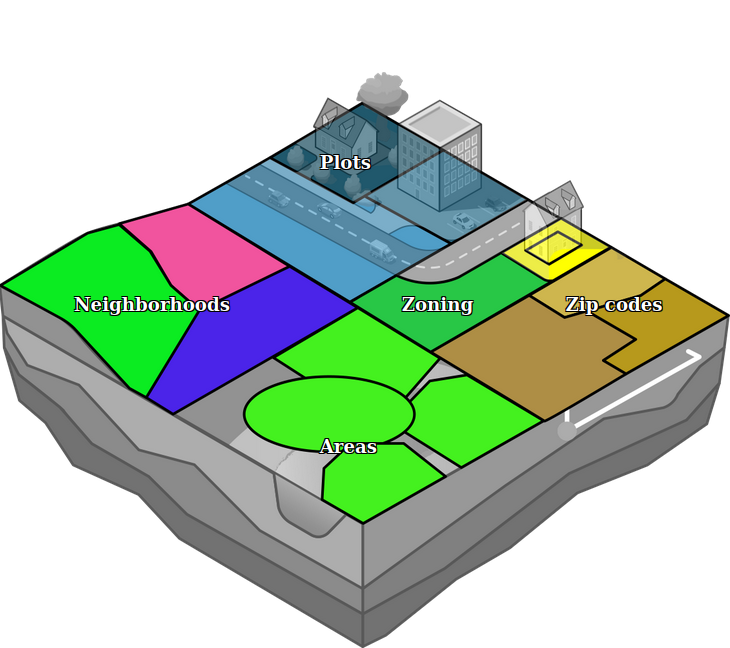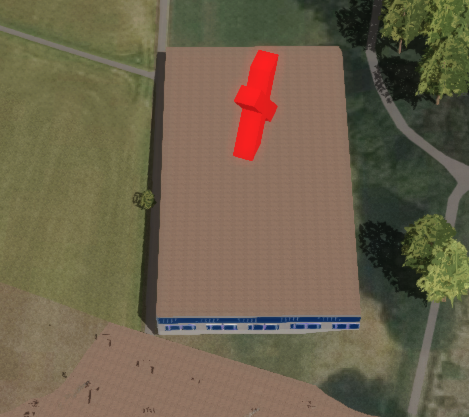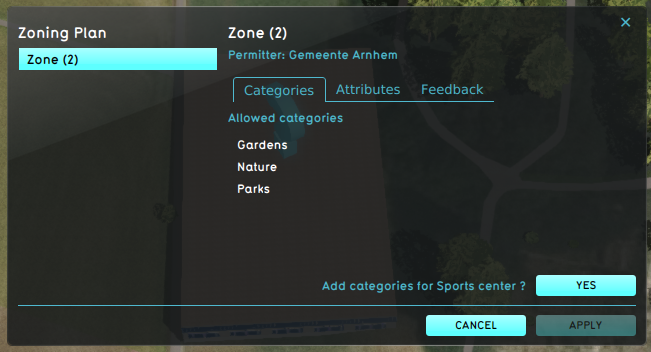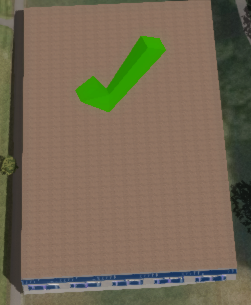|
|
| (92 intermediate revisions by 3 users not shown) |
| Line 1: |
Line 1: |
| {{being updated}}
| | [[File:Api_current_situation_urban_subdiv.png|thumb|right|400px|[[Zone]]s in comparison to [[Area]]s, [[Neighborhood]]s and [[Plot]]s]] |
| {{old style}}
| | Zones in the {{software}} are spatial areas that can restrict, and provide feedback on, [[action]]s performed by [[stakeholder]]s. Each zone is assigned to a stakeholder; that stakeholder is the ''permitter''. |
| {{learned|file=zoning1.jpg|what zoning is in urban planning|how the concept of zoning relates to the Tygron Engine|how to add or remove zones from the 3D world|how to edit zoning already implemented in the 3D world}}
| |
|
| |
|
| ==What is Zoning?==
| | Zones can be grouped together to form a hierarchical zoning plan, each with specific requirements to which a new action must conform. |
| : Zoning is a technique of land-use planning as a tool of urban planning used by local governments in most developed countries. The word is derived from the practice of designating mapped zones which regulate the use, form, design and compatibility of development. Legally, a zoning plan is usually enacted as a bye-law.
| |
|
| |
|
| : There are a great variety of zoning types, some of which focus on regulating building form and the relation of [[constructions]] to the street with mixed-uses, known as form-based, and others with separating land uses, known as use-based.<br />
| | If, during a [[session]], an action does not conform to the zoning plan, a [[popup|permission popup]] will appear, indicating a conflict with the zoning plan. In order to resolve the conflict with the zoning plan, either: |
| [[File:zoning2.jpg|left|thumb|On the Zoning Scheme of the General Spatial Plan for the City of Skopje, different urban zoning is represented by different colors.]]<br clear=all> | | * the action has to be adjusted. |
| | * the zoning plan is changed by the permitter. |
| | * the action has to be reverted. |
|
| |
|
| ==Zoning in relation to the Tygron Engine==
| | Zones can determine if an action create a conflict with the current zoning plan in two ways: |
| | * A set of allowed [[Function Category|Function Categories]], used to verify planned [[Building]]s. |
| | * An [[excel]] file. The excel file can request TQL statements to calculate a permittance score, determining whether a certain action can be permitted or not. Additionally, it can provide information on why that action was not permitted. |
|
| |
|
| : In the Tygron Engine, zoning is an important element that can be used to guide the decision making process of the [[stakeholders]]. The stakeholder municipality has the responsibility to ensure the zoning plan is adhered to; each time a construction is planned by any of the stakeholders, the municipality has to verify if the plan complies with the zoning plan, prior to approval of the planned construction. To facilitate negotiations and bottom up participation, the municipality also has the power to change zoning plans. With this power, the municipality can offer other stakeholders approval for permits as trade off for complying with non zoning related objectives, such as less urban heat stress or more water storage in an area.
| | The project can also be configured to disable the permission popup, which will result in the following: |
| [[File:zoning14.jpg|thumb|left|200px|Zoning implemented in the Tygron Engine ([[Bedrijventerrein]])]]<br clear=all> | | * Actions will not be restricted by the zoning plan. |
| | * Potential conflicts with the zoning plan(s) are no longer calculated and reported to the stakeholders. |
| | However, zones can still be used in other calculated if needed, with feedback shown in custom-made [[panel]]s. |
|
| |
|
| When a [[function]] has been added to a zone in the Tygron Engine, they are added to the so called 'Zoning Plan'. This means stakeholders are allowed to create this construction inside this zone. They will still need permission from the Municipality to create this construction! When a function has not been added to the 'Zoning Plan' this means stakeholders are not allowed to create this type of constructions inside this zone. The municipality can still make an exception when the permission has been requested.
| | An example of a Stakeholder placing a new Sports Center in a Zone that does not allow it: |
| | <gallery heights=300px widths=300px> |
| | File:zoning_conflict.png|A zone reports a conflict with the planned [[building]], because its [[Function Category]] is not allowed. |
| | File:zoning_action_denied.png|Denying the action results in a message to revert the action. |
| | File:zoning_adjust.png|The permitter decides to adjust the zoning plan, using the [[Zoning permit panel]]. |
| | File:zoning_approves_action.png|The action now is in accordance with the zoning plan. |
| | </gallery> |
|
| |
|
| ==How to add and remove zones in the 3D world==
| |
|
| |
|
| : When a new project is created with an empty map, the [[3D World]] is divided into 4 default zones. When the area is relatively small, this could be acceptable. However, it may be desirable to change the default zoning. Projects which have been generated with [[GIS]] data will have zones based on the available data.
| | {{article end |
| | |howtos= |
| | * [[How to add and remove a Zone]] |
| | * [[How to edit Zone properties]] |
| | |seealso= |
| | * [[Zoning permit panel]] |
| | }} |
|
| |
|
| ===How to add zones to the 3D world===
| | {{Template:Editor current situation nav}} |
| {{Editor ribbon|header=3D World|bar=Zoning}} | |
| [[File:zoning-left.jpg|framed|left|The left panel allows you to add, remove and select zones]]
| |
| : To add new zones to the 3D world, open the Zoning panel in the editor. In the left panel, select "Add". A new zone will appear in the list of zones. Please note that this is still an "empty" zone, since no actual area is assigned yet.
| |
| : To remove a zone from the list, select the zone that you wish to remove, and select "Remove". | |
| | |
| {{Editor steps|title=add zones to the 3D world|Open the Zoning panel|Select "Add".}}
| |
| {{Editor steps|title=remove zones from the 3D world|Open the Zoning panel|Select the zone you wish to remove.|Select "Add"}}<br clear=all>
| |
| | |
| ==How to change the implemented zoning==
| |
| {{Editor ribbon|header=3D World|bar=Zoning}}
| |
| [[File:zoning-right.jpg|framed|left|The right panel allows you to edit the properties of zones.]]
| |
| When a zone has been selected on the left panel, the properties of that zone can be edited in the right panel.
| |
| | |
| ====Name====
| |
| [[File:zoning-right-name.jpg|framed|right|The field for the "Name".]]
| |
| : ''The name field is where the name of a zone can be changed. The "Name" of a zone is can be seen on the zoning [[overlay]]. By entering a new name in the "Name" field, the zone can be given a more identifying name.''<br clear=right>
| |
| | |
| ====Color====
| |
| [[File:zoning-right-color.jpg|framed|right|The field for the "Color".]]
| |
| :''The Color selector allows the Zone color to be edited. The Zone Color can be seen on the zoning [[overlay]]. The Zone Color is used for assigning different colors to different zones, to help users to distinguish the defined zones. By selecting the "Color" field, a new panel opens, in wich a new identification color for the highlighted zone can be selected. ''<br clear=right>
| |
| | |
| ====Description====
| |
| [[File:zoning-right-description.jpg|framed|right|The field for the "Description".]]
| |
| :''The description field is for describing the selected zone. Here a short text describing the zone can be entered.''<br clear=right>
| |
| | |
| ====Floors====
| |
| [[File:zoning-right-floors.jpg|framed|right|The field for the "Floors".]]
| |
| : ''The floors field allows the maximum amount of floors to be set for the zone. This is commonly used to influence the skyline, population density and other urban planning issues. In a densely populated big city, having higher buildings helps creating living and working spaces for the inhabitants. In rural areas or outskirts, preservation of a more natural skyline might be desired.''<br clear=right>
| |
| | |
| ====Allowed zoning function types====
| |
| [[File:zoning-right-functions.jpg|framed|right|The button to draw the zone.]]
| |
| : ''Adding an allowed function category to a zone enables stakeholders to plan constructions of that category function inside the zone. To add a function category to a zone, check the checkbox next to the desired category. To disallow a function category, make sure the checkbox next to the desired category is unchecked.''<br clear=right>
| |
| | |
| ====Draw Area====
| |
| [[File:zoning-right-area.jpg|framed|right|The button to draw the zone.]]
| |
| :''The Draw Area is used to assign an area in the 3D World to a specific zone. The assigned area can be seen on the zoning [[overlay]]. To assign an area in the 3D world to a zone, select the "Draw Area" button. This will open the [[brush|brush panel]] to assign an area to the selected zone.''
| |
| :''Please note that it is also possible to overdraw a previously assigned zone.''
| |