Rain m (Water Overlay): Difference between revisions
Jump to navigation
Jump to search
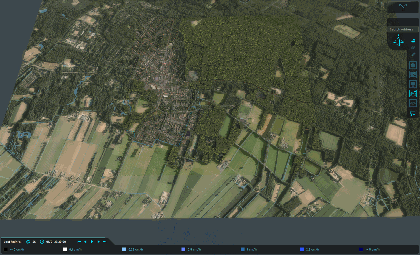
No edit summary |
No edit summary |
||
| (20 intermediate revisions by 2 users not shown) | |||
| Line 1: | Line 1: | ||
{{Overlay keys|<onlyinclude> | {{Overlay keys|<onlyinclude> | ||
{{Overlay keys|type=row|group=Water Overlay | {{Overlay keys|type=row|group=Water Overlay | ||
|key= | |key=RAIN_M | ||
|unit={{time sequence end}}, m | |unit={{time sequence end}}, m | ||
|description=An array of values, each pair indicating until what time that period of rain will last and how much rain will fall in that period. | |description=An array of values, each pair indicating until what time that period of rain will last and how much rain will fall in that period. | ||
| Line 7: | Line 7: | ||
|icon=waterwizard_icon_rain_m.png | |icon=waterwizard_icon_rain_m.png | ||
}}</onlyinclude>}} | }}</onlyinclude>}} | ||
==Single rain value to Rain Array== | |||
When only one value is provided, it will be internally converted to a rain array. | |||
For example: when an area has a rain attribute defined with a value of 0.040 (m), and the total simulation time defined by the [[weather]] is 10 hours, it is internally converted to the array: 36000 0.040. This means that a total of 0.04 m (40 mm) of rain will fall, evenly spread over 36000 seconds (10 hours). | |||
When you want the rain to fall in a shorter time period, for example the first hour, you would have to write: 3600 0.04 | |||
Also note that you can delay the rain , with for example 1200 0 3600 0.04, where the first 20 minutes no rain will fall and in the 40 minutes after it, 40 mm will fall. | |||
[[File:Wateroverlay_rainfall_areas_dynamic.gif|left|frame|Dynamic rainfall defined by 101 different rain areas, which is shown in the mini-map halfway the animation. Animation is showing the [[Last rain result type (Water Overlay)|last rain result]]]] | |||
{{article end | {{article end | ||
|notes=* A maximum of {{array max|pairs}} can be defined. | |notes= | ||
* A maximum of {{array max|pairs}} can be defined. | |||
* If the total simulation time extends beyond the final time definition of this [[Attribute]], then for the remainder of the simulation the amount of rainfall in the [[Rain area (Water Overlay)|Rain Area]] will be 0. | |||
* You can inspect the amount of rainfall per timeframe using the [[Rain result type (Water Overlay)|Rain result type]] and [[Last rain result type (Water Overlay)|Last Rain result type]]. | |||
|seealso= | |seealso= | ||
* [[Rain area (Water Overlay)]] | |||
* [[Weather rain m (Water Overlay)]] | * [[Weather rain m (Water Overlay)]] | ||
* [[Rain result type (Water Overlay)]] | |||
* [[Last rain result type (Water Overlay)]] | |||
}} | }} | ||
{{WaterOverlay hydrological features nav}} | {{WaterOverlay hydrological features nav}} | ||
Latest revision as of 17:10, 29 January 2024
| Icon | Key | Unit | Range | Description | Default value |
|---|---|---|---|---|---|
| |
RAIN_M | end-time, m | An array of values, each pair indicating until what time that period of rain will last and how much rain will fall in that period. | n/a |
Single rain value to Rain Array
When only one value is provided, it will be internally converted to a rain array.
For example: when an area has a rain attribute defined with a value of 0.040 (m), and the total simulation time defined by the weather is 10 hours, it is internally converted to the array: 36000 0.040. This means that a total of 0.04 m (40 mm) of rain will fall, evenly spread over 36000 seconds (10 hours).
When you want the rain to fall in a shorter time period, for example the first hour, you would have to write: 3600 0.04 Also note that you can delay the rain , with for example 1200 0 3600 0.04, where the first 20 minutes no rain will fall and in the 40 minutes after it, 40 mm will fall.
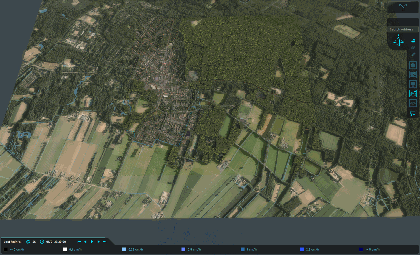
Dynamic rainfall defined by 101 different rain areas, which is shown in the mini-map halfway the animation. Animation is showing the last rain result
Notes
- A maximum of 10.000 values (5.000 pairs) can be defined.
- If the total simulation time extends beyond the final time definition of this Attribute, then for the remainder of the simulation the amount of rainfall in the Rain Area will be 0.
- You can inspect the amount of rainfall per timeframe using the Rain result type and Last Rain result type.




