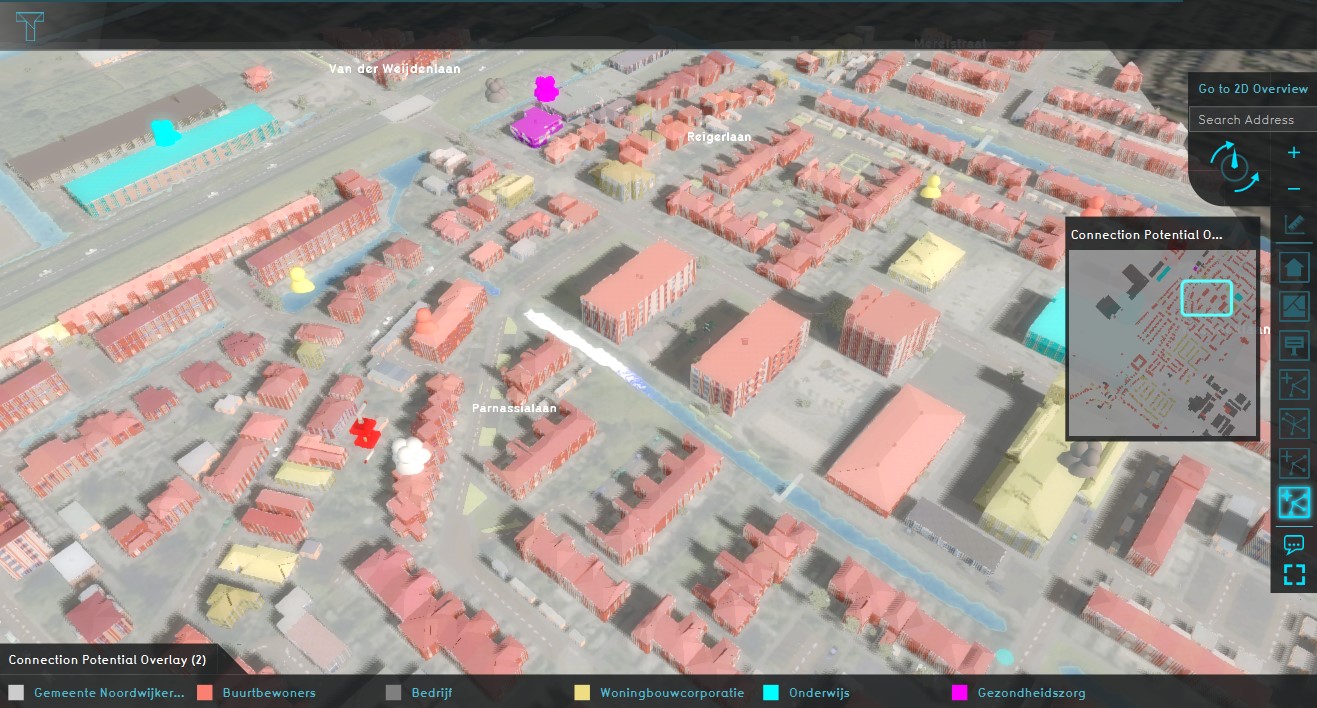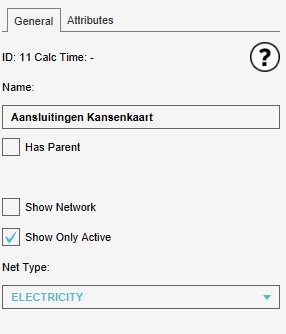Network Ownership Overlay: Difference between revisions
Jump to navigation
Jump to search
(→Notes) |
|||
| Line 3: | Line 3: | ||
<br clear=all> | <br clear=all> | ||
==How-to's== | ==How-to's== | ||
* [[How to add and remove an Overlay]] | * [[How to add and remove an Overlay]] | ||
Latest revision as of 12:55, 21 September 2020
The Network Ownership Overlay (Connection Potential Overlay) shows the stakeholders property of buildings connected to a Network. Network ownership can be manually or automatically generated with the Network Wizard.
How-to's
Notes
- When the overlay is first added, the map is blank. Check the Show Only Active option in the right panel and choose the active Net type to see the Network Ownership Overlay.
See also