Limit rain (Water Overlay): Difference between revisions
Jump to navigation
Jump to search
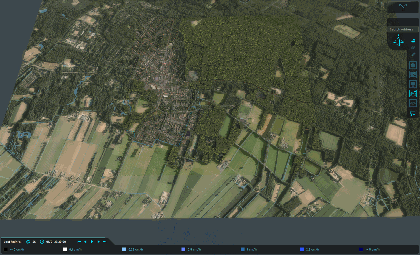
No edit summary |
No edit summary |
||
| Line 13: | Line 13: | ||
}} | }} | ||
[[File:Wateroverlay_rainfall_areas_dynamic.gif|left|frame|Dynamic rainfall defined by 101 different rain areas. Animation is showing the [[Last rain result type (Water Overlay)|last rain result]]]] | [[File:Wateroverlay_rainfall_areas_dynamic.gif|left|frame|Dynamic rainfall defined by 101 different rain areas, which is shown in the mini-map halfway the animation. Animation is showing the [[Last rain result type (Water Overlay)|last rain result]]]] | ||
{{article end | {{article end | ||
Revision as of 17:09, 29 January 2024
| Icon | Attribute | Unit | Range | Description | Default value |
|---|---|---|---|---|---|
 |
LIMIT_RAIN | nominal value | Whether rainfall can be overridden by rainfall defined in rain areas across the project area. | Entire map |
| 0. | Entire map: Only the weather's configured rainfall is used. |
| 3. | Override specified Areas: The weather's configured rainfall can be overridden by rain areas' Rain M attribute. |
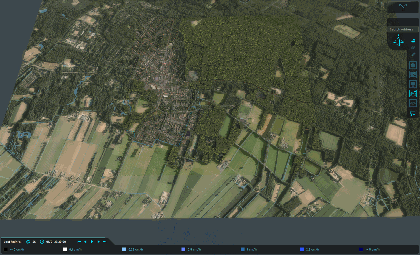
Dynamic rainfall defined by 101 different rain areas, which is shown in the mini-map halfway the animation. Animation is showing the last rain result
Notes
- In the Rain/Flood event step of the Water Overlay Wizard, the area where the configured rain falls can be adjusted. By default, the configured rainfall is equal for each grid cell in the project area and defined by the selected weather. However, when the option Override specified Areas is chosen, the Rain Areas step is added to the wizard, which lets you configure how to identify the Rain Areas. Rain Areas override the weather's rainfall with their specific rainfall.




