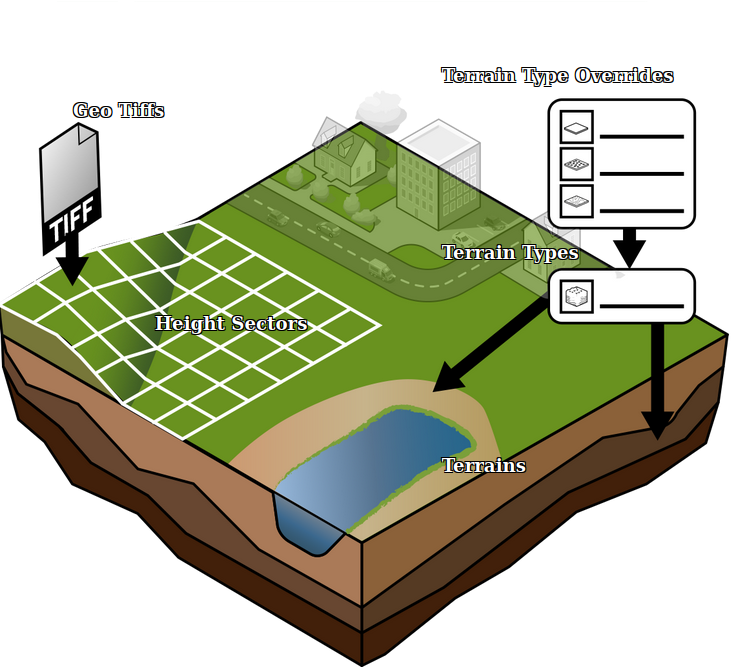Height sector: Difference between revisions
Jump to navigation
Jump to search
No edit summary |
No edit summary |
||
| Line 36: | Line 36: | ||
* [[How to import a GeoTIFF to change the elevation model]]. | * [[How to import a GeoTIFF to change the elevation model]]. | ||
* [[How to adjust the height map with a Combo Overlay]] | * [[How to adjust the height map with a Combo Overlay]] | ||
* [[How to use the terrain height brush in live sculpting mode]] | |||
* [[How to use the terrain height brush in selection mode]] | |||
|seealso= | |seealso= | ||
* [[Elevation model]] | * [[Elevation model]] | ||
Revision as of 14:30, 29 February 2024
A height sector is a data item which store the height data of the Elevation model. Each height sector is a square tile of 500m x 500m. Height values are stored in meters with a precision of 3 decimals. The amount of points per height sector depend on the DEM resolution configured in advanced options of the New Project Wizard, before project creation, and cannot be increased or decreased later on.
Height sectors are not directly accessed in the editor, but can be manipulated indirectly using the terrain height brush or by applying Elevation GeoTIFFs.
Heightmap Option
The Heightmap option is stored as an enumeration in the Geo Option HEIGHTMAP_RESOLUTION.
| Enum | Point distance (meter) | Height points per sector |
|---|---|---|
| SUPER | 0.25 | 2000 x 2000 points |
| HIGH | 0.5 | 1000 x 1000 points |
| NORMAL | 1.0 | 500 x 500 points |
| LOW | 2.5 | 200 x 200 points |
| BASIC | 10.0 | 50 by 50 points |
How-to's
- How to import a GeoTIFF to change the elevation model.
- How to adjust the height map with a Combo Overlay
- How to use the terrain height brush in live sculpting mode
- How to use the terrain height brush in selection mode