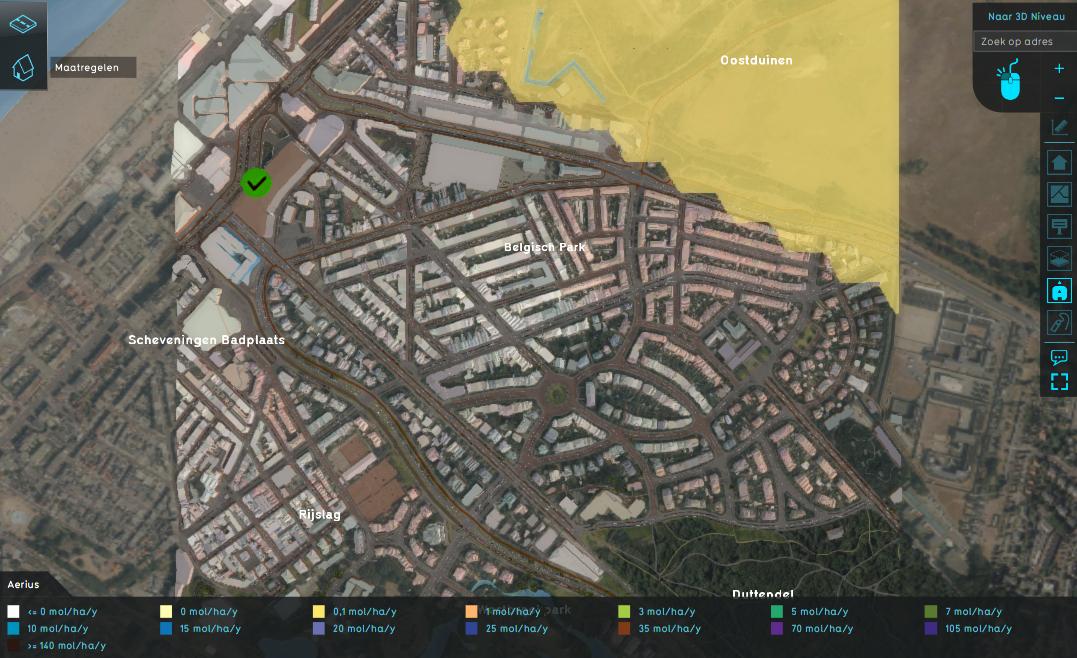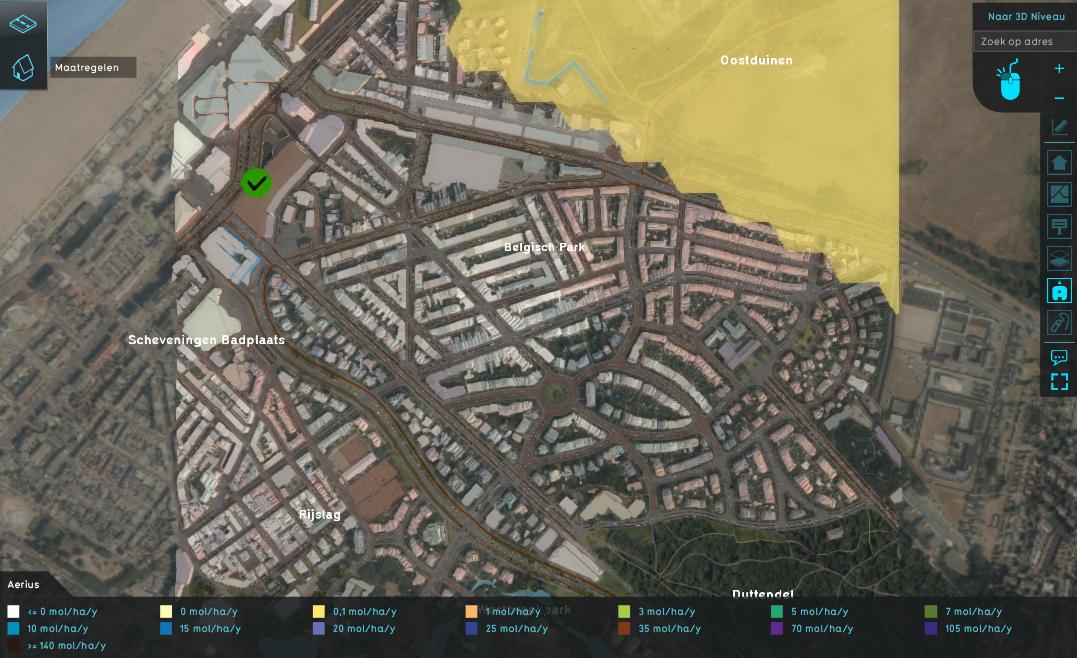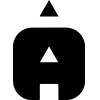Aerius Overlay: Difference between revisions
Jump to navigation
Jump to search
No edit summary |
No edit summary |
||
| Line 1: | Line 1: | ||
[[File:nox_result_type.jpeg|thumb|420px|right|Example of the Aerius Overlay NOX result type]]__NOTOC__ | [[File:nox_result_type.jpeg|thumb|420px|right|Example of the Aerius Overlay NOX result type]]__NOTOC__ | ||
The Aerius Overlay shows the calculated results of the [[Aerius Module]], which forms the connection between the {{software}} and the Aerius Calculator. | The Aerius Overlay shows the calculated results of the [[Aerius Module]], which forms the connection between the {{software}} and the Aerius Calculator, version 2020. | ||
The Aerius overlay calculates and visualizes NOX and NH3 deposition on Natura 2000 areas. | The Aerius overlay calculates and visualizes NOX and NH3 deposition on Natura 2000 areas. | ||
See for more information the [[Aerius module overview|Aerius overview]]. | See for more information the [[Aerius module overview|Aerius overview]]. | ||
Revision as of 11:35, 11 January 2021
The Aerius Overlay shows the calculated results of the Aerius Module, which forms the connection between the Tygron Platform and the Aerius Calculator, version 2020. The Aerius overlay calculates and visualizes NOX and NH3 deposition on Natura 2000 areas. See for more information the Aerius overview.
Configuration
An Aerius Overlay can be configured by opening the Aerius Overlay Wizard.
Result types
| Icon | Result type | Unit | Mode | Description |
|---|---|---|---|---|
| |
NOX | mol/ha/year | The amount of NOX deposited in mol per hectare per year in Natura 2000 areas due to the supplied emission sources. | |
| |
NH3 | mol/ha/year | The amount of NH3 deposited in mol per hectare per year in Natura 2000 areas due to the supplied emission sources. |
How-to's