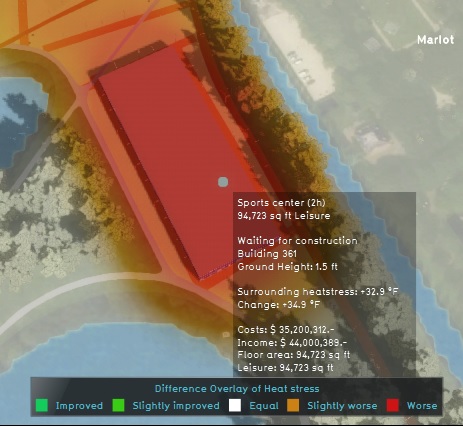Difference (Overlay): Difference between revisions
Jump to navigation
Jump to search
mNo edit summary |
No edit summary |
||
| Line 1: | Line 1: | ||
<!--{{learned|what the Difference overlay is|which additional information is displayed in the hover panel|how to add or remove the Difference overlay}} | <!--{{learned|what the Difference overlay is|which additional information is displayed in the hover panel|how to add or remove the Difference overlay}} | ||
==What the Difference overlay is==--> | ==What the Difference overlay is==--> | ||
The Difference [[Overlay|overlay]] displays the difference between the original and the maquette state of a specific [[Grid overlay|(dynamic) grid overlay]] to which it is coupled. This overlay is useful to see the impact of a specific [[Actions|action]] or [[Measures|measure]] on the coupled grid overlay in the [[3D World]]. A hover panel gives additional information on the difference in a selected cell on the map in the same units as the coupled grid overlay. | |||
The Difference | [[File:Difference_overlay.png|thumb|250px|left|The Heatstress overlay is a grid overlay and can therefore be coupled to a Difference overlay.]] | ||
[[File:Additional_info.jpg|thumb|250px|center|The Difference overlay of the Heatstress overlay and additional information in the hover panel.]] | |||
[[File:Additional_info.jpg|thumb|250px| | |||
<br clear=all> | <br clear=all> | ||
Revision as of 08:12, 25 July 2019
The Difference overlay displays the difference between the original and the maquette state of a specific (dynamic) grid overlay to which it is coupled. This overlay is useful to see the impact of a specific action or measure on the coupled grid overlay in the 3D World. A hover panel gives additional information on the difference in a selected cell on the map in the same units as the coupled grid overlay.
Adding and removing
How to add the Difference overlay:
- Select in the editor 'Geo Data' from the ribbon
- Select 'Overlays' from the ribbon bar
- Select the specific overlay from the drop down menu of where you want to see the difference of
- In the panel on the right side of the Overlay check the Show Difference Option Box
- In the Overlay ribbon, click on see Difference Map
How to remove the Difference overlay:
- Select in the editor 'Geo Data' from the ribbon
- Select 'Overlays' from the ribbon bar
- Select the desired overlay from the list of active overlays on the left panel
- Select 'remove' from the bottom of the left panel
- Confirm the removal in the pop up confirmation message