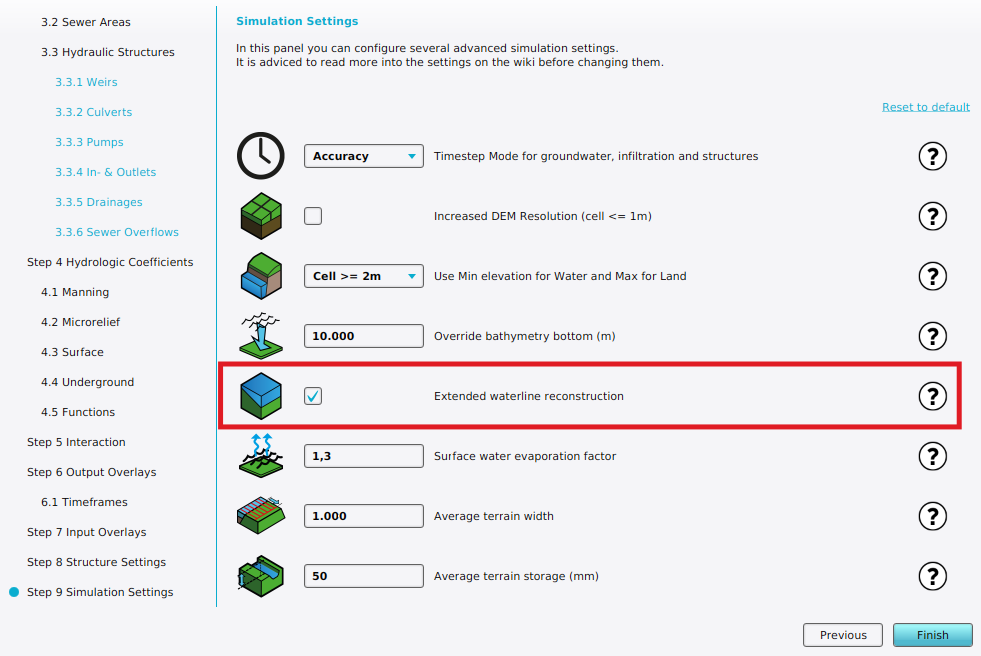Extended reconstruction (Water Overlay): Difference between revisions
Jump to navigation
Jump to search
No edit summary |
No edit summary |
||
| (5 intermediate revisions by the same user not shown) | |||
| Line 1: | Line 1: | ||
[[File:Wateroverlay_wizard_extended_reconstruction.png|thumb|right|The extended reconstruction setting can be configured in the ''Simulation Settings'' step of a Water Overlay wizard.]] | |||
{{Overlay attributes|<onlyinclude> | {{Overlay attributes|<onlyinclude> | ||
{{Overlay attributes|type=row|overlay=Water | {{Overlay attributes|type=row|overlay=Water | ||
|attribute=EXTENDED_RECONSTRUCTION | |attribute=EXTENDED_RECONSTRUCTION | ||
|unit=boolean | |unit={{boolean}} | ||
|description= | |range=0 or 1 | ||
|icon= | |description=When selected, a well-balanced reconstruction method for drying and wetting fronts described by Bollermann et. al. is used. This approach is useful when interested in a ''lake at rest'' situation and is applied to shorelines. When water flow is more important, this option should be unchecked. | ||
|defaultvalue= | |icon=waterwizard_icon_extended_reconstruction.png | ||
|defaultvalue=1 | |||
}}</onlyinclude>}} | }}</onlyinclude>}} | ||
{{article end | {{article end | ||
|notes= | |notes= | ||
* | * A value <math><= 0</math> means this option is not selected and inactive. | ||
* A value <math>> 0</math> means this option is selected and active. | |||
|howtos= | |howtos= | ||
* [[How to add and remove an Attribute]] | * [[How to add and remove an Attribute]] | ||
Latest revision as of 13:27, 29 January 2024
| Icon | Attribute | Unit | Range | Description | Default value |
|---|---|---|---|---|---|
| |
EXTENDED_RECONSTRUCTION | boolean | 0 or 1 | When selected, a well-balanced reconstruction method for drying and wetting fronts described by Bollermann et. al. is used. This approach is useful when interested in a lake at rest situation and is applied to shorelines. When water flow is more important, this option should be unchecked. | 1 |
Notes
- A value means this option is not selected and inactive.
- A value means this option is selected and active.