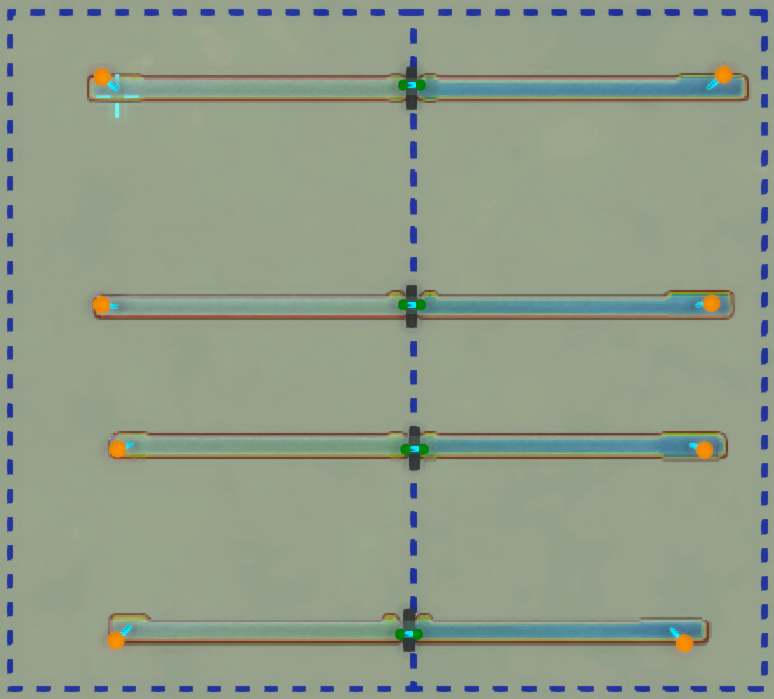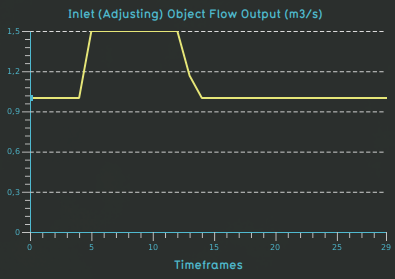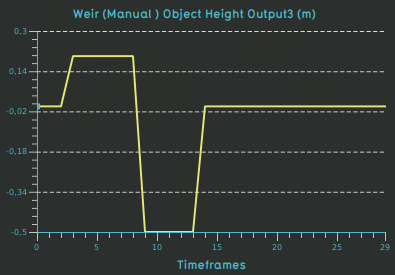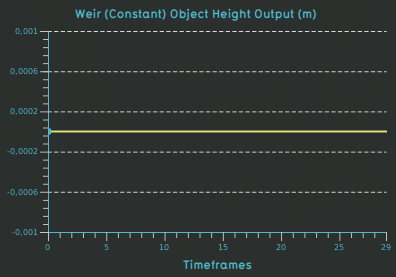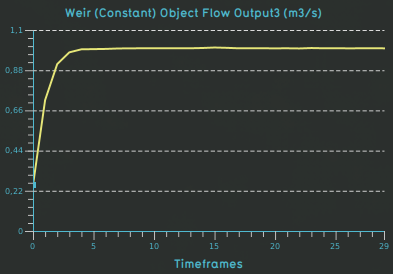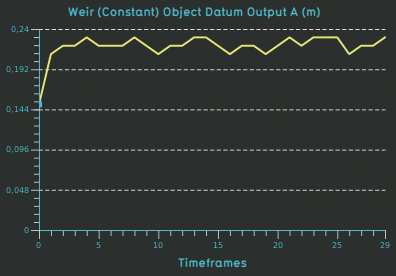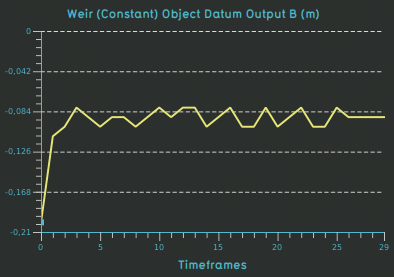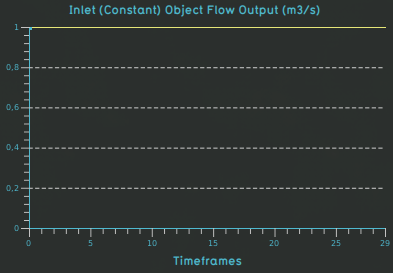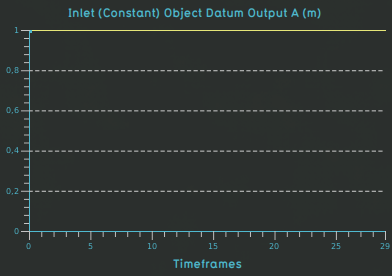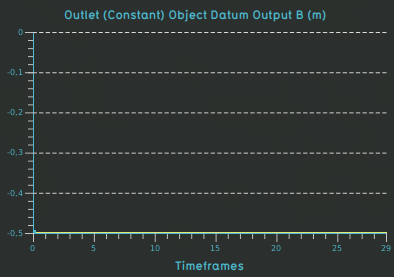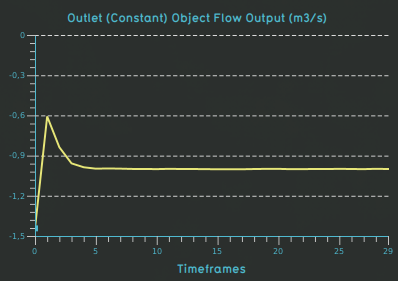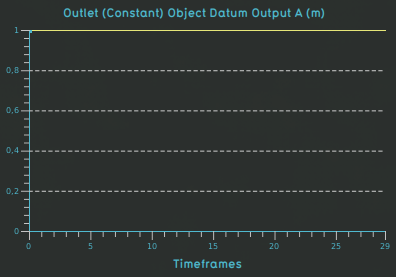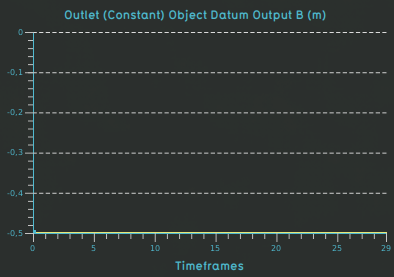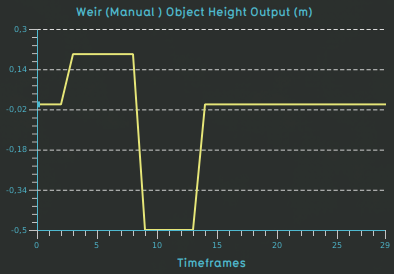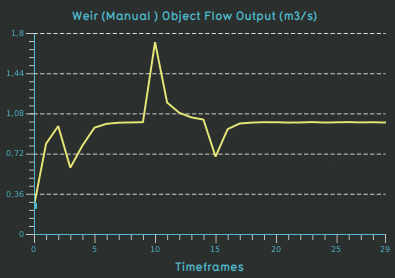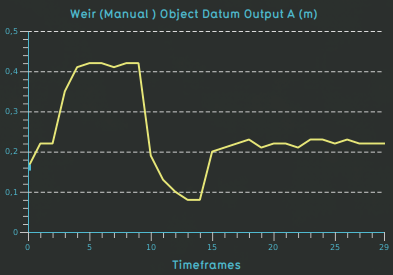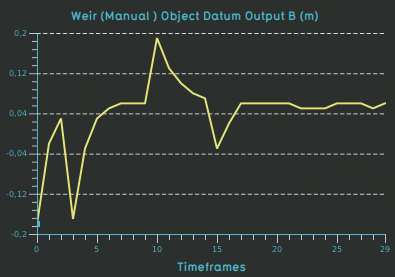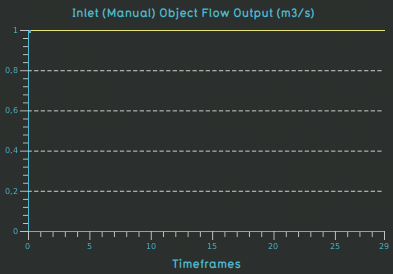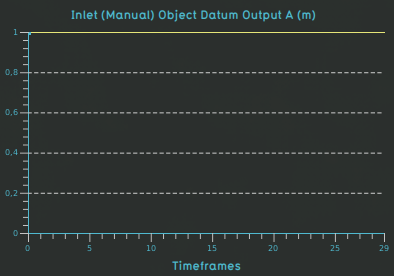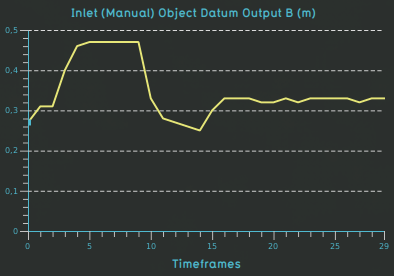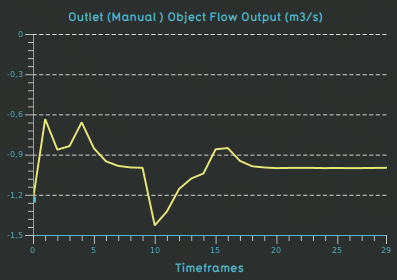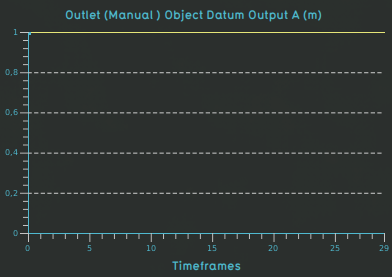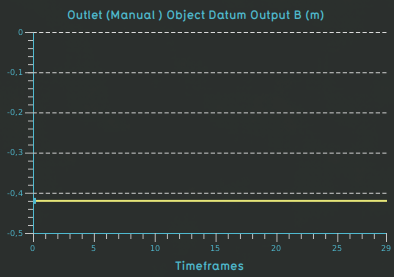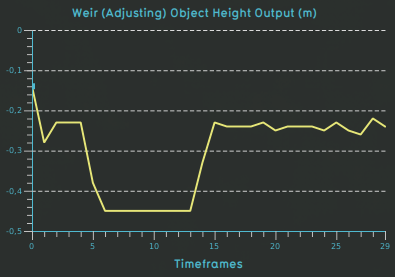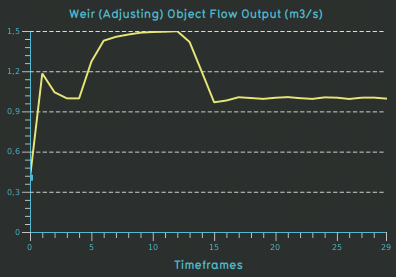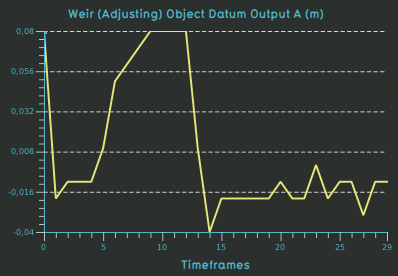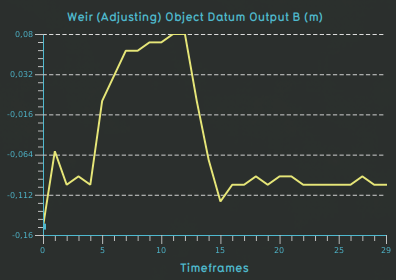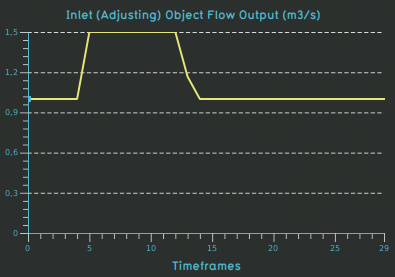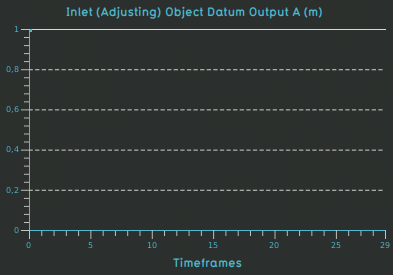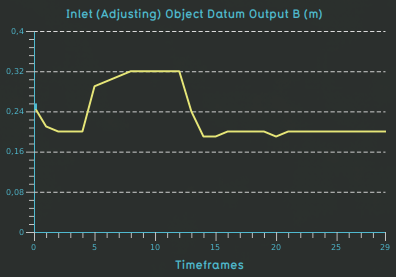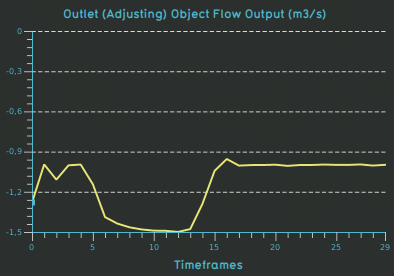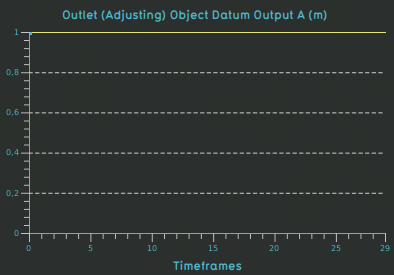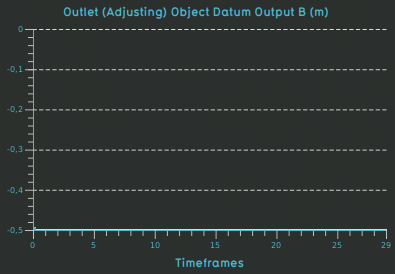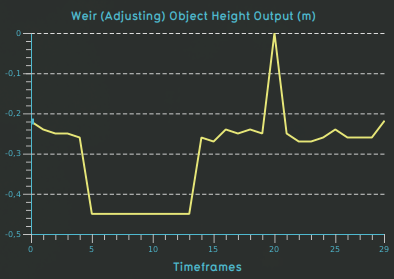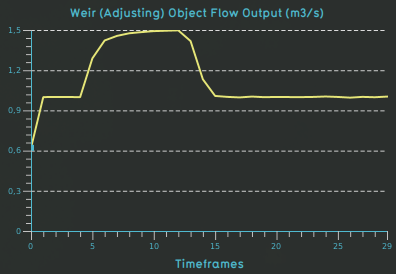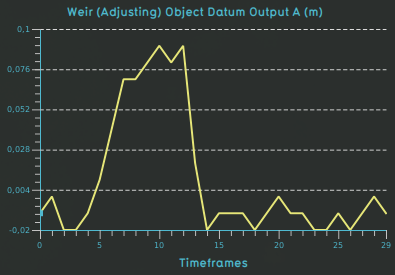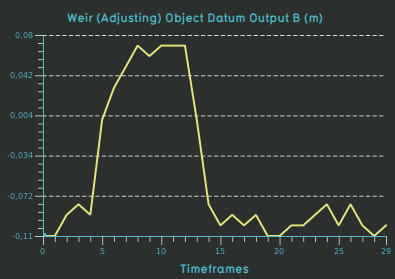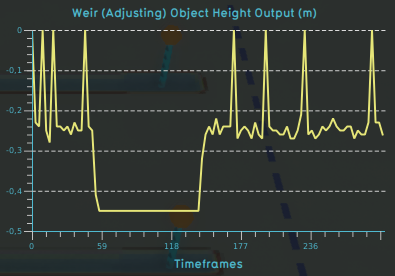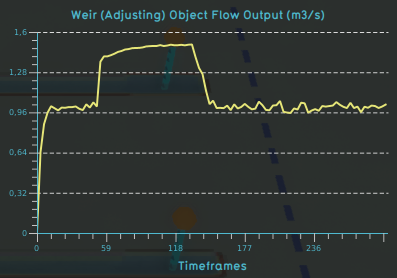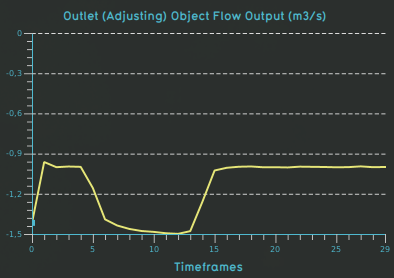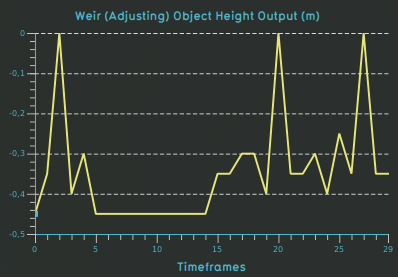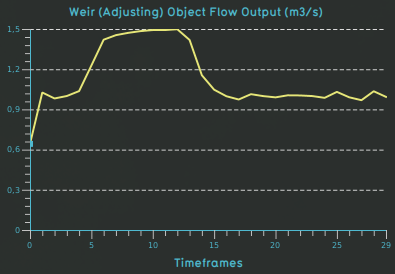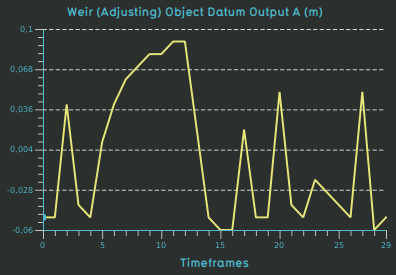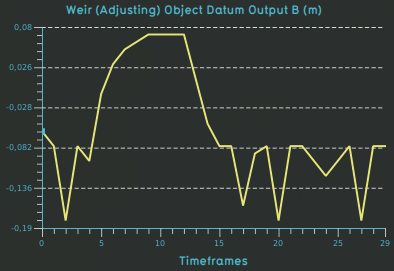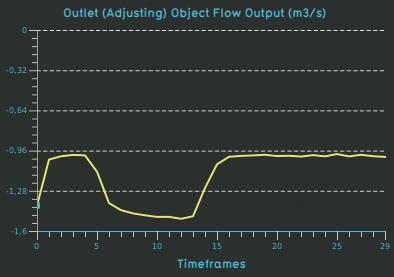Weir height test case (Water Module): Difference between revisions
(→Inlets) |
No edit summary |
||
| (44 intermediate revisions by one other user not shown) | |||
| Line 1: | Line 1: | ||
This page contains information | This page contains information on what ways a [[Weir height (Water Overlay)|weir's height]] can be configured using a test case. It also shows what direct output you can inspect from a [[Weir (Water Overlay)|weir]]. Finally, several variants are also explored. | ||
==Description== | ==Description== | ||
This test case consists of several weirs situated in a waterway, with each weir having different properties. All weirs are part of the same Water Overlay's simulation. There is no rainfall in this test case. Instead water flow is provided by inlets and outlets, which can be set up either variable or constant. | This test case consists of several weirs situated in a waterway, with each weir having different properties. All weirs are part of the same Water Overlay's simulation. There is no rainfall in this test case. Instead water flow is provided by inlets and outlets, which can be set up either variable or constant. | ||
[[File:Weir_test_case_top_down.png| | [[File:Weir_test_case_top_down.png|right|300|frame|Weir test case top down.]] | ||
==Boundary and initial conditions== | ==Boundary and initial conditions== | ||
* | *Waterways with weirs in the middle, separating two water areas. | ||
* | *One inlet per waterway providing an influx of water, situated in the water area on the left. | ||
* | *One outlet per waterway providing an outflux of water, situated in the water area on the right. | ||
==Parameter values== | ==Parameter values== | ||
| Line 18: | Line 17: | ||
====Waterways==== | ====Waterways==== | ||
Four waterways with a water depth of 2m and an angle of repose of 35 degrees, drawn with the following polygons: | Four waterways with a water depth of 2m and an angle of repose of 35 degrees, drawn with the following polygons: | ||
# [ 187.0, -249. | # [187.0, -249.288], [418.0, -256.288] | ||
# [ 413.0, -333. | # [413.0, -333.288], [189.0, -326.288] | ||
# [ 194.0, -375. | # [194.0, -375.287], [411.0, -382.287] | ||
# [ 404.0, -447. | # [404.0, -447.430], [194.0, -440.430] | ||
====Water Areas==== | ====Water Areas==== | ||
Two areas divide the water ways into two sections: | Two areas divide the water ways into two sections: | ||
* Water area (left) | |||
** Rectangle shape: [301.0, -226.466], [158.884, -464.466] | |||
** [[Water level (Water Overlay)|WATER_LEVEL]] = 0.0; | |||
* Water area (right) | |||
** Rectangle shape: [424.884, -226.466], [301.0, -464.466] | |||
** [[Water level (Water Overlay)|WATER_LEVEL]] = 0.0; | |||
====Inlets==== | ====Inlets==== | ||
* Inlet (Constant): | * [[Inlet (Water Overlay)|Inlet]] (Constant): | ||
** Rectangle shape: [ 189.82, -254. | ** Rectangle shape: [189.82, -254.350], [202.08, -251.510] | ||
** [[Inlet area (Water Overlay)|INLET_AREA]] = 1.0; | ** [[Inlet area (Water Overlay)|INLET_AREA]] = 1.0; | ||
** [[Inlet q (Water Overlay)|INLET_Q]] = 1.0; | ** [[Inlet q (Water Overlay)|INLET_Q]] = 1.0; | ||
| Line 36: | Line 40: | ||
* Inlet (Manual) | * [[Inlet (Water Overlay)|Inlet]] (Manual) | ||
** Rectangle shape: [ 192.116, -331. | ** Rectangle shape: [192.116, -331.225], [199.453, -328.390] | ||
** [[Inlet area (Water Overlay)|INLET_AREA]] = 1.0; | ** [[Inlet area (Water Overlay)|INLET_AREA]] = 1.0; | ||
** [[Inlet q (Water Overlay)|INLET_Q]] = 1.0; | ** [[Inlet q (Water Overlay)|INLET_Q]] = 1.0; | ||
| Line 43: | Line 47: | ||
** [[Inlet upper threshold (Water Overlay)|UPPER_THRESHOLD]] = -10 000 (inactive); | ** [[Inlet upper threshold (Water Overlay)|UPPER_THRESHOLD]] = -10 000 (inactive); | ||
* Inlet (Adjusting) | * [[Inlet (Water Overlay)|Inlet]] (Adjusting) | ||
[[File: | [[File:Weir_flow_test_case_adjusting_inlet_q.png|thumb|200px|right|Inlet Q that is adjusting over time, visualized using the Measurement Tool's object attribute inspection.]] | ||
** Rectangle shape: [ 197.019, -444. | ** Rectangle shape: [197.019, -444.276], [204.623, -441.738] | ||
** [[Inlet area (Water Overlay)|INLET_AREA]] = 1.0; | ** [[Inlet area (Water Overlay)|INLET_AREA]] = 1.0; | ||
** [[Inlet q (Water Overlay)|INLET_Q]] = [ 0, 1, 600, 1, 900, 1.5, 1200, 1.5, 1800, 1.5, 2400, 1, 3600, 1 ]; | ** [[Inlet q (Water Overlay)|INLET_Q]] = [0, 1, 600, 1, 900, 1.5, 1200, 1.5, 1800, 1.5, 2400, 1, 3600, 1]; | ||
** [[Inlet lower threshold (Water Overlay)|LOWER_THRESHOLD]] = -10 000 (inactive); | ** [[Inlet lower threshold (Water Overlay)|LOWER_THRESHOLD]] = -10 000 (inactive); | ||
** [[Inlet upper threshold (Water Overlay)|UPPER_THRESHOLD]] = -10 000 (inactive); | ** [[Inlet upper threshold (Water Overlay)|UPPER_THRESHOLD]] = -10 000 (inactive); | ||
====Outlets==== | ====Outlets==== | ||
Each outlet is set up with the following attributes to remove the water that passed through the weir: | Each [[Inlet (Water Overlay)|outlet]] is set up with the following attributes to remove the water that passed through the weir: | ||
** [[Inlet area (Water Overlay)|INLET_AREA]] = 1.0; | ** [[Inlet area (Water Overlay)|INLET_AREA]] = 1.0; | ||
** [[Inlet q (Water Overlay)|INLET_Q]] = 0; | ** [[Inlet q (Water Overlay)|INLET_Q]] = 0; | ||
| Line 66: | Line 70: | ||
====Weirs==== | ====Weirs==== | ||
Each [[Weir (Water Overlay)|weir]] is setup using a rectangular shape, and direction angle and a weir height and width: | |||
* [[Weir angle (Water Overlay)|WEIR_ANGLE]] = 270 degrees; | |||
* [[Weir height (Water Overlay)|WEIR_HEIGHT]] = 0 m; | |||
* [[weir width (Water Overlay)| WEIR_WIDTH]] = 5 m; | |||
Weir specific: | |||
* Weir (Constant) | |||
** Rectangular shape: [ 299.593, -248.328 ] , [ 302.229, -257.983 ] | |||
* Weir (Manual) | |||
[[File:Weir_flow_test_case_manuel_weir_height.png|thumb|200px|right|Weir height that is adjusting over time, visualized using the Measurement Tool's object attribute inspection.]] | |||
** Rectangular shape: [ 298.675, -324.174 ] , [ 301.613, -335.662 ] | |||
** [[Weir height (Water Overlay)|WEIR_HEIGHT]] = [ 0 0 600 0.2 1200 0.2 1500 0.2 1800 -0.5 2400 -0.5 2700 0 ]; | |||
* Weir (Adjusting) | |||
** Rectangular shape: [ 298.406, -437.681 ] , [ 301.142, -449.731 ] | |||
** [[Weir target level (Water Overlay)|WEIR_TARGET_LEVEL]] = 0; | |||
====Overlay settings==== | ====Overlay settings==== | ||
General parameters that have been used: | General parameters that have been used: | ||
* Type of overlay: [[ | * Type of overlay: [[Rainfall_(Overlay)|Rainfall Overlay]] | ||
* [[Weather]]: | * [[Weather]]: | ||
** Evaporation: 0 mm | ** Evaporation: 0 mm | ||
| Line 76: | Line 95: | ||
* Groundwater: 0 (off) | * Groundwater: 0 (off) | ||
* Calculation mode: Accuracy | * Calculation mode: Accuracy | ||
* [[Timeframes (Water Overlay)|Timeframes]]: 30 | |||
* Output results: [[Surface last value result type (Water Overlay)|Surface last value]], [[Surface last datum result type (Water Overlay)|Surface last datum]] and [[Surface last datum result type (Water Overlay)|Surface elevation]] | * Output results: [[Surface last value result type (Water Overlay)|Surface last value]], [[Surface last datum result type (Water Overlay)|Surface last datum]] and [[Surface last datum result type (Water Overlay)|Surface elevation]] | ||
* [[Weir dam multiplier (Water Overlay)|WEIR_DAM_MULTIPLIER]] is set to 3; | |||
* [[Weir move range m (Water Overlay)| WEIR_MOVE_RANGE_M]] is set to 1 meter; | |||
* [[Weir move interval s (Water Overlay)| WEIR_MOVE_INTERVAL_S]] is set to 10 seconds; | |||
* [[Weir move step m (Water Overlay)| WEIR_MOVE_STEP_M]] is set to 0,01 meter. | |||
==Output== | |||
Measured object graphs are displayed below. The following water overlay output attributes are inspected: | |||
* [[Object height output (Water Overlay)|Object height]], which is in meters relative to the {{datum}} | |||
* [[Object flow output (Water Overlay)|Object flow]], which is in m3/s | |||
* [[Object datum output a (Water Overlay)|Object datum a]] which is in meters relative to the {{datum}} | |||
* [[Object datum output b (Water Overlay)|Object datum b]] which is in meters relative to the {{datum}} | |||
====Weir with constant height==== | |||
<ul> | |||
: Weir with a constant height: | |||
<li style = "display:inline-block">[[File:weir_test_case_weir_constant_height.png|x300px|border]]</li> | |||
<li style = "display:inline-block">[[File:weir_test_case_weir_constant_flow.png|x300px|border]]</li> | |||
<li style = "display:inline-block">[[File:weir_test_case_weir_constant_datum_a.png|x300px|border]]</li> | |||
<li style = "display:inline-block">[[File:weir_test_case_weir_constant_datum_b.png|x300px|border]]</li> | |||
: Inlet: | |||
<li style = "display:inline-block">[[File:weir_test_case_inlet_constant_flow.png|x300px|border]]</li> | |||
<li style = "display:inline-block">[[File:weir_test_case_inlet_constant_datum_a.png|x300px|border]]</li> | |||
<li style = "display:inline-block">[[File:weir_test_case_inlet_constant_datum_b.png|x300px|border]]</li> | |||
: Outlet: | |||
<li style = "display:inline-block">[[File:weir_test_case_outlet_constant_flow.png|x300px|border]]</li> | |||
<li style = "display:inline-block">[[File:weir_test_case_outlet_constant_datum_a.png|x300px|border]]</li> | |||
<li style = "display:inline-block">[[File:weir_test_case_outlet_constant_datum_b.png|x300px|border]]</li> | |||
</ul> | |||
==== | ====Weir with manual configured changing height==== | ||
<ul> | |||
: Weir with a manual configured changing height: | |||
[[File: | <li style = "display:inline-block">[[File:weir_test_case_weir_manual_height.png|x300px|border]]</li> | ||
< | <li style = "display:inline-block">[[File:weir_test_case_weir_manual_flow.png|x300px|border]]</li> | ||
<li style = "display:inline-block">[[File:weir_test_case_weir_manual_datum_a.png|x300px|border]]</li> | |||
<li style = "display:inline-block">[[File:weir_test_case_weir_manual_datum_b.png|x300px|border]]</li> | |||
: Inlet: | |||
<li style = "display:inline-block">[[File:weir_test_case_inlet_manual_flow.png|x300px|border]]</li> | |||
<li style = "display:inline-block">[[File:weir_test_case_inlet_manual_datum_a.png|x300px|border]]</li> | |||
<li style = "display:inline-block">[[File:weir_test_case_inlet_manual_datum_b.png|x300px|border]]</li> | |||
: Outlet: | |||
<li style = "display:inline-block">[[File:weir_test_case_outlet_manual_flow.png|x300px|border]]</li> | |||
<li style = "display:inline-block">[[File:weir_test_case_outlet_manual_datum_a.png|x300px|border]]</li> | |||
<li style = "display:inline-block">[[File:weir_test_case_outlet_manual_datum_b.png|x300px|border]]</li> | |||
</ul> | |||
====Weir with adjusting height==== | |||
<ul> | |||
: Weir with an adjusting height: | |||
<li style = "display:inline-block">[[File:weir_test_case_weir_adjusting_height.png|x300px|border]]</li> | |||
| | <li style = "display:inline-block">[[File:weir_test_case_weir_adjusting_flow.png|x300px|border]]</li> | ||
| | <li style = "display:inline-block">[[File:weir_test_case_weir_adjusting_datum_a.png|x300px|border]]</li> | ||
<li style = "display:inline-block">[[File:weir_test_case_weir_adjusting_datum_b.png|x300px|border]]</li> | |||
| | : Inlet: | ||
| | <li style = "display:inline-block">[[File:weir_test_case_inlet_adjusting_flow.png|x300px|border]]</li> | ||
| | <li style = "display:inline-block">[[File:weir_test_case_inlet_adjusting_datum_a.png|x300px|border]]</li> | ||
| | <li style = "display:inline-block">[[File:weir_test_case_inlet_adjusting_datum_b.png|x300px|border]]</li> | ||
| | : Outlet: | ||
| | <li style = "display:inline-block">[[File:weir_test_case_outlet_adjusting_flow.png|x300px|border]]</li> | ||
<li style = "display:inline-block">[[File:weir_test_case_outlet_adjusting_datum_a.png|x300px|border]]</li> | |||
| | <li style = "display:inline-block">[[File:weir_test_case_outlet_adjusting_datum_b.png|x300px|border]]</li> | ||
| | </ul> | ||
[[File: | |||
< | |||
== | ==Variations== | ||
====Weir adjustment interval==== | |||
Changing the [[Weir move interval s (Water Overlay)|WEIR_MOVE_INTERVAL_S]] from 10 seconds to 1 second. This leads to more adjustments. It becomes more apparent with more timeframes (300 in stead of 30). | |||
<ul> | <ul> | ||
<li style = "display:inline-block">[[File: | : Weir with an adjusting height: | ||
<li style = "display:inline-block">[[File: | <li style = "display:inline-block">[[File:weir_test_case_weir_adjusting_height_1s.png|x300px|border]]</li> | ||
: | <li style = "display:inline-block">[[File:weir_test_case_weir_adjusting_flow_1s.png|x300px|border]]</li> | ||
<li style = "display:inline-block">[[File: | <li style = "display:inline-block">[[File:weir_test_case_weir_adjusting_datum_a_1s.png|x300px|border]]</li> | ||
<li style = "display:inline-block">[[File: | <li style = "display:inline-block">[[File:weir_test_case_weir_adjusting_datum_b_1s.png|x300px|border]]</li> | ||
: | : Weir adjusting height with 300 frames: | ||
<li style = "display:inline-block">[[File: | <li style = "display:inline-block">[[File:weir_test_case_weir_adjusting_height_1s_0_01m_300f.png|x300px|border]]</li> | ||
: | <li style = "display:inline-block">[[File:weir_test_case_weir_adjusting_flow_1s_0_01m_300f.png|x300px|border]]</li> | ||
: Inlet: No changes. | |||
: Outlet: | |||
<li style = "display:inline-block">[[File:weir_test_case_outlet_adjusting_flow_1s.png|x300px|border]]</li> | |||
<li style = "display:inline-block">[[File:weir_test_case_outlet_adjusting_datum_a.png|x300px|border]]</li> | |||
<li style = "display:inline-block">[[File:weir_test_case_outlet_adjusting_datum_b.png|x300px|border]]</li> | |||
</ul> | </ul> | ||
====Weir move step==== | |||
Changing the [[Weir move interval s (Water Overlay)|WEIR_MOVE_INTERVAL_S]] from 0.01 meter to 0.05 meter. As you can see, this makes the adjustments more erratic. | |||
<ul> | |||
: Weir with an adjusting height: | |||
<li style = "display:inline-block">[[File:weir_test_case_weir_adjusting_height_0_05m.png|x300px|border]]</li> | |||
<li style = "display:inline-block">[[File:weir_test_case_weir_adjusting_flow_0_05m.png|x300px|border]]</li> | |||
<li style = "display:inline-block">[[File:weir_test_case_weir_adjusting_datum_a_0_05m.png|x300px|border]]</li> | |||
<li style = "display:inline-block">[[File:weir_test_case_weir_adjusting_datum_b_0_05m.png|x300px|border]]</li> | |||
: Inlet: No changes. | |||
: Outlet: | |||
<li style = "display:inline-block">[[File:weir_test_case_outlet_adjusting_flow_0_05m.png|x300px|border]]</li> | |||
<li style = "display:inline-block">[[File:weir_test_case_outlet_adjusting_datum_a.png|x300px|border]]</li> | |||
<li style = "display:inline-block">[[File:weir_test_case_outlet_adjusting_datum_b.png|x300px|border]]</li> | |||
</ul> | |||
==Conclusions== | |||
* Weirs can be made to adjust automatically based on changing water levels. | |||
* Be careful when changing the default values of the weir move attributes of the overlay. Do not set the adjustment time too low or the step too high. | |||
{{article end | {{article end | ||
| | |howtos= | ||
* | * [[How to inspect object output attributes of an overlay using the measurement tool]] | ||
* [[How to import a time sequence with a CSV]] | |||
}} | }} | ||
[[Category:Benchmarks]] | [[Category:Benchmarks]] | ||
{{Water Module buttons}} | {{Water Module buttons}} | ||
Latest revision as of 12:53, 3 February 2023
This page contains information on what ways a weir's height can be configured using a test case. It also shows what direct output you can inspect from a weir. Finally, several variants are also explored.
Description
This test case consists of several weirs situated in a waterway, with each weir having different properties. All weirs are part of the same Water Overlay's simulation. There is no rainfall in this test case. Instead water flow is provided by inlets and outlets, which can be set up either variable or constant.
Boundary and initial conditions
- Waterways with weirs in the middle, separating two water areas.
- One inlet per waterway providing an influx of water, situated in the water area on the left.
- One outlet per waterway providing an outflux of water, situated in the water area on the right.
Parameter values
- Manning’s n: 0.03 (uniform)
- Model grid resolution: 1m
Technical setup
Waterways
Four waterways with a water depth of 2m and an angle of repose of 35 degrees, drawn with the following polygons:
- [187.0, -249.288], [418.0, -256.288]
- [413.0, -333.288], [189.0, -326.288]
- [194.0, -375.287], [411.0, -382.287]
- [404.0, -447.430], [194.0, -440.430]
Water Areas
Two areas divide the water ways into two sections:
- Water area (left)
- Rectangle shape: [301.0, -226.466], [158.884, -464.466]
- WATER_LEVEL = 0.0;
- Water area (right)
- Rectangle shape: [424.884, -226.466], [301.0, -464.466]
- WATER_LEVEL = 0.0;
Inlets
- Inlet (Constant):
- Rectangle shape: [189.82, -254.350], [202.08, -251.510]
- INLET_AREA = 1.0;
- INLET_Q = 1.0;
- LOWER_THRESHOLD = -10 000 (inactive);
- UPPER_THRESHOLD = -10 000 (inactive);
- Inlet (Manual)
- Rectangle shape: [192.116, -331.225], [199.453, -328.390]
- INLET_AREA = 1.0;
- INLET_Q = 1.0;
- LOWER_THRESHOLD = -10 000 (inactive);
- UPPER_THRESHOLD = -10 000 (inactive);
- Inlet (Adjusting)
- Rectangle shape: [197.019, -444.276], [204.623, -441.738]
- INLET_AREA = 1.0;
- INLET_Q = [0, 1, 600, 1, 900, 1.5, 1200, 1.5, 1800, 1.5, 2400, 1, 3600, 1];
- LOWER_THRESHOLD = -10 000 (inactive);
- UPPER_THRESHOLD = -10 000 (inactive);
Outlets
Each outlet is set up with the following attributes to remove the water that passed through the weir:
- INLET_AREA = 1.0;
- INLET_Q = 0;
- UPPER_THRESHOLD = -0.5;
The outlets are situated at:
- Outlet (Constant):
- Rectangle shape: [414.554, -250.689] , [396.786, -253.873]
- Outlet (Manual):
- Rectangle shape: [410.115, -327.753] , [ 393.13, -330.9620 ]
- Outlet (Adjusting):
- Rectangle shape: [ 401.072, -442.541 ], [ 383.968, -445.520 ]
Weirs
Each weir is setup using a rectangular shape, and direction angle and a weir height and width:
- WEIR_ANGLE = 270 degrees;
- WEIR_HEIGHT = 0 m;
- WEIR_WIDTH = 5 m;
Weir specific:
- Weir (Constant)
- Rectangular shape: [ 299.593, -248.328 ] , [ 302.229, -257.983 ]
- Weir (Manual)
- Rectangular shape: [ 298.675, -324.174 ] , [ 301.613, -335.662 ]
- WEIR_HEIGHT = [ 0 0 600 0.2 1200 0.2 1500 0.2 1800 -0.5 2400 -0.5 2700 0 ];
- Weir (Adjusting)
- Rectangular shape: [ 298.406, -437.681 ] , [ 301.142, -449.731 ]
- WEIR_TARGET_LEVEL = 0;
Overlay settings
General parameters that have been used:
- Type of overlay: Rainfall Overlay
- Weather:
- Evaporation: 0 mm
- Rain: 0 mm
- Simulate for: 1.5 hours.
- Groundwater: 0 (off)
- Calculation mode: Accuracy
- Timeframes: 30
- Output results: Surface last value, Surface last datum and Surface elevation
- WEIR_DAM_MULTIPLIER is set to 3;
- WEIR_MOVE_RANGE_M is set to 1 meter;
- WEIR_MOVE_INTERVAL_S is set to 10 seconds;
- WEIR_MOVE_STEP_M is set to 0,01 meter.
Output
Measured object graphs are displayed below. The following water overlay output attributes are inspected:
- Object height, which is in meters relative to the datum
- Object flow, which is in m3/s
- Object datum a which is in meters relative to the datum
- Object datum b which is in meters relative to the datum
Weir with constant height
Weir with manual configured changing height
Weir with adjusting height
Variations
Weir adjustment interval
Changing the WEIR_MOVE_INTERVAL_S from 10 seconds to 1 second. This leads to more adjustments. It becomes more apparent with more timeframes (300 in stead of 30).
Weir move step
Changing the WEIR_MOVE_INTERVAL_S from 0.01 meter to 0.05 meter. As you can see, this makes the adjustments more erratic.
Conclusions
- Weirs can be made to adjust automatically based on changing water levels.
- Be careful when changing the default values of the weir move attributes of the overlay. Do not set the adjustment time too low or the step too high.