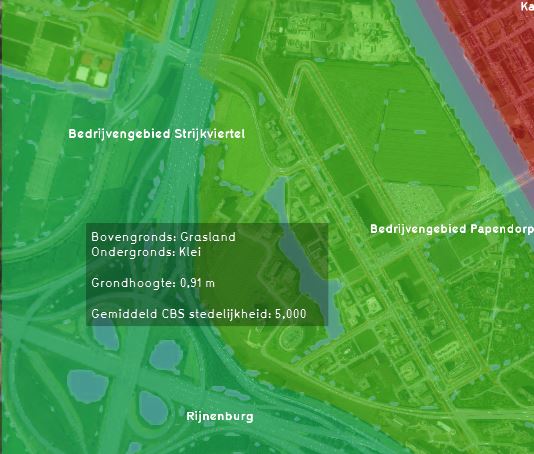Average Overlay: Difference between revisions
No edit summary |
No edit summary |
||
| Line 9: | Line 9: | ||
When clicking on a specific location in the map of the Average Overlay, the hover panel gives additional information over the actual value in that specific grid cell. | When clicking on a specific location in the map of the Average Overlay, the hover panel gives additional information over the actual value in that specific grid cell. | ||
{{clear}} | {{clear}} | ||
==Input Overlay== | |||
Input Overlays are spatial avarage Overlays that supply additional insights in the data used for complex Overlay models (e.g the [[Water Overlay]] or [[Heat Stress Overlay]]). Input Overlays can be made visible in the 3D model by selecting them in the Wizard or adding them manually. | |||
==How-to's== | ==How-to's== | ||
Revision as of 09:28, 7 September 2020
The Average (Grid) Overlay displays (smoothed) attribute values from buildings, terrains, areas or neighborhoods that are assigned to a grid cell. This overlay becomes available for each stakeholder. It is possible to create a custom dynamic Grid Overlay with the Average Overlay.
A typical use-case of the Average Overlay is to visualize parameters of a simulation model (e.g. the rainfall overlay). A parameter assigned to a grid-cell can be related to one or more layers of the 3D model: Buildings, Terrains, Areas and Neighborhoods.
Additional information displayed in hover panel
When clicking on a specific location in the map of the Average Overlay, the hover panel gives additional information over the actual value in that specific grid cell.
Input Overlay
Input Overlays are spatial avarage Overlays that supply additional insights in the data used for complex Overlay models (e.g the Water Overlay or Heat Stress Overlay). Input Overlays can be made visible in the 3D model by selecting them in the Wizard or adding them manually.
How-to's