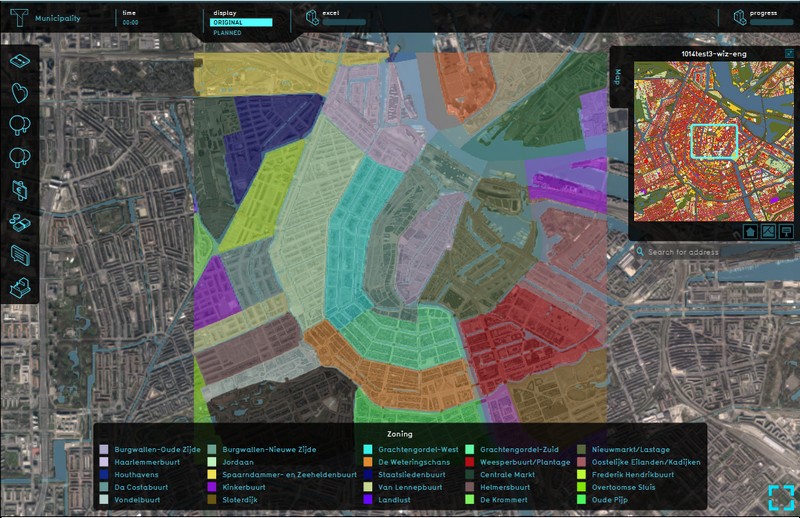Zoning Overlay: Difference between revisions
Jump to navigation
Jump to search
No edit summary |
m (Rudolf@tygron.nl moved page Zoning (Overlay) to Zoning Overlay) |
||
| (8 intermediate revisions by 3 users not shown) | |||
| Line 1: | Line 1: | ||
[[File:Zoning-Overlay2.jpg|thumb|right|Default Zoning overlay]] | [[File:Zoning-Overlay2.jpg|thumb|right|Default Zoning overlay]] | ||
The Zoning overlay displays the [[Zoning|zoning plan]] for the entire project detail area. This is helpful when considering [[Indicator|indicators]] which are scored per zone, and when looking to construct a building which is restricted to certain zones. | |||
==How-to's== | |||
* [[How to add and remove an Overlay]] | |||
==Notes== | |||
* The Zoning overlay is added by default when creating a new project. | |||
{{Template:Overlay nav}} | |||
Latest revision as of 13:15, 5 August 2020
The Zoning overlay displays the zoning plan for the entire project detail area. This is helpful when considering indicators which are scored per zone, and when looking to construct a building which is restricted to certain zones.
How-to's
Notes
- The Zoning overlay is added by default when creating a new project.