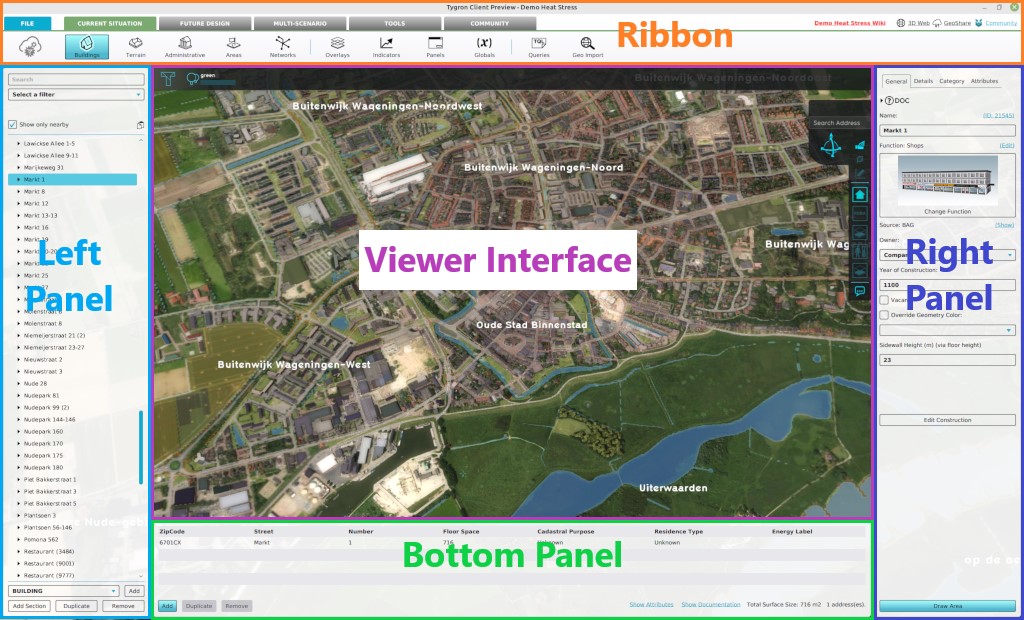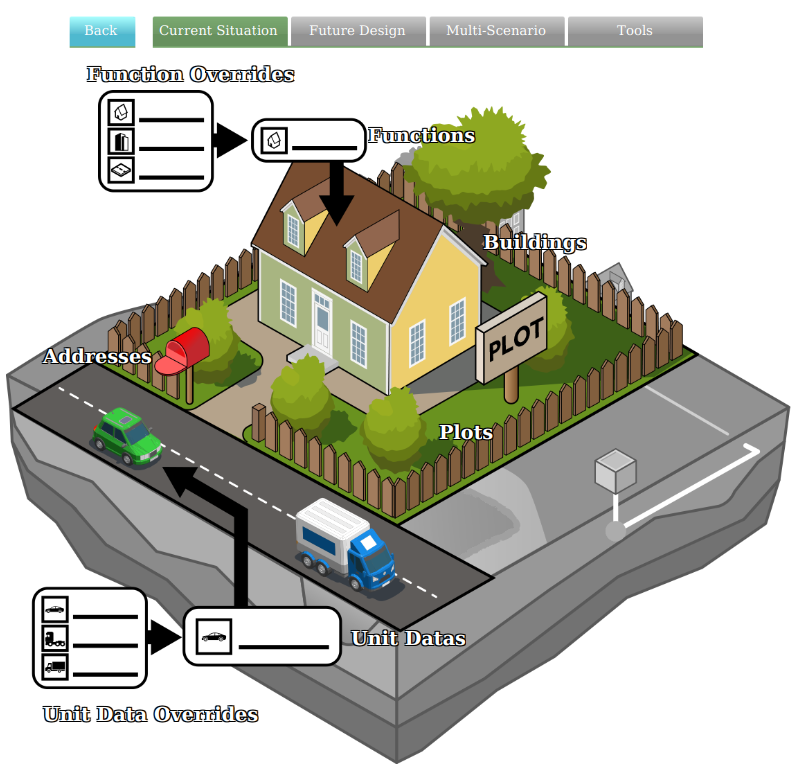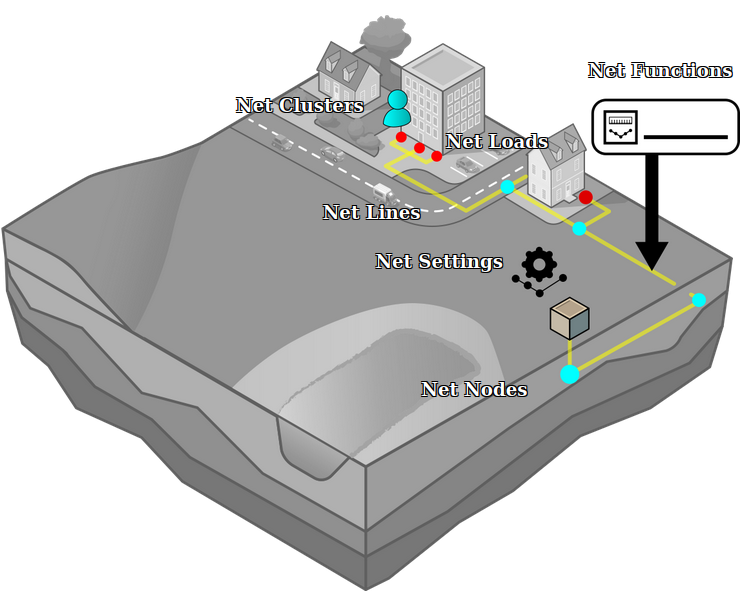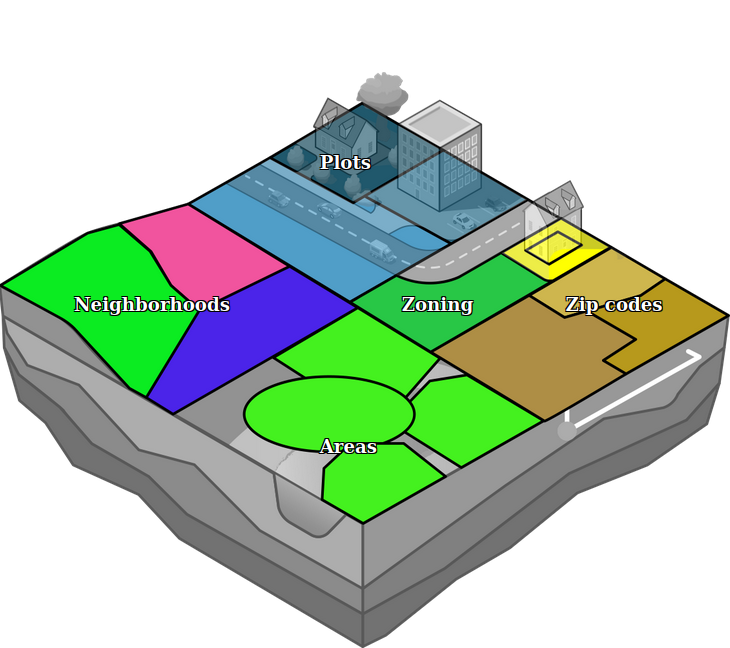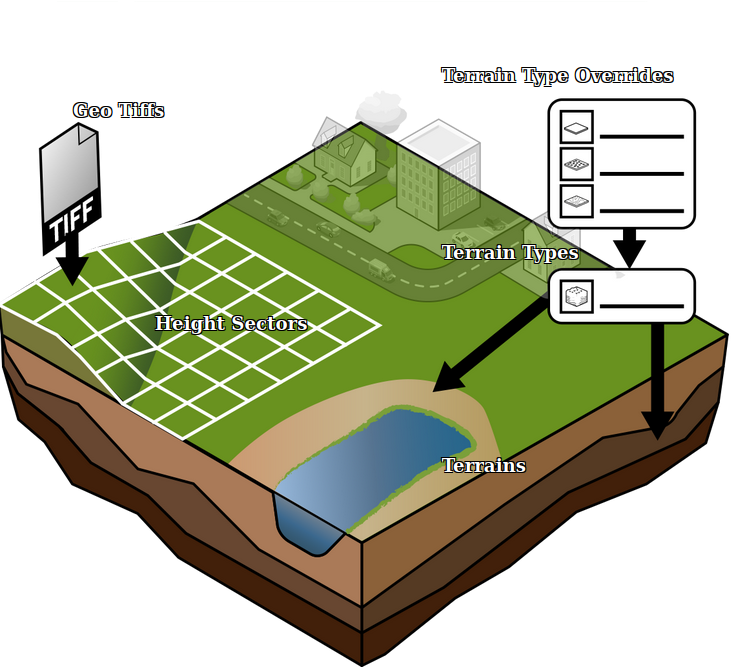Current Situation: Difference between revisions
Jump to navigation
Jump to search
No edit summary |
No edit summary |
||
| Line 13: | Line 13: | ||
File:Api_current_situation_network.png|thumb|400px|[[Net Node]]s, [[Net Line]]s, [[Net Load]]s, [[Net Cluster]]s, [[Net Setting]]s, [[Net Function]]s | File:Api_current_situation_network.png|thumb|400px|[[Net Node]]s, [[Net Line]]s, [[Net Load]]s, [[Net Cluster]]s, [[Net Setting]]s, [[Net Function]]s | ||
File:Api_current_situation_urban_subdiv.png|thumb|400px|[[Neighborhood]]s, [[Area]]s, [[Zone]]s, [[Zip Code]]s, [[Plot]]s | File:Api_current_situation_urban_subdiv.png|thumb|400px|[[Neighborhood]]s, [[Area]]s, [[Zone]]s, [[Zip Code]]s, [[Plot]]s | ||
File:Api_current_situation_geography.png|thumb|400px|[[Terrain]]s, [[Terrain Type]]s, [[Terrain Type Override]]s, [[Height Sector]]s, [[Geo | File:Api_current_situation_geography.png|thumb|400px|[[Terrain]]s, [[Terrain Type]]s, [[Terrain Type Override]]s, [[Height Sector]]s, [[Geo TIFF]]s | ||
</gallery> | </gallery> | ||
{{Editor_current_situation_nav}} | {{Editor_current_situation_nav}} | ||
Revision as of 17:25, 31 January 2023
The Current situation tab is the first of the four ribbon tabs and is located in the top part of the editor. The Current situation tab contains tools which relate to the editing, configuring and building of the current situation in the project. The current situation is the starting setting for a project before any planning or analysis is to be performed.
The Current situation tab consists of the following tool options:
Conceptually, the current situation contains these Items.