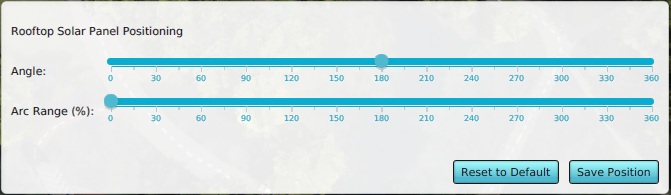Roof Solar Panel Positioning: Difference between revisions
Jump to navigation
Jump to search
No edit summary |
No edit summary |
||
| Line 7: | Line 7: | ||
The ''Roof Solar Panel Positioning'' panel will be visible in the [[bottom panel]] of the [[editor]]. | The ''Roof Solar Panel Positioning'' panel will be visible in the [[bottom panel]] of the [[editor]]. | ||
[[File:Roof_solar_panel_positioning_panel.PNG|thumb|300px|left|The bottom panel shows the ''Roof Solar Panel | [[File:Roof_solar_panel_positioning_panel.PNG|thumb|300px|left|The bottom panel shows the ''Roof Solar Panel Positioning'' panel]] | ||
{{Template:Editor tools nav}} | {{Template:Editor tools nav}} | ||
Revision as of 13:43, 21 February 2023
With the Roof Solar Panel Positioning panel, the orientation of Solar Panels on Buildings, displayed in the 3D Visualization, can be configured.
The Roof Solar Panel Positioning panel can be found by clicking in the Editor on:
Editor → Tools (Ribbon tab) → Environment → Roof Solar Panel Positioning
The Roof Solar Panel Positioning panel will be visible in the bottom panel of the editor.