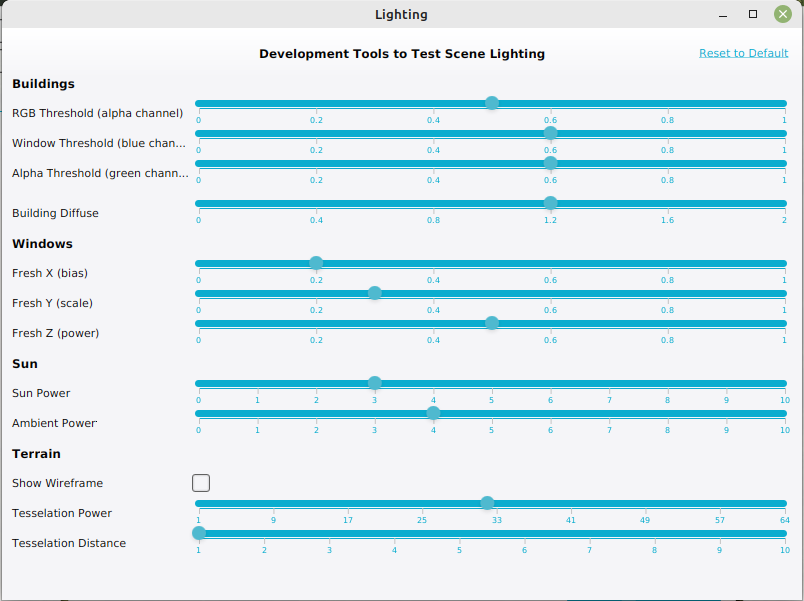Lighting
Revision as of 13:53, 21 February 2023 by Frank@tygron.nl (talk | contribs)
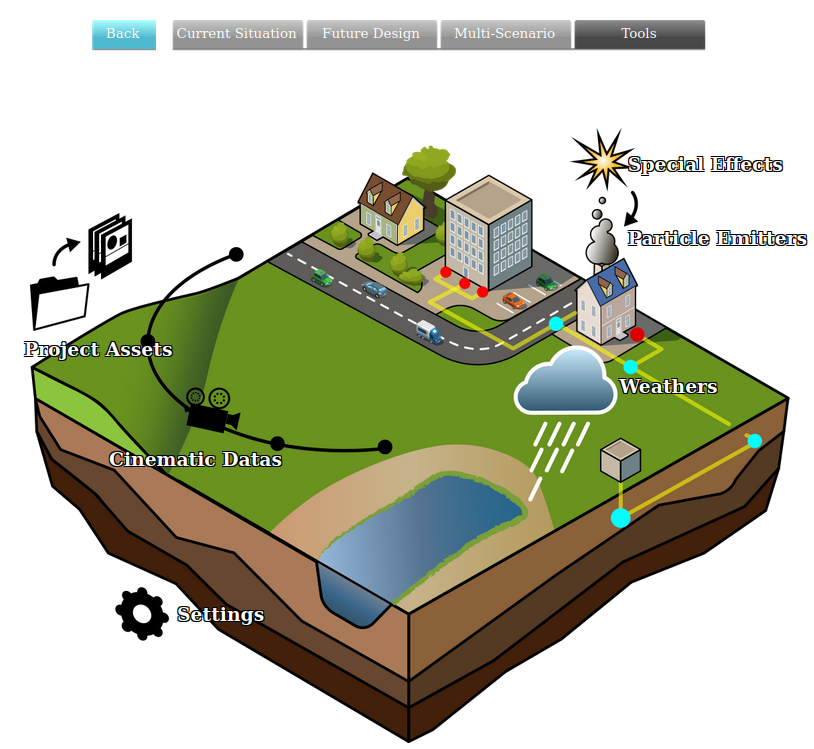
Lighting in relation to other effects
With the Lighting panel the color intensities in the 3D Visualization of various aspects can be configured.
The Lighting panel can be found by clicking in the Editor on:
Editor → Tools (Ribbon tab) → Environment → Lighting
The Lighting panel will be visible in a newly opened window on top the Tygron Client.