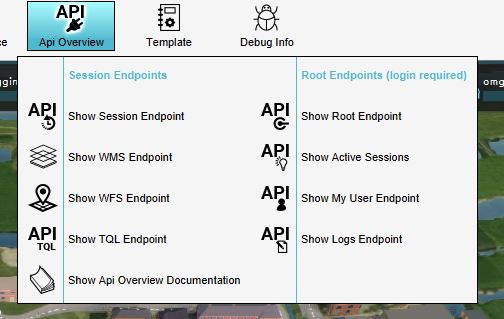API Overview: Difference between revisions
mNo edit summary |
No edit summary |
||
| (3 intermediate revisions by 2 users not shown) | |||
| Line 13: | Line 13: | ||
|- | |- | ||
|colspan=2| Logs | |colspan=2| Logs | ||
|- | |||
|colspan=2| Geo Share | |||
|- | |- | ||
|colspan=2| Service events | |colspan=2| Service events | ||
| Line 62: | Line 64: | ||
: The Tygron Query Language (TQL) endpoint shows the requestable outputs that can be requested using the TQL. It also shows a TQL generator at the bottom of the page for manual TQL data request of the project using an API.<br>This endpoint can be accessed directly from the [[Editor]]. | : The Tygron Query Language (TQL) endpoint shows the requestable outputs that can be requested using the TQL. It also shows a TQL generator at the bottom of the page for manual TQL data request of the project using an API.<br>This endpoint can be accessed directly from the [[Editor]]. | ||
; Streaming services | ; Streaming services | ||
: The Streaming Services endpoint allows access to an alternative way of accessing very large objects which are part of a [[Project]], such as [[ | : The Streaming Services endpoint allows access to an alternative way of accessing very large objects which are part of a [[Project]], such as [[GeoTIFFs]] of more than 2GB. For files of these sizes, direct downloads may be infeasible, and can be [[streaming assets|streamed]] instead. | ||
; Session Info | ; Session Info | ||
: The Session Info endpoint provides some meta-information on the [[Session]] itself. | : The Session Info endpoint provides some meta-information on the [[Session]] itself. | ||
; World Map Location | ; World Map Location | ||
: The World Map Location endpoint provides details on where the [[Project]] is located geographically, and how those real-world coordinates relate to the extent of the | : The World Map Location endpoint provides details on where the [[Project]] is located geographically, and how those real-world coordinates relate to the [[Project area|extent of the Project]] and the project's contents. | ||
; GPU Calculations | ; GPU Calculations | ||
: The GPU Calculations endpoint provides information on the available GPU clusters for [[Grid Overlay]] calculations. The overview includes both the availability of the GPU clusters and the calculation tasks for them which the [[Session]] currently has queued or running. | : The GPU Calculations endpoint provides information on the available GPU clusters for [[Grid Overlay]] calculations. The overview includes both the availability of the GPU clusters and the calculation tasks for them which the [[Session]] currently has queued or running. | ||
| Line 87: | Line 89: | ||
; Logs | ; Logs | ||
: The Logs endpoint provides access to logs related to when [[Session]] were started and stopped, (failed) login attempts, and changes to [[User]] information.<br>This endpoint can be accessed directly from the [[Editor]]. | : The Logs endpoint provides access to logs related to when [[Session]] were started and stopped, (failed) login attempts, and changes to [[User]] information.<br>This endpoint can be accessed directly from the [[Editor]]. | ||
; Geo Share | |||
: The Geo Share endpoint provides access to directories, files, and metadata on the [[Geo Share]]. | |||
; Service Events | ; Service Events | ||
: The Service Events endpoint provides access to all possible interactions with the {{software}}, related to users and accounts, projects, and the domain as a whole. It also allows interactions with information pertaining to a session, though explicitly not with the data inside a running [[Session]]. | : The Service Events endpoint provides access to all possible interactions with the {{software}}, related to users and accounts, projects, assets on the [[Geo Share]], and the domain as a whole. It also allows interactions with information pertaining to a session, though explicitly not with the data inside a running [[Session]]. | ||
; Session Overview | ; Session Overview | ||
: The Session Overview endpoint provides a listing of all currently running sessions in the [[User]]'s domain.<br>This endpoint can be accessed directly from the [[Editor]]. | : The Session Overview endpoint provides a listing of all currently running sessions in the [[User]]'s domain.<br>This endpoint can be accessed directly from the [[Editor]]. | ||
Latest revision as of 12:03, 30 January 2023
This page shows the overview of API options usable in the Tygron Platform, the API Overview can be found in the header of the Tools ribbon. More extensive documentation and information about the use of APIs in the Tygron Platform can be found on the REST API page.
The API is broadly divided into two parts: the Session API and the Root API.
| Root API | My User | |
| Users | ||
| Projects | ||
| Logs | ||
| Geo Share | ||
| Service events | ||
| Session Overview | ||
| Developer Site | ||
| HTTP Codes | ||
| Session API | Events | |
| Items | ||
| Updates | ||
| Feature services (WFS) | ||
| Overlay services (WMS, TIFF) | ||
| Query services (TQL) | ||
| Streaming services | ||
| Session info | ||
| World Map Location | ||
| GPU Calculations | ||
Session Endpoints
The Session endpoints of the API provides access to all data and functionality pertaining to a specific session. Accessing any endpoint within the Session API required a session's valid API token.
The following endpoints are part of the Session API:
- Events
- The Events endpoint provides access to all possible interactions with the Session. In principle, each of these interactions, known as Events corresponds with a specific change in the data, or state, of the Session.
- Items
- The Items endpoint provides access to all data which exists in the Session. All datatypes, known as Items, can be found and further inspected for their specific properties.
- Updates
- The Updates endpoint provides a polling mechanism for external applications to test for the existence of updated data in a Session.
- WMS Endpoint
- The Web Map Service (WMS) endpoint shows the generated statistic raster geo-information present in the active session.
This endpoint can be accessed directly from the Editor. - WFS Endpoint
- The Web Feature Service (WFS) endpoint shows the data you can request from the interface of the Tygron platform. This can concern for example the feature types active in the current session of the Tygron Platform.
This endpoint can be accessed directly from the Editor. - TQL Endpoint
- The Tygron Query Language (TQL) endpoint shows the requestable outputs that can be requested using the TQL. It also shows a TQL generator at the bottom of the page for manual TQL data request of the project using an API.
This endpoint can be accessed directly from the Editor. - Streaming services
- The Streaming Services endpoint allows access to an alternative way of accessing very large objects which are part of a Project, such as GeoTIFFs of more than 2GB. For files of these sizes, direct downloads may be infeasible, and can be streamed instead.
- Session Info
- The Session Info endpoint provides some meta-information on the Session itself.
- World Map Location
- The World Map Location endpoint provides details on where the Project is located geographically, and how those real-world coordinates relate to the extent of the Project and the project's contents.
- GPU Calculations
- The GPU Calculations endpoint provides information on the available GPU clusters for Grid Overlay calculations. The overview includes both the availability of the GPU clusters and the calculation tasks for them which the Session currently has queued or running.
Root Endpoints
The Root endpoints of the API provide access to all data and functionality pertaining to users, domains, projects, and the managing of the session. Accessing any endpoint within the Root API requires authentication via a User's username and password.
Note that even if these endpoints are accessed from the Editor, User credentials must be provided.
Access to (and functionality of) some endpoints may be restricted by the User's rights. A user with DOMAIN_ADMIN rights can access more information that a user with JOIN_ONLY rights.
- Active sessions
- The Active Session endpoint shows all the current active session in the domain of the user. This listing includes the various projects that are up, the size of the projects and which user started them.
- My User
- The My User endpoint shows information on the currently authenticated User accessing the API.
This endpoint can be accessed directly from the Editor. - Users
- The Users endpoint lists the user information of all Users in the same domain.
- Projects
- The Users endpoint lists the project information of all Projects in the same domain.
- Logs
- The Logs endpoint provides access to logs related to when Session were started and stopped, (failed) login attempts, and changes to User information.
This endpoint can be accessed directly from the Editor. - Geo Share
- The Geo Share endpoint provides access to directories, files, and metadata on the Geo Share.
- Service Events
- The Service Events endpoint provides access to all possible interactions with the Tygron Platform, related to users and accounts, projects, assets on the Geo Share, and the domain as a whole. It also allows interactions with information pertaining to a session, though explicitly not with the data inside a running Session.
- Session Overview
- The Session Overview endpoint provides a listing of all currently running sessions in the User's domain.
This endpoint can be accessed directly from the Editor. - Developer Site
- The Developer Site endpoint provides access to the Java SDK for developing applications which communicate with the Tygron Platform.
- HTTP Codes
- The HTTP Codes endpoint shows information on what HTTP responses the Tygron Platform can return upon requests, so that external applications can intelligently account for errors reported in this fashion.