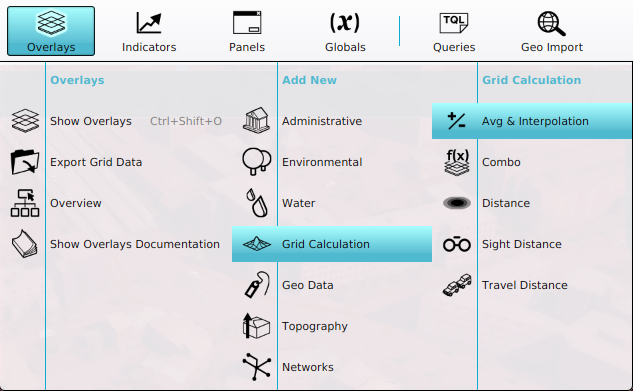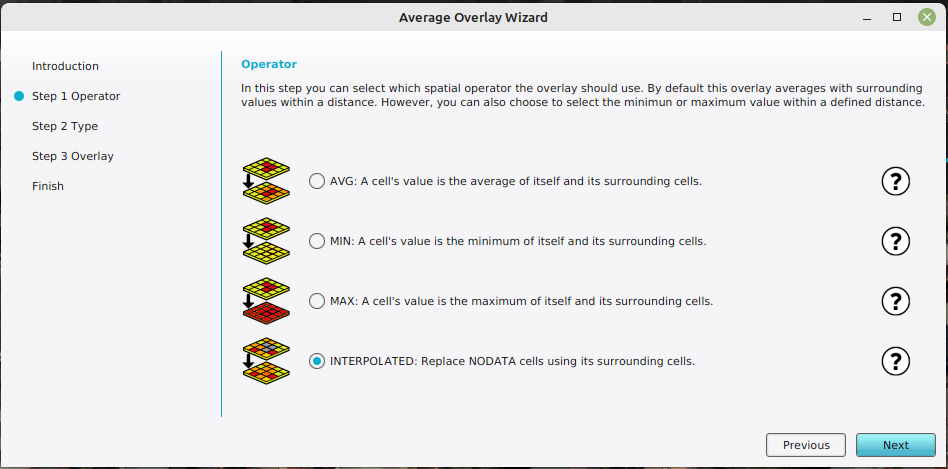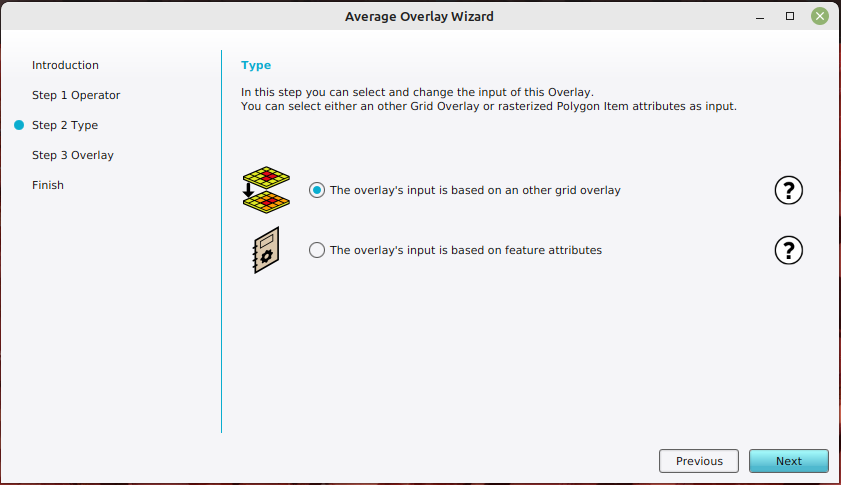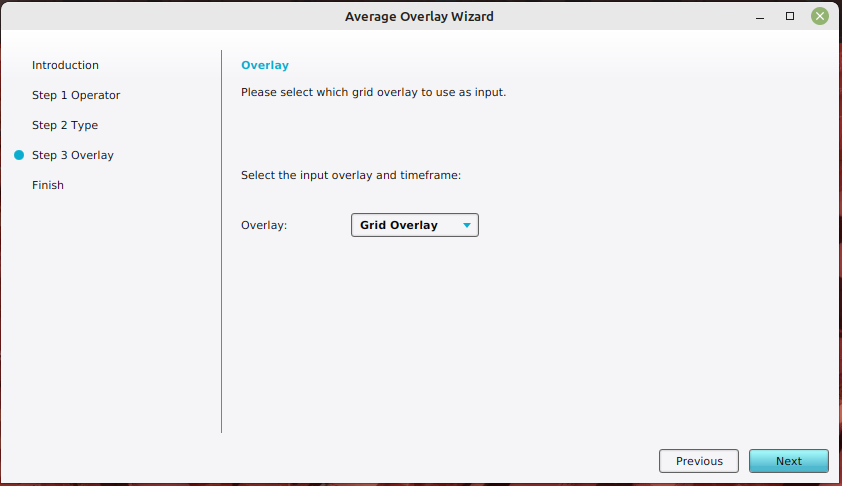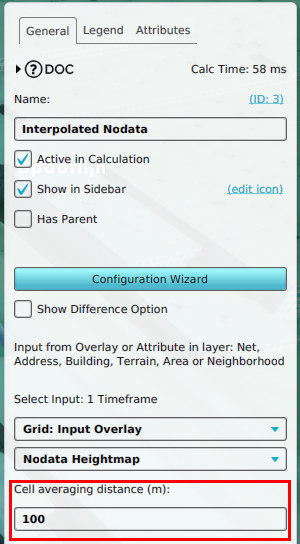How to fill NO DATA values in a grid overlay by interpolation using and Average Overlay
Jump to navigation
Jump to search


Interpolated NO_DATA using an Average Overlay
How to fill NO_DATA values in a grid overlay by interpolation using and Average Overlay:
- Select Current Situation in the ribbon bar of the editor.
- Hover over Overlays, and under Grid Calculation, select Avg & Interpolation.
- With the Overlay selected, open the Configuration Wizard by clicking on the button in the detail panel.
- Once the wizard is ready, select next.
- In the operator step, select the option named INTERPOLATED.
- In the type step, select the option named The overlay's input is based on an other grid overlay.
- In the overlay step, select the Grid Overlay that you want to average.
- Close the wizard by clicking on the finish button.
- Adjust the averaging distance by selecting the Cell averaging distance (m) field.
2. Add a new Average Overlay.
7. Select a specific Grid Overlay