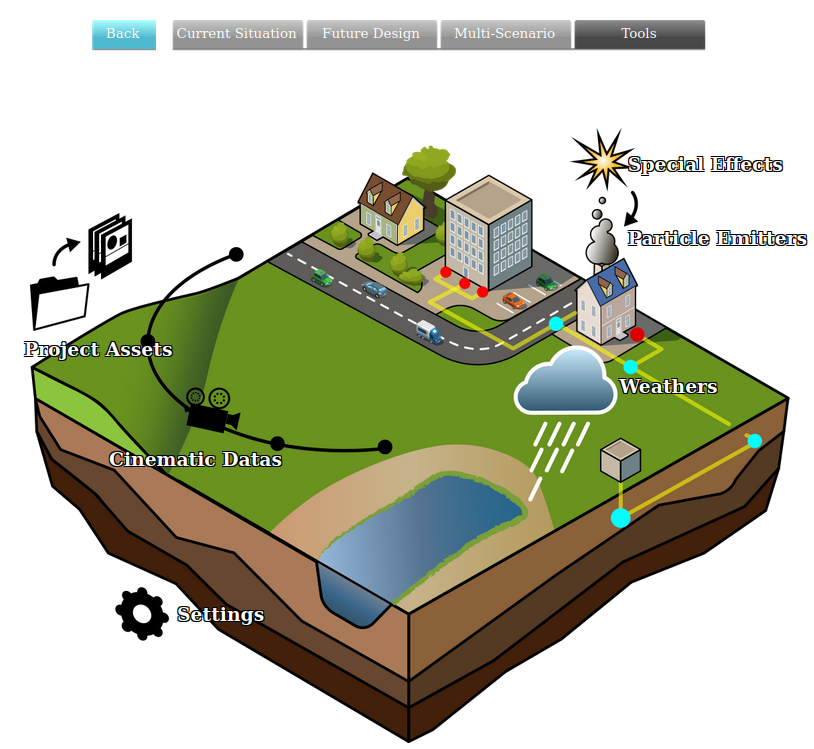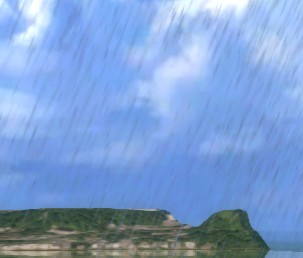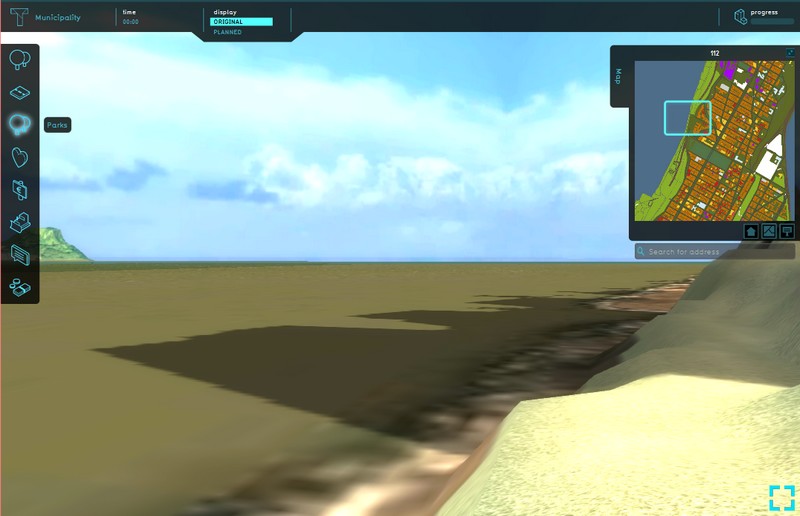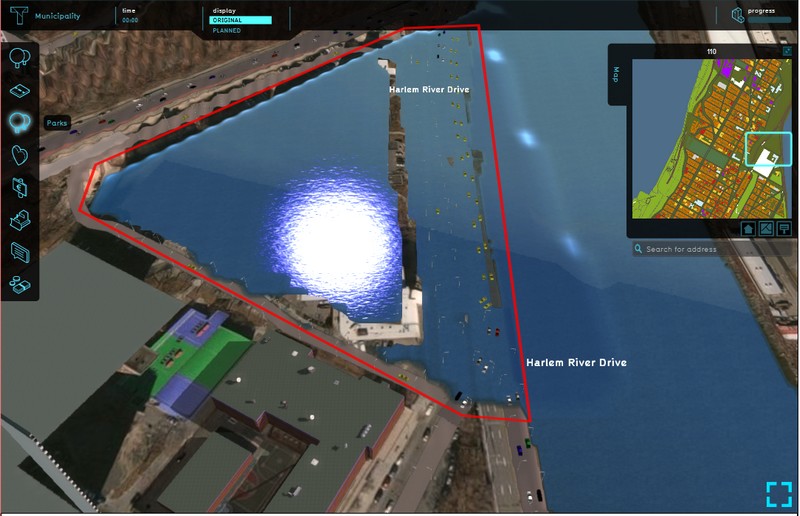Weather
Weather is an Item in the Tygron Platform that can be referenced to by Water Overlays. It can also be used as to a visual weather effect in the 3D Visualization. However, certain visual elements related to weather, such as clouds and sunshine, are controlled using Environment settings.
Different types of weather
There are different behaviors that are considered weather types in the Tygron Platform. These behaviors/ weather types can be triggered automatically, or specifically through an event (bundle), linked to a measure, or Scenario. The available weather types are listed below.
Rain
Rain is a commonly used weather type in the Tygron Platform that can be selected to be added to a project. When the weather type 'Rain' is triggered, the water level in the area will slightly rise. In other words, the more rain is occurring in an area, less water storage will be available for calamities such as floodings.
Snow
The weather type 'Snow' is a winter style visualization of the weather type 'Rain' and behaves accordingly. Currently only falling snow is being visualized.
Drought
The weather type 'Drought' makes the area brighter (bloom) and water levels drop, when triggered. A dropped water level enlarges the water storage capacity of an area.
Wind
The weather type 'Wind' is currently only available in the drop down menu on the right panel, and has no real effect on the project yet.
Flooding
The weather type 'Flooding' floods a designated area when triggered. This area must first be manually drawn in and can cover any designated area.