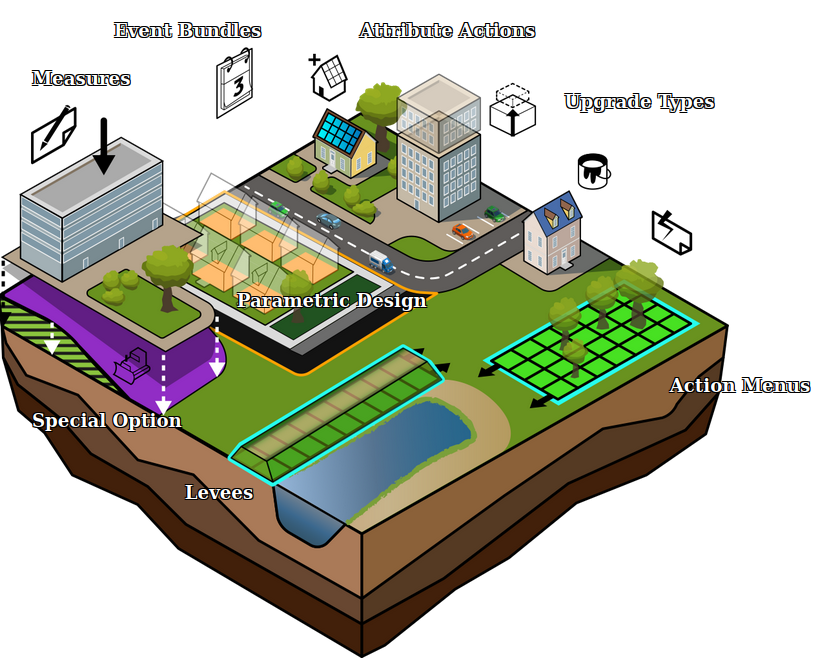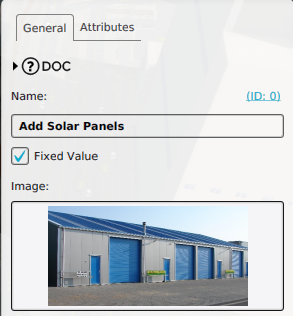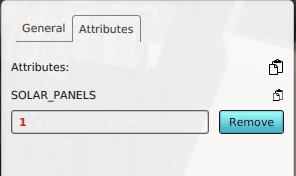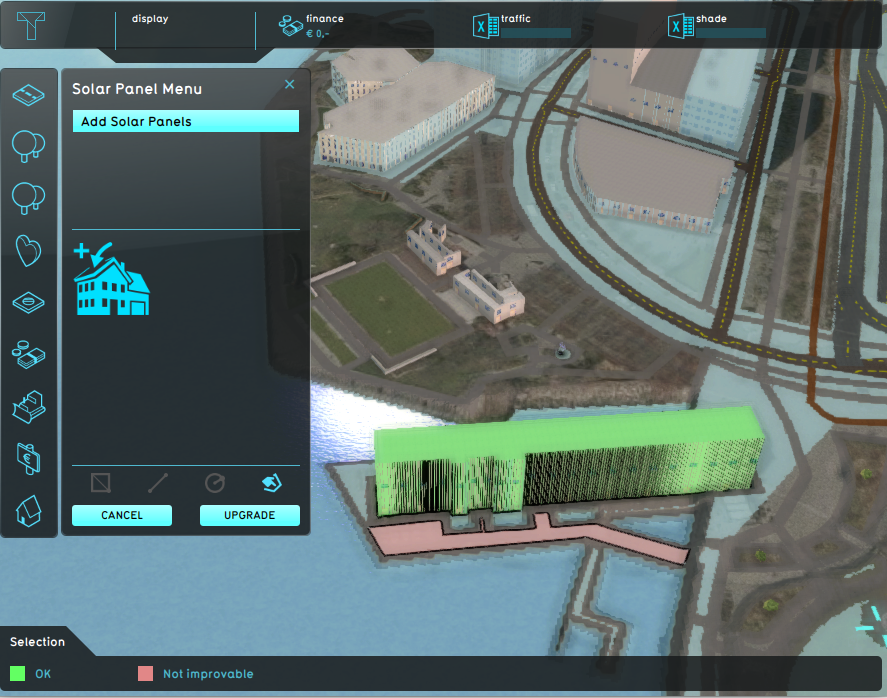Attribute Actions
Attribute Actions are actions that provide a convenient way to add or update one or more existing attributes for a building. By adding the Attribute Action to an Action Menu, a Stakeholder can directly impact specific selected buildings without the need to create elaborate upgrade functions or panels.
An example of an Attribute Action can be one which adds the attribute SOLAR_PANELS with a particular value. This attribute can then be used in indicator and overlay calculations using average overlays and TQL.
Adding a new Attribute Action.
Planning the Attribute Action in a test-run session.
The effects of a planned Attribute Action, where the building now has solar panels.
Where can I find Attribute Actions in the Tygron Platform?
Editor → Future Design (Ribbon tab) → Attributes (Ribbon bar)
Attribute Actions can be found under the Future Design tab in the editor of the Tygron Platform.