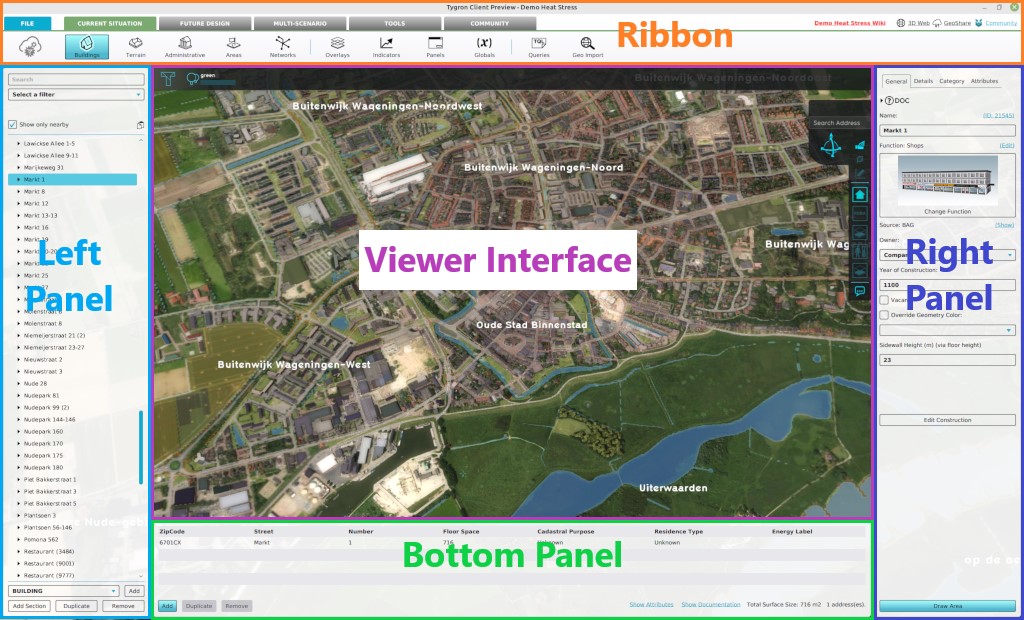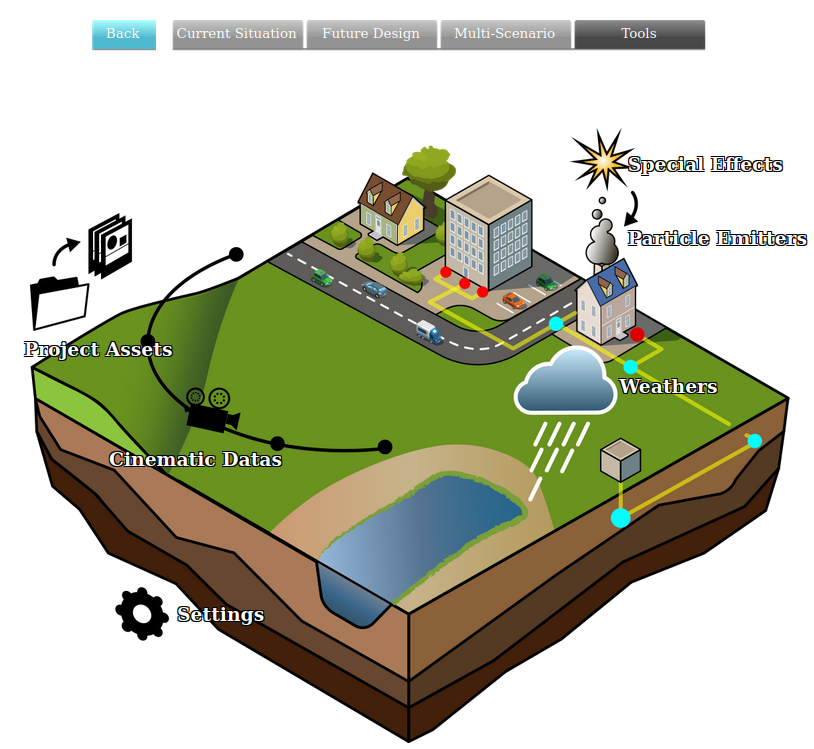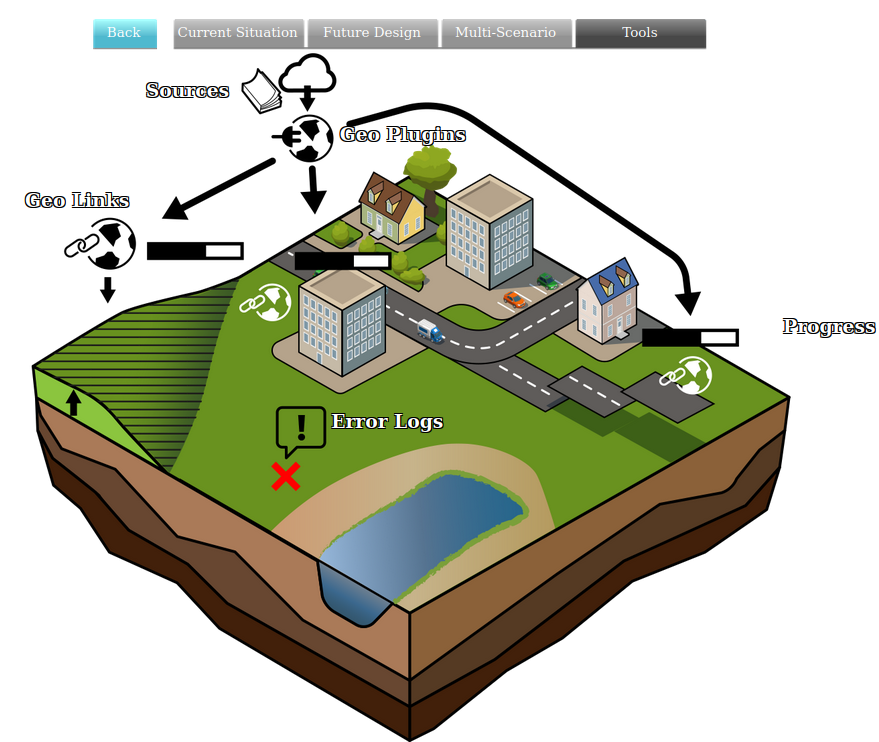Tools: Difference between revisions
Jump to navigation
Jump to search
(→Tools) |
(→Tools) |
||
| Line 5: | Line 5: | ||
===Tools=== | ===Tools=== | ||
[[File:toolbar2021.JPG|850px|thumb|left|]]<br clear=all> | [[File:toolbar2021.JPG|850px|thumb|left|]]<br clear=all> | ||
Conceptually, Tools contains the following [[Item]]s: | |||
<gallery> | <gallery> | ||
File:Api_tools_visual.png|thumb|400px|[[Cinematic Data]]s, [[Weather]]s, [[Special Effect]]s, [[Particle Emitter]]s, [[Project Asset]]s and [[Setting]]s | File:Api_tools_visual.png|thumb|400px|[[Cinematic Data]]s, [[Weather]]s, [[Special Effect]]s, [[Particle Emitter]]s, [[Project Asset]]s and [[Setting]]s | ||
Revision as of 15:43, 28 February 2023
The Tools tab is the fourth of the five ribbon tabs and is located in the top part of the editor. The Tools tab contains tools which relate to the visualization of your project. The visualization consists of cinematics and camera options, look and feel of constructions, units and weathers and project settings concerning templates and the web interface.
Tools
Conceptually, Tools contains the following Items: