Building style: Difference between revisions
Jump to navigation
Jump to search
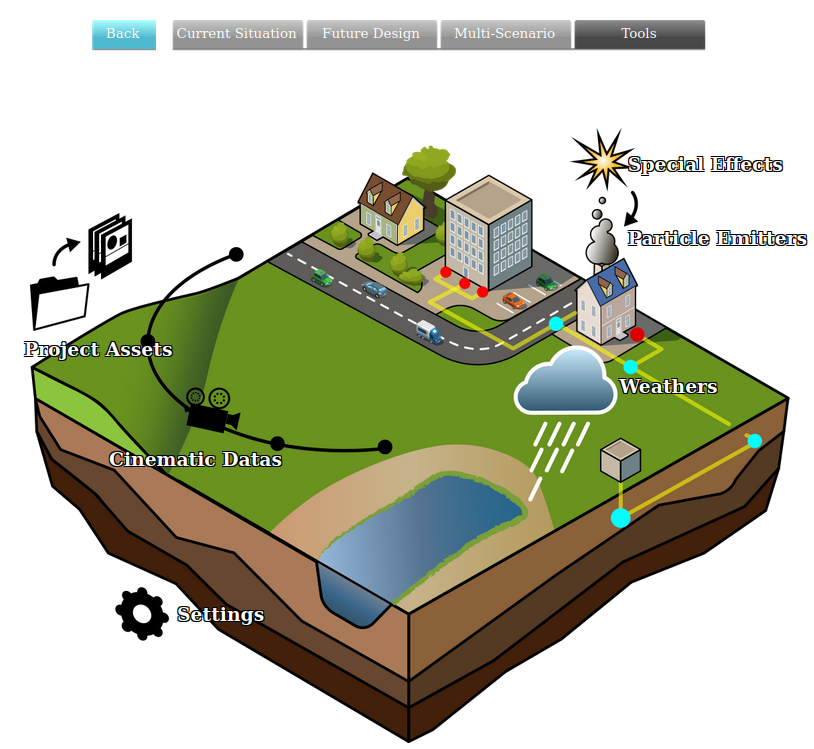
(Created page with "===Building style=== In the Environment panel you can choose different settings for the visualization of the buildings in the 3D World. When a building model style is selected...") |
No edit summary |
||
| (3 intermediate revisions by the same user not shown) | |||
| Line 1: | Line 1: | ||
[[File:Api_tools_visual.png|thumb|right|400px|[[Building style]] in relation to other effects]] | |||
In the | In the [[Tools]] tab of the [[editor]], you can adjust several settings that change the way [[building]]s are rendered in the [[3D Visualization]]. When a building model style is selected, this building model style is applied to all buildings in the 3D Visualization. The Building model style can also be edited from the Visuals header in the editor where a dropdown menu can be found with all building model style options. | ||
* TEXTURED: default building model style of the buildings where all buildings are textured | * '''TEXTURED''': default building model style of the buildings where all buildings are textured | ||
* COLORED: style where all buildings are | * '''COLORED''': style where all buildings are colored | ||
* PLAIN: style where all buildings are just white blocks without a | * '''PLAIN''': style where all buildings are just white blocks without a color or texture | ||
* DISCO: style where all buildings have changing disco | * '''DISCO''': style where all buildings have changing disco colors, only used for testing purposes | ||
* WIREFRAME: | * '''WIREFRAME''': wire-frame representation of the buildings | ||
{{editor tools nav}} | {{editor tools nav}} | ||
Latest revision as of 13:53, 21 February 2023
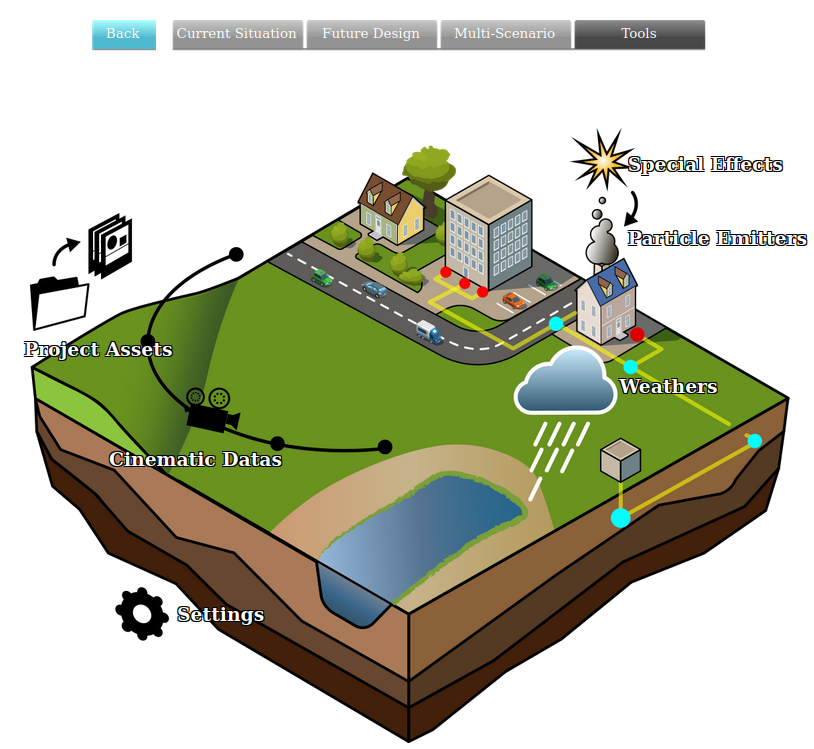
Building style in relation to other effects
In the Tools tab of the editor, you can adjust several settings that change the way buildings are rendered in the 3D Visualization. When a building model style is selected, this building model style is applied to all buildings in the 3D Visualization. The Building model style can also be edited from the Visuals header in the editor where a dropdown menu can be found with all building model style options.
- TEXTURED: default building model style of the buildings where all buildings are textured
- COLORED: style where all buildings are colored
- PLAIN: style where all buildings are just white blocks without a color or texture
- DISCO: style where all buildings have changing disco colors, only used for testing purposes
- WIREFRAME: wire-frame representation of the buildings