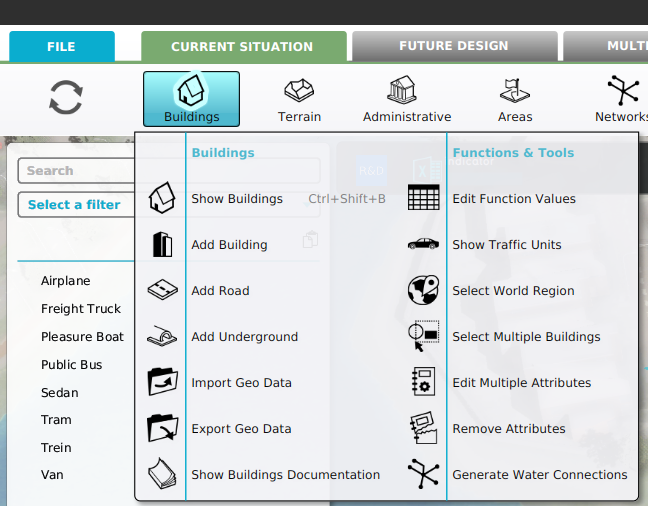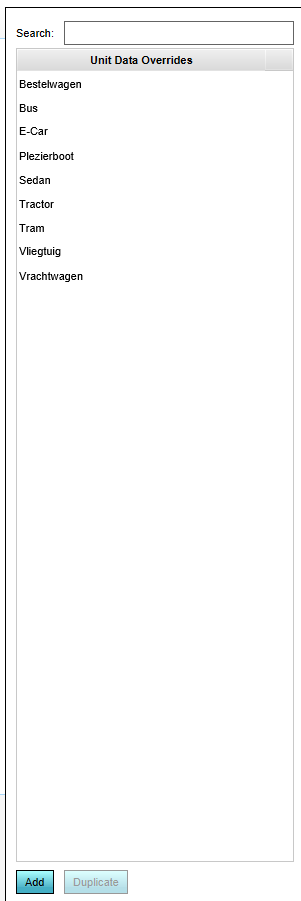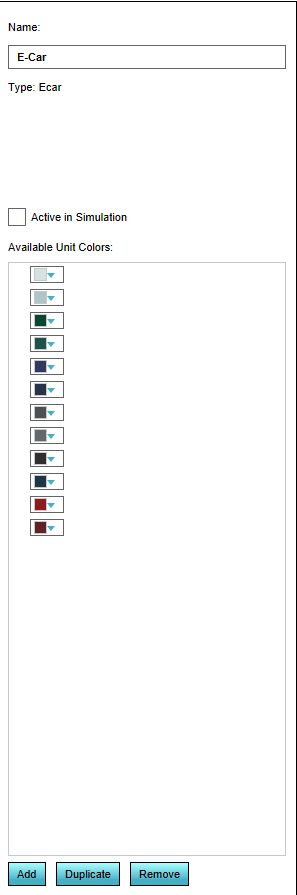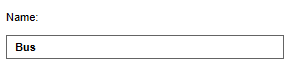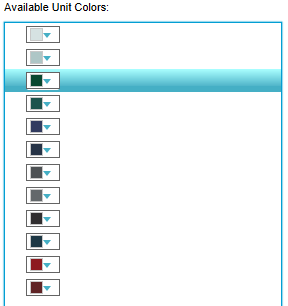How to change properties of a traffic unit
Jump to navigation
Jump to search
Changing existing units can be done by selecting an already existing unit on the left side of the Unit Data Overrides Panel. The characteristics of the existing units are displayed and can be edited on the detail panel on the right side of the editor main view.
How to change units:
- Select Current Situation.
- Hover Buildings on the ribbon bar.
- Select Show Traffic Units in the popup.
- Search in the list of unit data overrides left panel the unit to be changed
- Edit the given options on the right panel if desired
Select Current Situation, hover Buildings on the ribbon bar and select Show Traffic Units
Name
In the "Name" field, a specific name for the unit can be entered, replacing the default naming. Please note that the default name of a unit often refers to the actual type of the unit.
Active in Simulation
By checking or unchecking the checkbox the selected unit is visible in the 3D Visualization or not.
Available Unit Colors
In these colors this type unit is displayed in the 3D Visualization