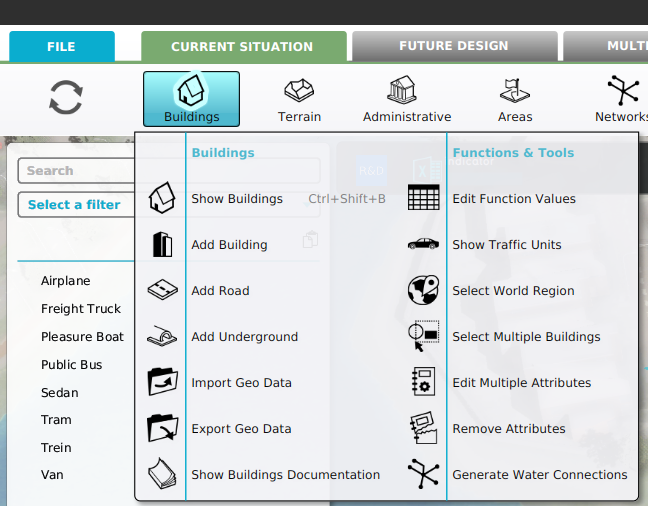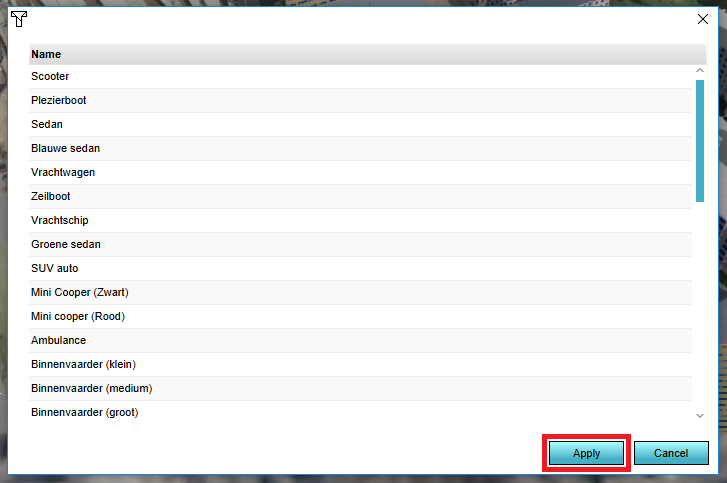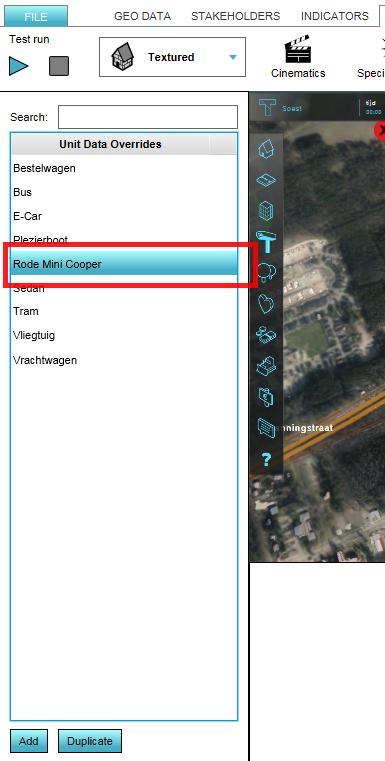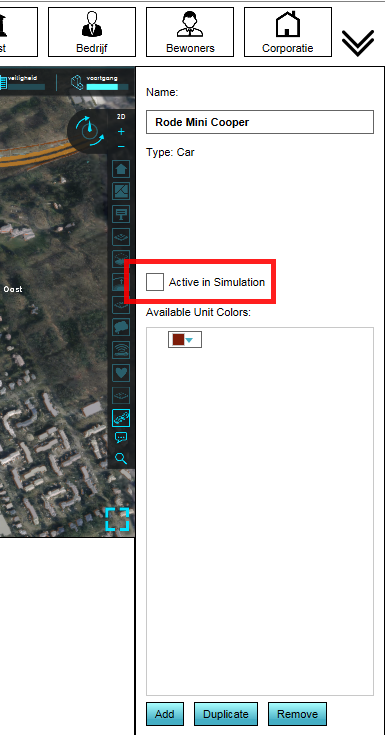How to add and activate a traffic unit
Jump to navigation
Jump to search
By selecting the 'Add' button on the bottom of list of units, a new panel with Unit Types appears. By selecting the desired unit from the list, and then the 'Apply' button, the unit is added to the project, but not activated yet. By highlighting the newly added unit on the left panel, the unit details become available on the right side. Here is also a checkbox to set the unit Active in Simulation.
How to Add and activate a Traffic Unit:
- Select Current Situation.
- Hover Buildings on the ribbon bar.
- Select Show Traffic Units in the popup.
- Select 'Add' at the bottom of the left panel
- Select the desired unit type from the popup panel and apply
- Notice a new unit has been added to the unit data overrides list in the left panel
- Select the newly added Unit
- Set the Unit to Active in Simulation in the right panel
Select Current Situation, hover Buildings on the ribbon bar and select Show Traffic Units