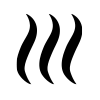Wind direction (Heat Overlay): Difference between revisions
Jump to navigation
Jump to search
No edit summary |
No edit summary |
||
| (5 intermediate revisions by 2 users not shown) | |||
| Line 1: | Line 1: | ||
{{Overlay | {{Overlay attributes| | ||
<onlyinclude>{{Overlay attributes|type=row|overlay=Heat | |||
|attribute=WIND_DIRECTION | |attribute=WIND_DIRECTION | ||
|unit={{geoangle}} | |unit={{geoangle}} | ||
|description=The wind direction viewed from above, with 0° corresponding to north, and increasing in a clockwise fashion. | |description=The wind direction viewed from above, with 0° corresponding to north, and increasing in a clockwise fashion. | ||
}} | |icon= | ||
|defaultvalue=0 | |||
* | |range=-{{doublemaxvalue}} to {{doublemaxvalue}} | ||
}}</onlyinclude>}} | |||
{{article end | |||
|notes= | |||
* North corresponds to 0°, east is 90°, south is 180°, and west is 270°. | |||
* The direction is the direction the wind is ''from''. | |||
|seealso= | |||
* [[Weather station (Heat Overlay)]] | |||
* [[KNMI Weather data]] | |||
|howtos= | |||
* [[How to calculate the hourly wind direction]] | * [[How to calculate the hourly wind direction]] | ||
* [[How to import KNMI weather data into Microsoft Excel]] | * [[How to import KNMI weather data into Microsoft Excel]] | ||
}} | |||
{{HeatOverlay model attribute nav}} | {{HeatOverlay model attribute nav}} | ||
Latest revision as of 14:43, 15 March 2024
| Icon | Attribute | Unit | Range | Description | Default value |
|---|---|---|---|---|---|
| WIND_DIRECTION | geo angle (0-360°) | -1.7976931348623157E308 to 1.7976931348623157E308 | The wind direction viewed from above, with 0° corresponding to north, and increasing in a clockwise fashion. | 0 |
Notes
- North corresponds to 0°, east is 90°, south is 180°, and west is 270°.
- The direction is the direction the wind is from.
How-to's
See also