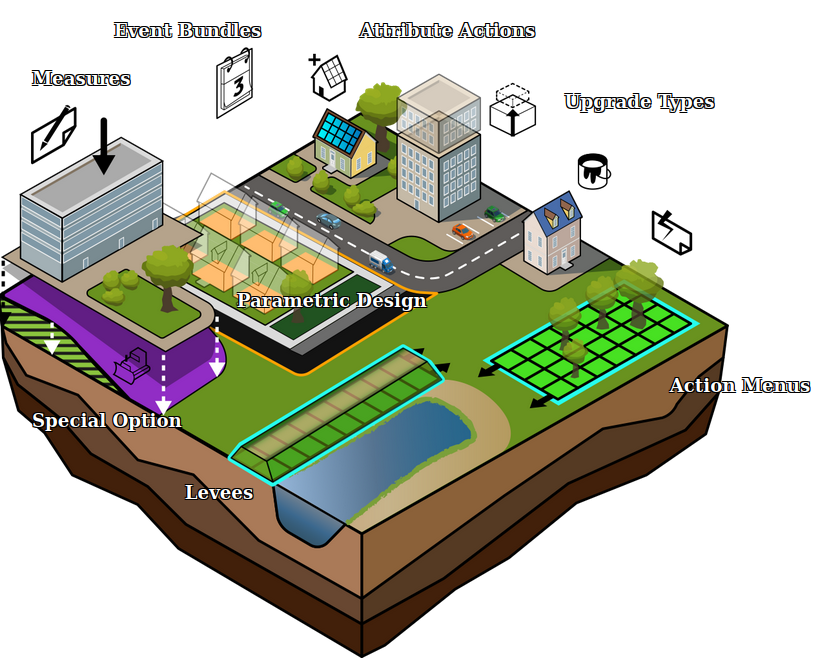Attribute Actions: Difference between revisions
Jump to navigation
Jump to search
No edit summary |
No edit summary |
||
| Line 1: | Line 1: | ||
[[File:Api_future_design.png|thumb|right|400px|[[Attribute Action]]s in relation to other [[Action]]s]] | [[File:Api_future_design.png|thumb|right|400px|[[Attribute Action]]s in relation to other [[Action]]s]] | ||
[[File:Breezeicons-actions-22-tag-new.png|50px|left]] | [[File:Breezeicons-actions-22-tag-new.png|50px|left]] | ||
Attribute Actions are [[action]]s that provide a convenient way to add or update one or more existing [[attribute]]s for a [[building]]. By adding the Attribute Action to an [[Action Menu]], a [[Stakeholder]] can directly impact specific selected buildings without the need to create elaborate [[Upgrade Type|upgrade functions]] or [[panels]] | Attribute Actions are [[action]]s that provide a convenient way to add or update one or more existing [[attribute]]s for a [[building]]. By adding the Attribute Action to an [[Action Menu]], a [[Stakeholder]] can directly impact specific selected buildings without the need to create elaborate [[Upgrade Type|upgrade functions]] or [[panels]]. | ||
== Where can I find Attribute Actions in the {{software}}? == | == Where can I find Attribute Actions in the {{software}}? == | ||
Revision as of 10:31, 21 February 2023
Attribute Actions are actions that provide a convenient way to add or update one or more existing attributes for a building. By adding the Attribute Action to an Action Menu, a Stakeholder can directly impact specific selected buildings without the need to create elaborate upgrade functions or panels.
Where can I find Attribute Actions in the Tygron Platform?
Editor → Future Design (Ribbon tab) → Attributes (Ribbon bar)
Attribute Actions can be found under the Future Design tab in the editor of the Tygron Platform.