Log panel: Difference between revisions
Jump to navigation
Jump to search
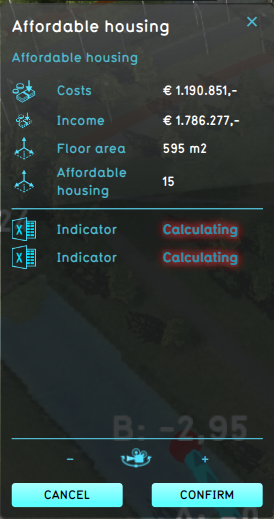
No edit summary |
No edit summary |
||
| Line 10: | Line 10: | ||
}} | }} | ||
{{ | {{viewer nav}} | ||
Revision as of 12:38, 20 February 2023
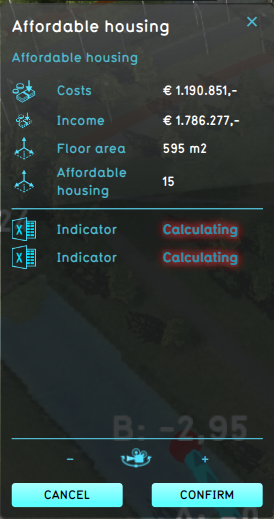
The log panel shown after clicking on the action log icon in the navigation panel.
The log panel is a panel that provided an overview of all the actions taken during a test-run-, single- or multi-stakeholder session.
Each hyperlink indicates an action taken by the Stakeholder, and clicking on it moves the camera to the center location of the action.
See also