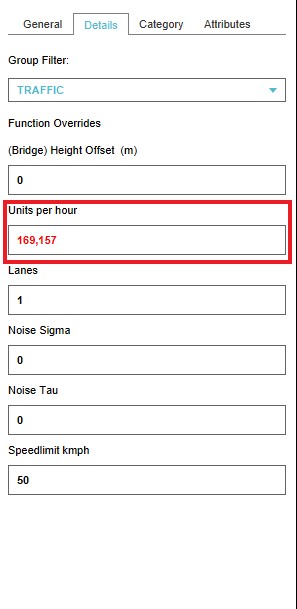How to edit the amount of units per hour
Revision as of 16:08, 8 February 2023 by Frank@tygron.nl (talk | contribs) (Created page with "The amount of units per hour can be edited and is used for displaying traffic overlays in the 3D Visualization. {{Editor location|Buildings|The Building to edit}} {{Editor steps|title=Edit the amount of units per hour for a Unit Type |Select Current Situation. |Select Buildings on the ribbon bar. |Select "Roads" in the left panel. |Select the desired road section in the left panel |Change the units per hour in the right pa...")
The amount of units per hour can be edited and is used for displaying traffic overlays in the 3D Visualization.
Editor → Current Situation (Ribbon tab) → Buildings (Ribbon bar) → The Building to edit (Left panel)
How to Edit the amount of units per hour for a Unit Type:
- Select Current Situation.
- Select Buildings on the ribbon bar.
- Select "Roads" in the left panel.
- Select the desired road section in the left panel
- Change the units per hour in the right panel
- Optionally change the Function of the road if it does not support your Unit Type.