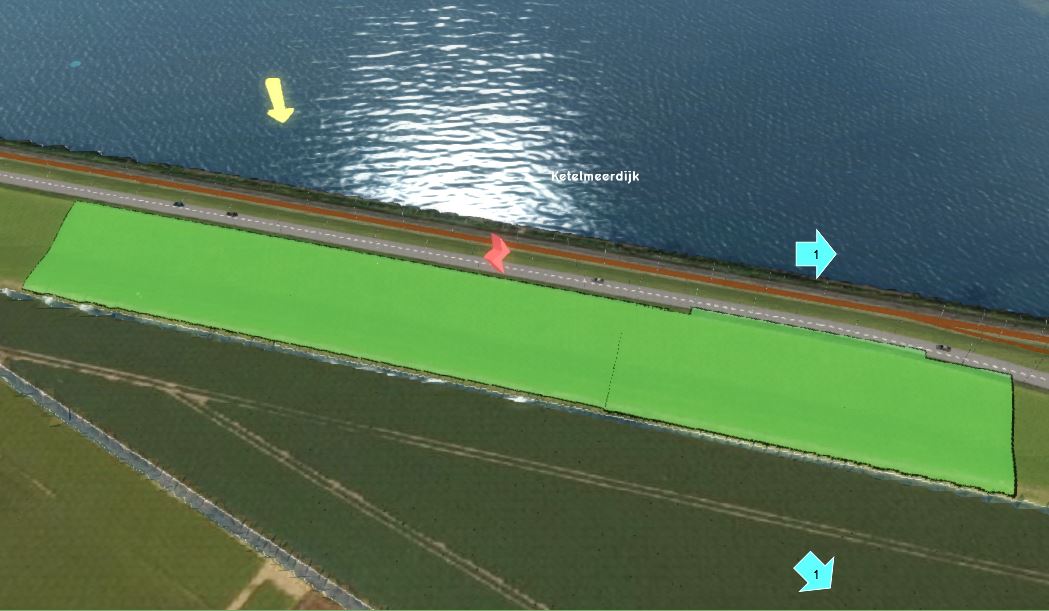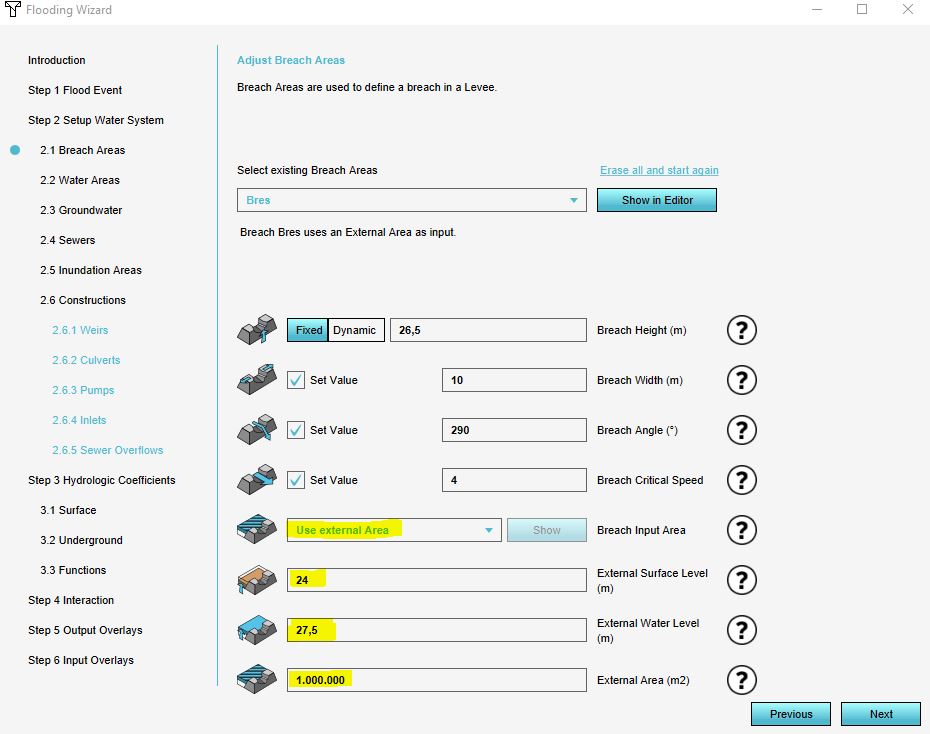How to add a breach with external area manually
Revision as of 17:12, 18 January 2023 by Frank@tygron.nl (talk | contribs)
How to add a breach with an external area to a Flooding Overlay manually:
- Add a new Area to the project. This will be the breach area.
- Draw the breach area in the 3D world, in the location where the water from the breach should emerge (see tips below in gallery).
- Add an Attribute to the created Area, with the breach height attribute name and a height value.
- Open the Flooding Overlay wizard.
- Continue to the step concerning breaches.
- Set the values of external area, external water level, and external surface level.
- The configuration wizard of the Flooding Overlay can now be closed.