Answer (Panel)
A panel can be given "answers". These are buttons that are added to a panel and allow the end-user to close the panel by selecting from the specified options. These "answers" can be further supplemented through the attachment of events. When the user selects an "answer" that has one or more events attached to it, these events will get fired (triggered) and will affect the session accordingly.
Adding/removing answers
- Select the panel you wish to add an answer to in the left panel.
- Select "Add Answer".
- Select the answer you wish to remove.
- Select "Remove".
Configuring answers
When selecting an answer, a number of properties can be configured in the right panel.
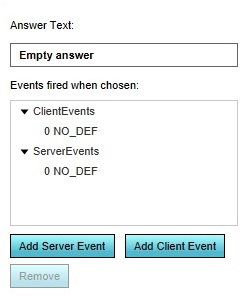
| Property | Description | Example |
|---|---|---|
| Answer Text | This text will be displayed to the end user if the panels is opened and form one of the selectable options in the case of multiple answers. | |
| Events | One or more events can be coupled to this answer, which will then be fired (triggered) upon selecting this answer. The events are divided into 'server events' and 'client events'. Server events will also trigger changes in the state of the session, whereas client events will only affect the visualization for the end user who selected the answer.
For the exact steps for adding, removing, and changing events, please see Editing Events. |
Answers as part of template panels
Template panels can also have answers attached to them, which will then also apply to all of its instances. In the case that a template panel has a specific target object (e.g., NEIGHBORHOODS) and one of the answers features an event (e.g., NEIGHBORHOOD_SET_ATTRIBUTE), the event will only affect the specific target object it was created for.

