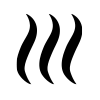DPRA Heat Module: Difference between revisions
mNo edit summary |
mNo edit summary |
||
| Line 1: | Line 1: | ||
[[File:DPRA_Heatstress_overlay.PNG|thumb|420px|right|Example of the DPRA Heat Stress overlay showing the [[ | [[File:DPRA_Heatstress_overlay.PNG|thumb|420px|right|Example of the DPRA Heat Stress overlay showing the [[Pet result type (Heat Overlay)|Physiological Equivalent Temperature result type]].]]__NOTOC__ | ||
{{Template:Heat_Module_buttons}} | {{Template:Heat_Module_buttons}} | ||
The Heat DPRA module is a new (as of 2019) Heat Stress Module, developed to be in accordance with the new {{Template:Heat_DPRA_Report}}. With this module, stress tests can be performed according to the Dutch [https://www.deltacommissaris.nl/deltaprogramma/wat-is-het-deltaprogramma Delta Program] guidelines. The Heat module gives insight in the perceived temperature (PET) and in how it can be influenced. The PET is determined using different elements, which can be analyzed individually. Therefore, the Heat module also provides | The Heat DPRA module is a new (as of 2019) Heat Stress Module, developed to be in accordance with the new {{Template:Heat_DPRA_Report}}. With this module, stress tests can be performed according to the Dutch [https://www.deltacommissaris.nl/deltaprogramma/wat-is-het-deltaprogramma Delta Program] guidelines. The Heat module gives insight in the perceived temperature (PET) and in how it can be influenced. The PET is determined using different elements, which can be analyzed individually. Therefore, the Heat module also provides opportunities for shade and sun angle analyses. This [https://www.youtube.com/watch?v=_DrkBfKKDEI&list=PLqkv7u9AhhfyOaMEVMq1LHOaaPyMyzUEC clip] gives an overview. | ||
==Configuration== | ==Configuration== | ||
The DPRA Heat module is the default module for the [[Heat stress Overlay]]. When a Heat Overlay is added, it can immediately be configured using the Heat Overlay configuration wizard. | The DPRA Heat module is the default module for the [[Heat stress Overlay]]. When a Heat stress Overlay is added, it can immediately be configured using the Heat stress Overlay configuration wizard. | ||
For more information on the configurable model attributes, see [[Model attributes (Heat Overlay)|Heat Overlay model attributes]]. | For more information on the configurable model attributes, see [[Model attributes (Heat Overlay)|Heat Overlay model attributes]]. | ||
| Line 14: | Line 14: | ||
==Theory== | ==Theory== | ||
The [[Calculation model and formulas (Heat Overlay)|formulas and calculation models]] are documented | The [[Calculation model and formulas (Heat Overlay)|formulas and calculation models]] are documented. The DPRA Heat Module is [[Heat module benchmarks|benchmarked]] using the {{Template:Heat DPRA Report}}. The benchmark case is situated in Wageningen, Netherlands, on 02-08-2013. It is deemed relevant to the report because it can be related to actual measurements made for the city of Wageningen. | ||
==See also== | ==See also== | ||
* For the previously default Heat Overlay configuration, see [[UNESCO Heat Module]]. | * For the previously default Heat Overlay configuration, see [[UNESCO Heat Module]]. | ||
{{Template: | {{Template:HeatOverlay result type nav}} | ||
Revision as of 08:52, 17 December 2019

The Heat DPRA module is a new (as of 2019) Heat Stress Module, developed to be in accordance with the new DPRA Heat stress report. With this module, stress tests can be performed according to the Dutch Delta Program guidelines. The Heat module gives insight in the perceived temperature (PET) and in how it can be influenced. The PET is determined using different elements, which can be analyzed individually. Therefore, the Heat module also provides opportunities for shade and sun angle analyses. This clip gives an overview.
Configuration
The DPRA Heat module is the default module for the Heat stress Overlay. When a Heat stress Overlay is added, it can immediately be configured using the Heat stress Overlay configuration wizard.
For more information on the configurable model attributes, see Heat Overlay model attributes.
Available Result Types
The Heat Overlay allows user to visualize a generated Physiological Equivalent Temperature (PET) overlay, along with other intermediate overlay results. The Heat Overlay wizard allows users to select which results should be generated. For further information on the available results, see Heat Overlay result types.
Theory
The formulas and calculation models are documented. The DPRA Heat Module is benchmarked using the DPRA Heat stress report. The benchmark case is situated in Wageningen, Netherlands, on 02-08-2013. It is deemed relevant to the report because it can be related to actual measurements made for the city of Wageningen.
See also
- For the previously default Heat Overlay configuration, see UNESCO Heat Module.