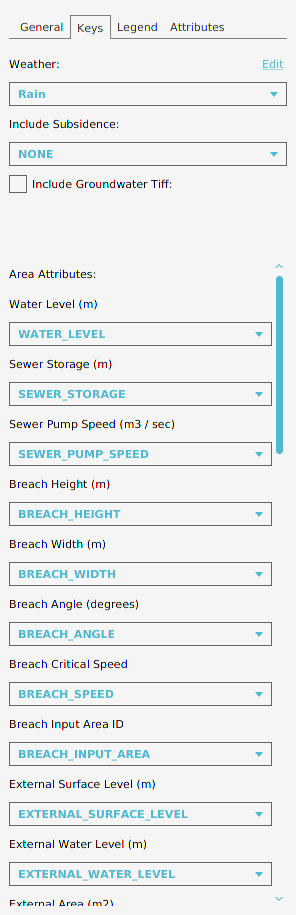Overlay Key: Difference between revisions
| Line 18: | Line 18: | ||
==How to adjust Keys== | ==How to adjust Keys== | ||
[[File:Water_Overlay_Keys.png|frame|right|The Water Overlay's long list of configurable Keys]] | |||
The Keys an Overlay's calculation model uses and their configured values can be found under the tab Keys in the [[right panel]]. | The Keys an Overlay's calculation model uses and their configured values can be found under the tab Keys in the [[right panel]]. | ||
Additionally, some Overlay Wizard, such as the [[Water Overlay Wizard]], allow users to set the Key's relevant to the context of the wizard's step. For example, Weir relevant Key's [[Weir_height_(Water_Overlay)|WEIR_HEIGHT]], [[Weir_width_(Water_Overlay)|WEIR_WIDTH]], [[Weir_angle_(Water_Overlay)|WEIR_ANGLE]] and [[Weir_coefficient_(Water_Overlay)|WEIR_COEFFICIENT]] can be set in the Weir Step of the Water Overlay Wizard. | Additionally, some Overlay Wizard, such as the [[Water Overlay Wizard]], allow users to set the Key's relevant to the context of the wizard's step. For example, Weir relevant Key's [[Weir_height_(Water_Overlay)|WEIR_HEIGHT]], [[Weir_width_(Water_Overlay)|WEIR_WIDTH]], [[Weir_angle_(Water_Overlay)|WEIR_ANGLE]] and [[Weir_coefficient_(Water_Overlay)|WEIR_COEFFICIENT]] can be set in the Weir Step of the Water Overlay Wizard. | ||
Revision as of 16:17, 18 October 2019
Overlay Keys establish a link between Attributes that an Overlay's calculation model requires and Attributes the users and geo-sources supply.
Consider the following example:
Water Overlays require an attribute to identify Weirs.
The Water Overlay has named this attribute that it expects: the Weir height.
This expected attribute is known as a Key.
Next, let us assume that the Weir's data is supplied by a user.
In the data, the weir's height is described by the attribute HEIGHT_OBJ.
The Overlay Weir Height Key can be set to HEIGHT_OBJ.
This way, when the Water Overlay wants to obtain the Weir Height value of a construction, they can use the attribute HEIGHT_OBJ, which it had stored for the WEIR_HEIGHT key.
How to adjust Keys
The Keys an Overlay's calculation model uses and their configured values can be found under the tab Keys in the right panel.
Additionally, some Overlay Wizard, such as the Water Overlay Wizard, allow users to set the Key's relevant to the context of the wizard's step. For example, Weir relevant Key's WEIR_HEIGHT, WEIR_WIDTH, WEIR_ANGLE and WEIR_COEFFICIENT can be set in the Weir Step of the Water Overlay Wizard.