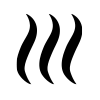Daily temperature max (Heat Overlay): Difference between revisions
Jump to navigation
Jump to search
mNo edit summary |
No edit summary |
||
| Line 1: | Line 1: | ||
{{Overlay | {{Overlay attributes|<onlyinclude> | ||
{{Overlay attributes|type=row|overlay=Heat | |||
|attribute=DAILY_TEMPERATURE_MAX | |attribute=DAILY_TEMPERATURE_MAX | ||
|unit=°C | |unit=°C | ||
|description=Maximum temperature measured at a [[Weather station (Heat Overlay)|weather station]]. | |description=Maximum temperature measured at a [[Weather station (Heat Overlay)|weather station]]. | ||
}} | |icon= | ||
}}</onlyinclude>}} | |||
{{article end | |||
|notes= | |||
* According to the {{Heat DPRA Report}}, the maximum temperature of a day should be measured from 8 AM to 7 AM the next day. | * According to the {{Heat DPRA Report}}, the maximum temperature of a day should be measured from 8 AM to 7 AM the next day. | ||
= | |seealso= | ||
* [[Hourly temperature (Heat Overlay)|Hourly temperature]] and [[Daily temperature min (Heat Overlay)|daily minimum temperature]]. | |||
* [[Weather station (Heat Overlay)|Weather station]] | |||
* [[KNMI Weather data|KNMI Weather data]] | |||
|howtos= | |||
* [[How to calculate the daily min and max temperature]] | * [[How to calculate the daily min and max temperature]] | ||
* [[How to import KNMI weather data into Microsoft Excel]] | * [[How to import KNMI weather data into Microsoft Excel]] | ||
}} | |||
{{HeatOverlay model attribute nav}} | |||
{{ | |||
{{ | {{Heat Module buttons}} | ||
Revision as of 13:51, 2 October 2020
| Icon | Attribute | Unit | Range | Description | Default value |
|---|---|---|---|---|---|
| DAILY_TEMPERATURE_MAX | °C | Maximum temperature measured at a weather station. | n/a |
Notes
- According to the DPRA Heat stress report, the maximum temperature of a day should be measured from 8 AM to 7 AM the next day.
How-to's
- How to calculate the daily min and max temperature
- How to import KNMI weather data into Microsoft Excel
See also