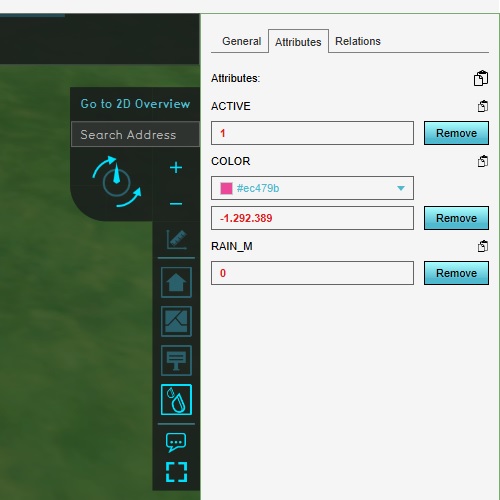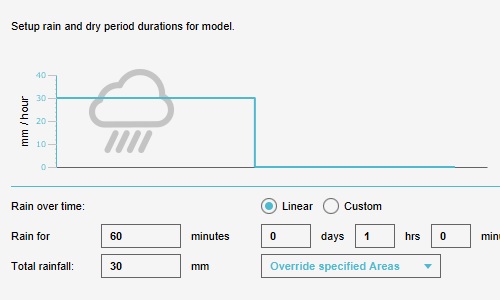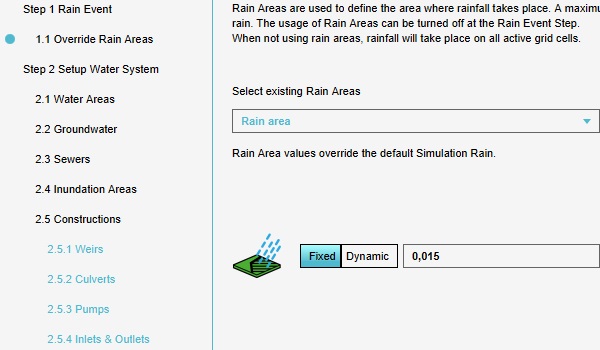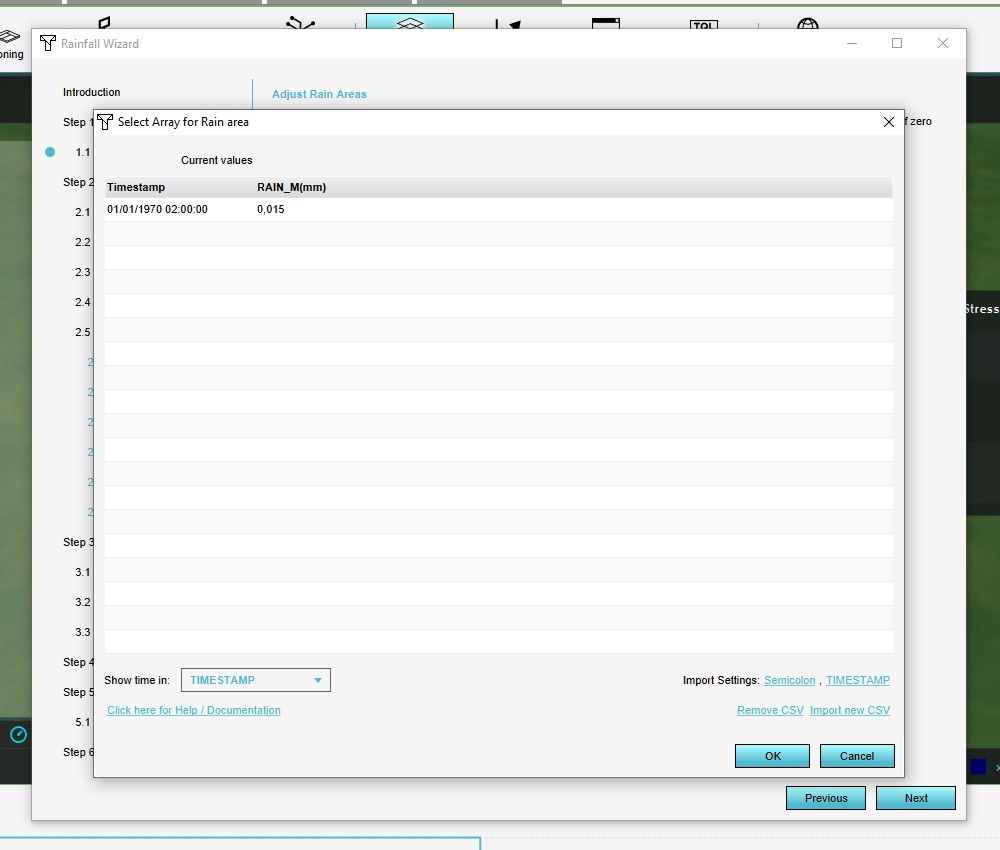How to create a Rain area: Difference between revisions
Jump to navigation
Jump to search
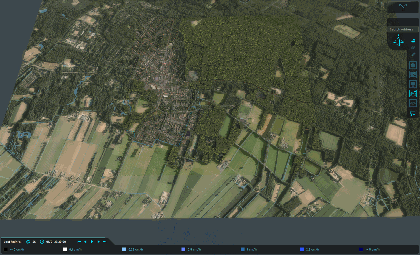
(Created page with "When using the Water Overlay to perform rain calculations, it may be desirable to define one or more specific regions of the Project area in which the amount of rainfall d...") |
No edit summary |
||
| (8 intermediate revisions by 3 users not shown) | |||
| Line 9: | Line 9: | ||
| To set a single amount of rainfall which should fall in the [[Rain area (Water Overlay)|Rain area]] across the entire simulation period, select "Fixed" and enter the amount of rainfall to fall in total in the [[Rain area (Water Overlay)|Rain area]]. | | To set a single amount of rainfall which should fall in the [[Rain area (Water Overlay)|Rain area]] across the entire simulation period, select "Fixed" and enter the amount of rainfall to fall in total in the [[Rain area (Water Overlay)|Rain area]]. | ||
| To set a varying amount of rainfall, so that during the simulation the amount or intensity of rain varies in the [[Rain area (Water Overlay)|Rain area]], select "dynamic", and [[How to import a time sequence with a CSV|import a CSV to define the exact amounts of rainfall]]. | | To set a varying amount of rainfall, so that during the simulation the amount or intensity of rain varies in the [[Rain area (Water Overlay)|Rain area]], select "dynamic", and [[How to import a time sequence with a CSV|import a CSV to define the exact amounts of rainfall]]. | ||
}} | |||
{{gallery | |||
| How to rain areas 1.jpg | Add an area with a RAIN_M attribute. Its value is not yet relevant. | |||
| How to rain areas 2.jpg | Set the Water Overlay to allow Rain areas. | |||
| How to rain areas 3.jpg | It's possible to configure a single value for rain. | |||
| How to rain areas 4.jpg | It's possible to upload a time sequence to define the amount of rain over time. | |||
}} | }} | ||
{{article end | {{article end | ||
| notes= | | notes= | ||
* It is also possible to configure the [[Rain m (Water Overlay)|RAIN_M]] [[Attribute]] manually as an [[Attribute Array]], but this is not recommended because the values (in seconds and meters) are not the same magnitude as is natural for working with rainfall use cases. | * When importing one or more [[Area]]s, the imported data can have [[Rain m (Water Overlay)|RAIN_M]] Attributes predefined, skipping the need to configure or load in individual time sequences per [[Area]] afterwards. The array should consist of a time sequence({{Time sequence end}}), and should be pairs of values indicating times in seconds and amounts of rainfall in meters. | ||
* It is also possible to configure the [[Rain m (Water Overlay)|RAIN_M]] [[Attribute]] manually as an [[Attribute Array]] via the [[Editor]], but this is not recommended because the values (in seconds and meters) are not the same magnitude as is natural for working with rainfall use cases, and would still require configuring each Area one by one if multiple exist. | |||
* A CSV for dynamic rainfall defines a time sequence({{Time sequence end}}), and should be structured as follows: | * A CSV for dynamic rainfall defines a time sequence({{Time sequence end}}), and should be structured as follows: | ||
{{code|1= | {{code|1= | ||
| Line 23: | Line 31: | ||
}} | }} | ||
The first number indicates time, the second number the amount of rain in mm. During import, you are prompted to specify the unit of time (seconds, minutes, days), and whether the separator is a comma or a semicolon. | The first number indicates time, the second number the amount of rain in mm. During import, you are prompted to specify the unit of time (seconds, minutes, days), and whether the separator is a comma or a semicolon. | ||
*It is possible to eventually create a dynamic rainfall situation using multiple rain areas: | |||
[[File:Wateroverlay_rainfall_areas_dynamic.gif|left|frame|Dynamic rainfall defined by 101 different rain areas, which is shown in the mini-map halfway the animation. Animation is showing the [[Last rain result type (Water Overlay)|last rain result]]]]{{clear}} | |||
|seealso= | |||
* [[Rain area (Water Overlay)]] | |||
* [[Rain m (Water Overlay)]] | |||
}} | }} | ||
[[Category:How-to's]] | |||
Latest revision as of 13:56, 30 January 2024
When using the Water Overlay to perform rain calculations, it may be desirable to define one or more specific regions of the Project area in which the amount of rainfall differs from another. To configure this, a Rain area can be added to define a specific amount of rainfall in a specific region of the Project area.
How to create a Rain area for the Water Overlay:
- Either draw a new Area, or import an area.
- Ensure the new Area has a RAIN_M Attribute. Its value is not yet important.
- Open the Water Overlay Wizard.
- Ensure in the step regarding Weather, that the rain mode is set to allow Areas to override the Weather's Rain.
- In the step to override rain with areas, select the Area you created or imported.
- To set a single amount of rainfall which should fall in the Rain area across the entire simulation period, select "Fixed" and enter the amount of rainfall to fall in total in the Rain area.
- To set a varying amount of rainfall, so that during the simulation the amount or intensity of rain varies in the Rain area, select "dynamic", and import a CSV to define the exact amounts of rainfall.
Notes
- When importing one or more Areas, the imported data can have RAIN_M Attributes predefined, skipping the need to configure or load in individual time sequences per Area afterwards. The array should consist of a time sequence(end-time), and should be pairs of values indicating times in seconds and amounts of rainfall in meters.
- It is also possible to configure the RAIN_M Attribute manually as an Attribute Array via the Editor, but this is not recommended because the values (in seconds and meters) are not the same magnitude as is natural for working with rainfall use cases, and would still require configuring each Area one by one if multiple exist.
- A CSV for dynamic rainfall defines a time sequence(end-time), and should be structured as follows:
time, rain 3600, 0.03 7200, 0 9000, 0.03 10800, 0.06
The first number indicates time, the second number the amount of rain in mm. During import, you are prompted to specify the unit of time (seconds, minutes, days), and whether the separator is a comma or a semicolon.
- It is possible to eventually create a dynamic rainfall situation using multiple rain areas:
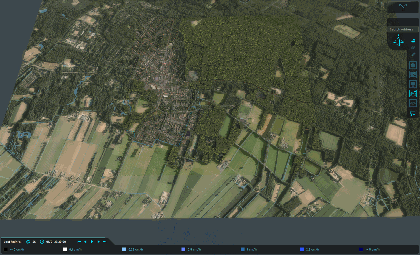
Dynamic rainfall defined by 101 different rain areas, which is shown in the mini-map halfway the animation. Animation is showing the last rain result