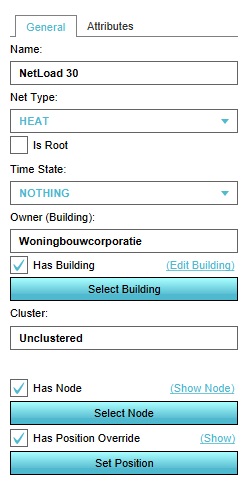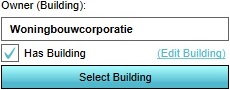How to edit a Net Load
Jump to navigation
Jump to search
Name
- The name of the net load. This is generally not visible to the end-user. You can change this by altering the text in the "Name" field.
Net Type
- The network type this load belongs to. You can change this by selecting a different network type from the dropdown menu.
Is Root
- If this checkbox for "Is Root" is checked, this load is a root load. This means that this load is a producer in the network.
Time state
- Whether or not the net load is connected, or in what step of the process this load resides. You can change this by selecting a different time state from the dropdown menu.
Building
- A load can be associated with a building. To do this, select "Select Building", and select a Building in the 3D Visualization. To remove the association with a building, uncheck the "Has Building" checkbox.
Node
- A load can be associated with a node. To do this, select "Select Building", and select a node in the 3D Visualization. To remove the association with a node, uncheck the "Has Node" checkbox.
Position
- A load can have an explicitly determined position. To set its position, select "Set Position", and use the brush to select a location. To restore its position to the default location (or remove it from the project when the load does not have a default location, uncheck the "Set Position" checkbox.