How to add a Panel
Jump to navigation
Jump to search
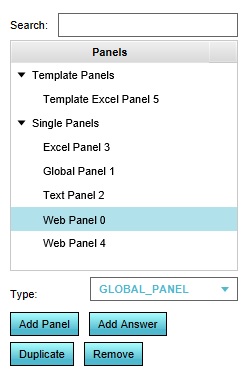
Panels form a (custom) interface element for the end-user. To use a Panel, it must first be added to the Project.
How to add a Panel:
- Open the list of Panels.
- At the bottom of the left panel, select the desired type of Panel.
- Click on "Add Panel".
- The Panel is now added.