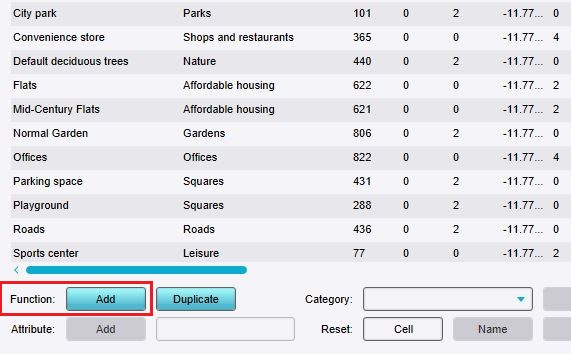How to add Functions for editing
Jump to navigation
Jump to search
Because there are hundreds of Functions available in the Tygron Platform, the Function Values window does not display all Functions automatically. It is possible to add additional Functions to the overview of editable Functions. When they are added, their properties can be altered as desired.
How to add a Function for editing:
-
The Function Values Table can be opened here.
-
Click on "Add" to open the Function selector.
-
Use the Function selector to select the desired Function.