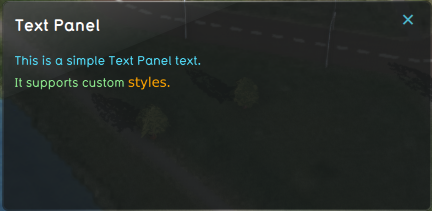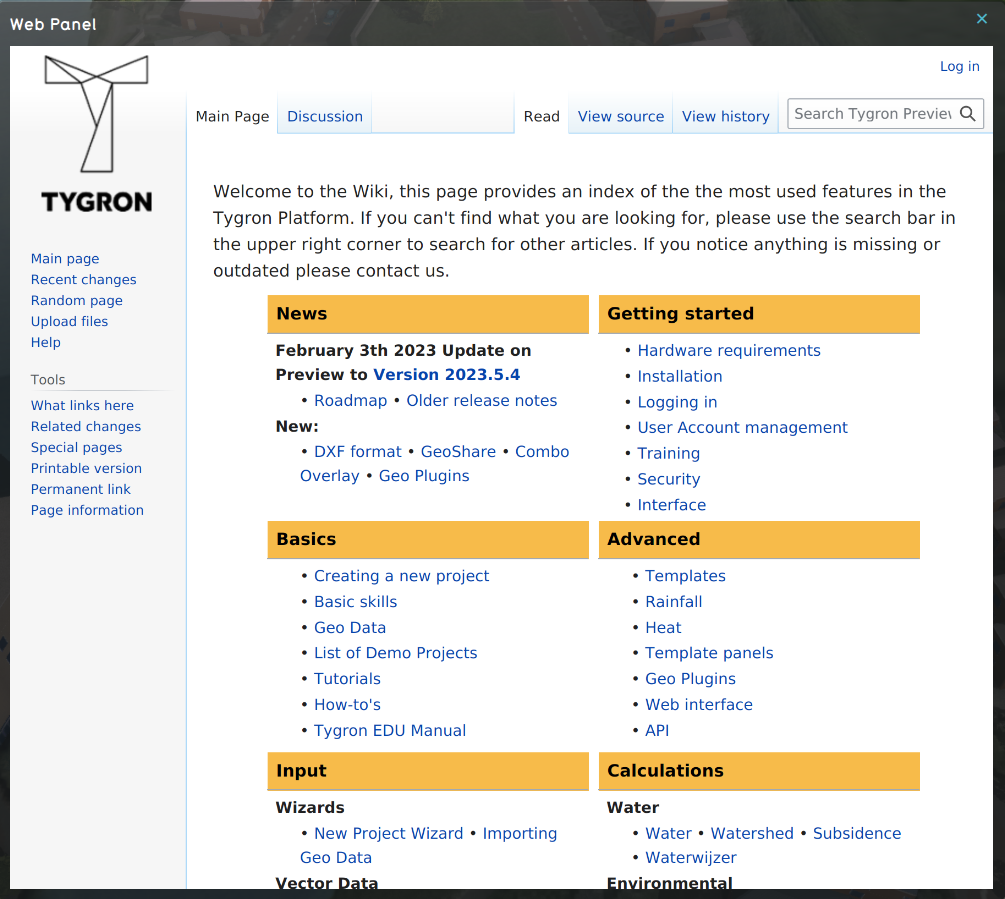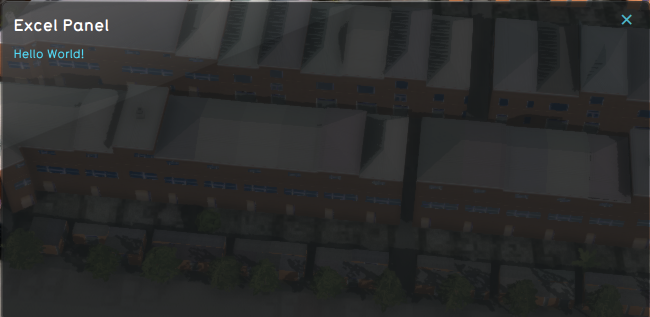Web panel: Difference between revisions
Jump to navigation
Jump to search
No edit summary |
No edit summary |
||
| Line 18: | Line 18: | ||
}} | }} | ||
{{ | {{viewer nav}} | ||
Revision as of 12:38, 20 February 2023
The web panel is a panel that opens when inspecting a Panel item, either by clicking on its popup in the 3D Visualization or by opening using the editor interface.
It shows the html (web) content that is configured in the Web Panel item in the browser of the user interface. This can be a simple text to an official web page, depending on the type of panel; Text, Web or Excel.
The panel currently has a set width and height, which is configured in the Web Panel's panel, though the actual size of the panel is still limited by the size of your window.
Web panel showing the content of a Text Panel item.
Web panel showing the content of a Web Panel item.
Web panel showing the content of an Excel Panel item.
See also