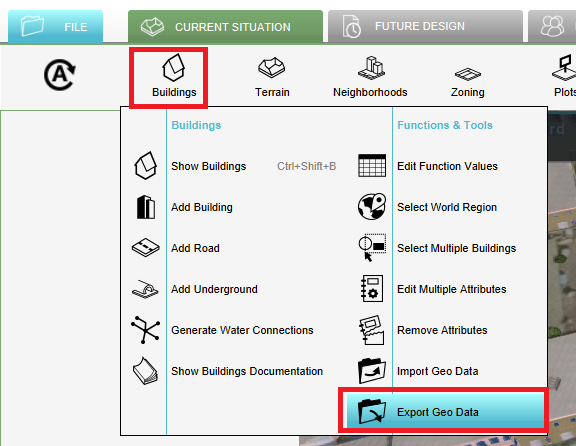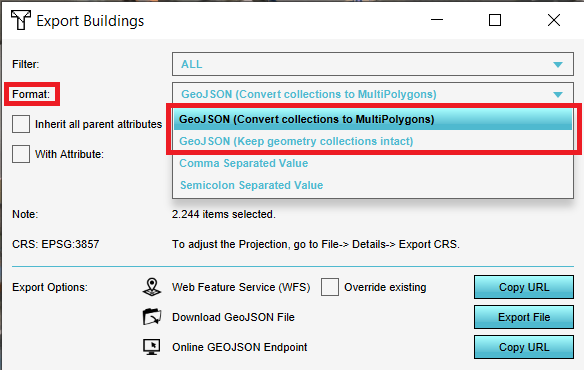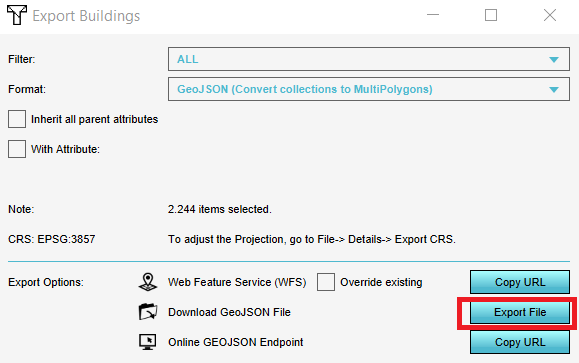How to export objects in a project to a GeoJSON
Revision as of 10:33, 3 September 2020 by Godelief@tygron.com (talk | contribs)
How to export objects in a project to a GeoJSON:
- Hover over the desired menu you want to export objects from and click on Export Geo Data.
- In the new panel that pops up, select the GeoJSON format.
- Click on the Export File button.
Notes
- Buildings, Terrains, Neighborhoods, Zoning, Plots, Areas, Measurements can be exported as a GeoJSON.
- For the Buildings and Terrains), objects from a certain category/type can be exported by selecting the desired category/type from the Filter drop-down menu.
- By checking the With Attribute option and choosing an attribute, only objects that have this certain attribute will be exported.