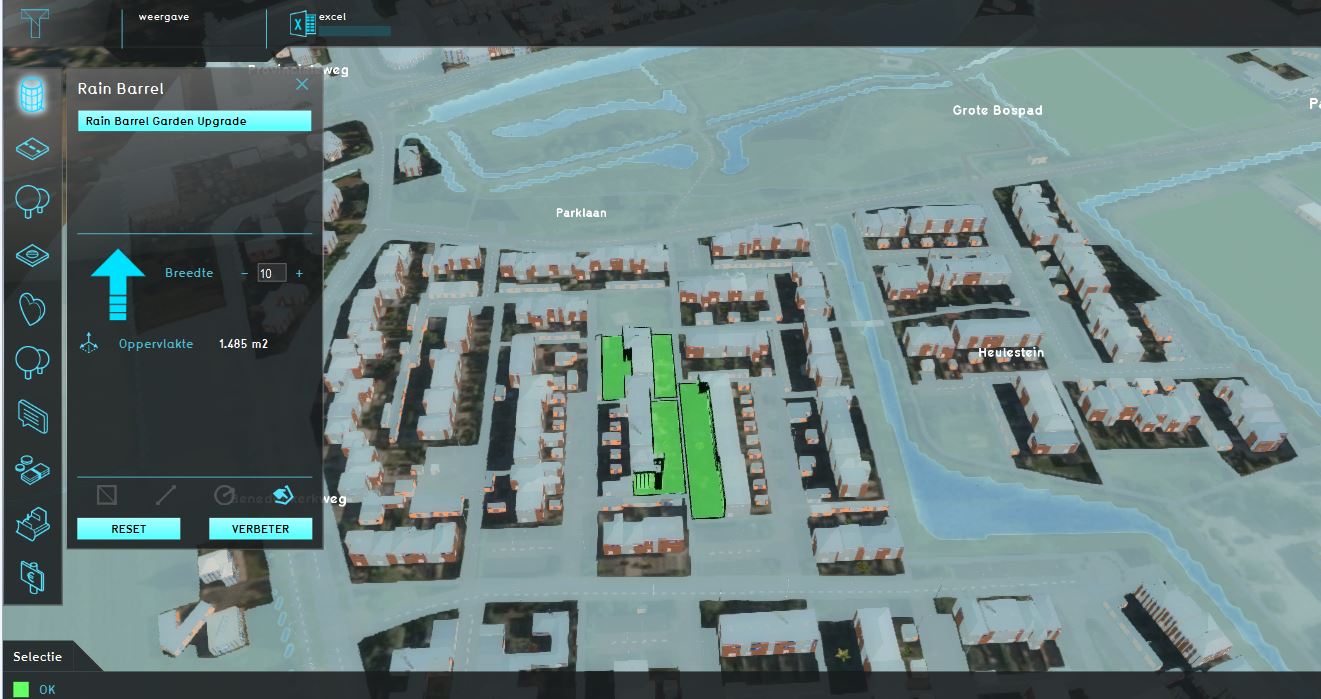How to add rain barrels to your project: Difference between revisions
Jump to navigation
Jump to search
No edit summary |
No edit summary |
||
| Line 1: | Line 1: | ||
A rain barrel can be added to a project as an action to improve garden drainage capacities, besides that, it also improves the awareness of residents towards neighbourhood water management. | A rain barrel can be added to a project as an action to improve garden drainage capacities, besides that, it also improves the awareness of residents towards neighbourhood water management. | ||
{{editor location|Buildings}} | |||
[[File:Rain Barrel.JPG|right|thumb|300px|The Rain Barrel Upgrade]] | [[File:Rain Barrel.JPG|right|thumb|300px|The Rain Barrel Upgrade]] | ||
{{editor steps|title=add a rain barrel garden to your project | {{editor steps|title=add a rain barrel garden to your project | ||
|Hoover over the buildings button and select ''Edit Function Values''. | |Hoover over the buildings button and select ''Edit Function Values''. | ||
Revision as of 14:53, 2 November 2020
A rain barrel can be added to a project as an action to improve garden drainage capacities, besides that, it also improves the awareness of residents towards neighbourhood water management.
How to add a rain barrel garden to your project:
- Hoover over the buildings button and select Edit Function Values.
- Select the standard garden in the Function Values list (if the standard garden is not in the list yet, you need to add it by pressing the Add button next to Function and select the standard garden).
- Press the standard garden and select duplicate.
- Adjust the name of Standard garden 2 into Garden with Rain barrel.
- Adjust the function values to the desired set.
Editor → Future Design (Ribbon tab) → Upgrade Types (Ribbon bar) → The Upgrade Type to edit (Left panel)
How to add a rain barrel as an upgrade.:
- Go to the Upgrade Tyges ribbon and add a new Upgrade by pressing the Add button in the bottom left corner.
- A new Upgrade Type appears, modify the Upgrade Type in the right-sided panel.
- Rename the Upgrade in Rain Barrel Garden Upgrade.
- Press Add Pair in the bottom panel.
- Change the function in the bottom panel by selecting standard garden as the Input Function and Garden with Rain Barrel as the Resulting Function.
- A new Upgrade has been created.
Editor → Future Design (Ribbon tab) → Actions (Ribbon bar) → The Action Menu to edit (Left panel) → Actions tab (Right panel)
How to add a rain barrel as an action.:
- Go to the actions ribbon and add a new action by pressing the Add button in the bottom left corner.
- A new action menu appears, modify the action in the right-sided panel.
- Rename the Action in Rain Barrel, change the image by selecting the category_waterbasket.png as image and select the desired stakeholders.
- A new action has been created.
- Select Actions in the ribbon on the right-sided panel and select Rain Barrel Garden Upgrade in the upgrades drop-down menu.
Notes
- The values used for the Rain Barrel Garden are free to be selected by the user