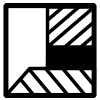Discharge areas result type (Watershed Overlay): Difference between revisions
Jump to navigation
Jump to search
No edit summary |
No edit summary |
||
| Line 1: | Line 1: | ||
{| | {{result types|<onlyinclude> | ||
{{result types|type=row|overlay=Watershed | |||
|name=DISCHARGE_AREAS | |||
|icon=overlay_icon_watershed_discharge_areas.png | |||
|unit=Integer | |||
| | |mode= | ||
| | |description=The initial discharge areas and propagated to water cells by neighbors and culvert-connections. | ||
| | }}</onlyinclude>}} | ||
| | |||
|The initial discharge areas and propagated to water cells by neighbors and culvert-connections. | |||
==Input Discharge areas versus result type== | ==Input Discharge areas versus result type== | ||
<ul> | <ul> | ||
<li style = "display:inline-block">[[File:Discharge_areas_input.jpg| | <li style = "display:inline-block">[[File:Discharge_areas_input.jpg|300xpx]]</li> | ||
<li style = "display:inline-block">[[File:Discharge_areas_result.jpg| | <li style = "display:inline-block">[[File:Discharge_areas_result.jpg|300xpx]]</li> | ||
</ul> | </ul> | ||
Presented here are in the left image the Area overlay showing the initial Discharge Areas (green and orange) and in the right image the Discharge Areas result overlay showing the propagated discharge areas (green, orange and blue). | Presented here are in the left image the Area overlay showing the initial Discharge Areas (green and orange) and in the right image the Discharge Areas result overlay showing the propagated discharge areas (green, orange and blue). | ||
{{article end | |||
|notes= | |||
}} | |||
{{ | {{WatershedOverlay result nav}} | ||
Revision as of 14:19, 29 October 2020
| Icon | Result type | Unit | Mode | Description |
|---|---|---|---|---|
| |
DISCHARGE_AREAS | Integer | The initial discharge areas and propagated to water cells by neighbors and culvert-connections. |
Input Discharge areas versus result type
Presented here are in the left image the Area overlay showing the initial Discharge Areas (green and orange) and in the right image the Discharge Areas result overlay showing the propagated discharge areas (green, orange and blue).