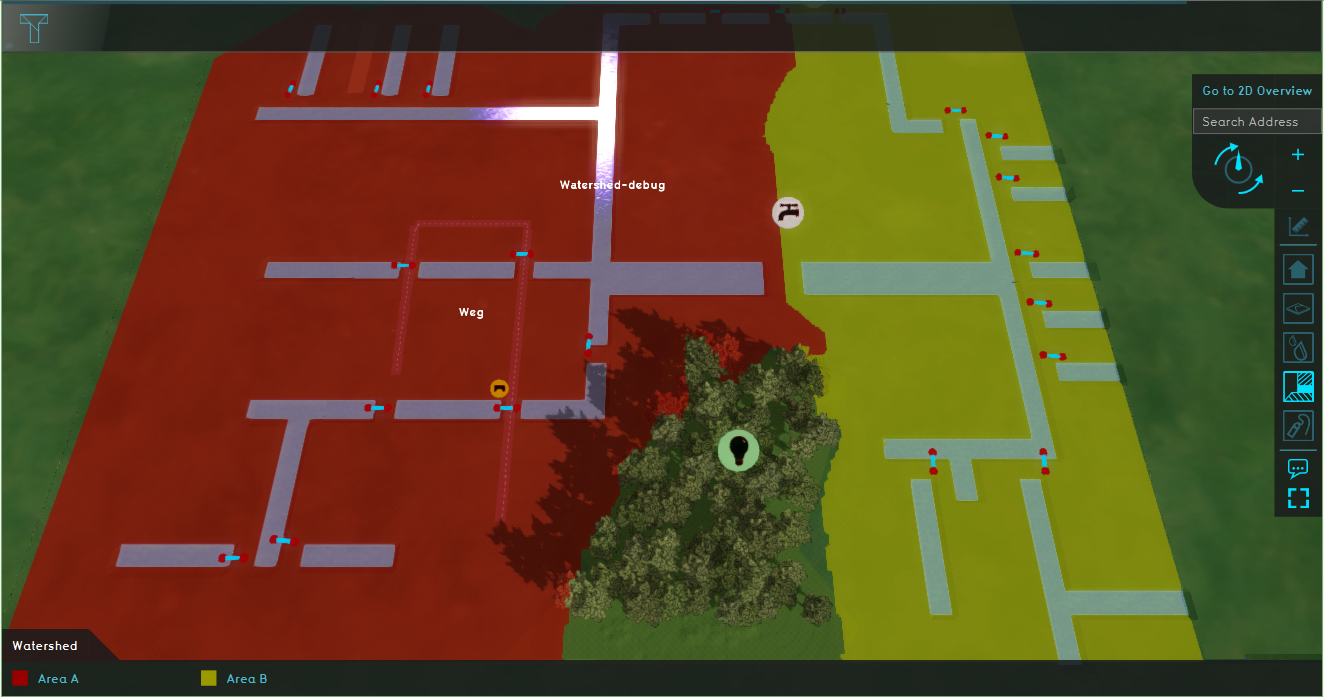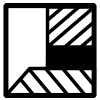Demo Wind Solar power project: Difference between revisions
(Created page with "__NOTOC__ {|class="wikitable" style="margin: auto; background-color:#ffffcc;" | Next page>> |} File:Watershed.PNG|thumb|right...") |
No edit summary |
||
| Line 12: | Line 12: | ||
The ''Demo Wind Solar power'' project demonstrates fictional examples of different wind and solar functionalities in a location in the Netherlands. It can serve as a working demo to further explore the possibilities of adding wind and solar functionalities in a project, configurable parameters and examples of analysis that can be done with the {{software}}. | The ''Demo Wind Solar power'' project demonstrates fictional examples of different wind and solar functionalities in a location in the Netherlands. It can serve as a working demo to further explore the possibilities of adding wind and solar functionalities in a project, configurable parameters and examples of analysis that can be done with the {{software}}. | ||
Note that the [[Network]] functionality the {{software}} offers is not | Note that the [[Network]] functionality the {{software}} offers is not showcased in this this demo project. | ||
==Exploring the project== | ==Exploring the project== | ||
* Click on the [[Future Design]] tan. Notice the [[User_Interface#Action_menu|Action menu]] is now visible (black bar below the Future Design tab). Click on the question mark icon to start a flytrough of the project. In this flytrough you will get familiar with different wind and solar functions in the {{software}}. | |||
* After the flytrough, make sure the [[Test run]] is stopped by clicking on the red aquare stop button, on the left in the Future Design tab for the following steps. | |||
* Navigate to the block of houses with solar panels (indicated by a yellow arrow). Notice that the solar panels are not placed on the north side of the roof. This setting is adjustable. Go to the Tools tab, hover over Sun angle and click on Edit roof solar position. Adjust the sliders in the [[Bottom panel) and notice the difference in placement of the solar panels. For more information, see this [[How_to_edit_solar_panel_position|how to]]. | |||
* | |||
<gallery mode=nolines> | <gallery mode=nolines> | ||
</gallery> | </gallery> | ||
Revision as of 10:33, 22 April 2021
| Next page>> |
The Demo Wind Solar power project is available for all users and can be found in the main menu under Edit projects. This project does not count towards your license.
Take a look at this project when working with topics such as sustainable energy, (regional) energy strategy, visualization of energy sources in the environment, stakeholder participation.
This project showcases Wind and solar functionalities in the Tygron Platform.
The Demo Wind Solar power project demonstrates fictional examples of different wind and solar functionalities in a location in the Netherlands. It can serve as a working demo to further explore the possibilities of adding wind and solar functionalities in a project, configurable parameters and examples of analysis that can be done with the Tygron Platform.
Note that the Network functionality the Tygron Platform offers is not showcased in this this demo project.
Exploring the project
- Click on the Future Design tan. Notice the Action menu is now visible (black bar below the Future Design tab). Click on the question mark icon to start a flytrough of the project. In this flytrough you will get familiar with different wind and solar functions in the Tygron Platform.
- After the flytrough, make sure the Test run is stopped by clicking on the red aquare stop button, on the left in the Future Design tab for the following steps.
- Navigate to the block of houses with solar panels (indicated by a yellow arrow). Notice that the solar panels are not placed on the north side of the roof. This setting is adjustable. Go to the Tools tab, hover over Sun angle and click on Edit roof solar position. Adjust the sliders in the [[Bottom panel) and notice the difference in placement of the solar panels. For more information, see this how to.
| Next page>> |