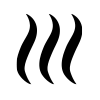Dates (Heat Overlay): Difference between revisions
Jump to navigation
Jump to search
No edit summary |
No edit summary |
||
| Line 8: | Line 8: | ||
* It is recommended to use the Heat Overlay Wizard to generate and edit the dates. | * It is recommended to use the Heat Overlay Wizard to generate and edit the dates. | ||
* The [[Sun altitude (Heat Overlay)|sun altitude]] and [[Sun azimuth (Heat Overlay)|sun azimuth]] are (re)calculated automatically based on the project world location and the date, when the dates of the overlay are modified via the Heat Overlay configuration wizard. They are not automatically recalculated when the dates attribute of the Heat Overlay is modified directly. | * The [[Sun altitude (Heat Overlay)|sun altitude]] and [[Sun azimuth (Heat Overlay)|sun azimuth]] are (re)calculated automatically based on the project world location and the date, when the dates of the overlay are modified via the Heat Overlay configuration wizard. They are not automatically recalculated when the dates attribute of the Heat Overlay is modified directly. | ||
* The dates are stored as | * The dates are stored as [[Time_in_milliseconds|milliseconds past the defined epoch]]. [[Time_in_milliseconds#Notes|Care should be taken]] when manually adjusting these numbers! | ||
{{Template:HeatOverlay_model_attribute_nav}} | {{Template:HeatOverlay_model_attribute_nav}} | ||
{{Template:Heat_Module_buttons}} | {{Template:Heat_Module_buttons}} | ||
Revision as of 10:07, 21 July 2020
Notes
- It is recommended to use the Heat Overlay Wizard to generate and edit the dates.
- The sun altitude and sun azimuth are (re)calculated automatically based on the project world location and the date, when the dates of the overlay are modified via the Heat Overlay configuration wizard. They are not automatically recalculated when the dates attribute of the Heat Overlay is modified directly.
- The dates are stored as milliseconds past the defined epoch. Care should be taken when manually adjusting these numbers!